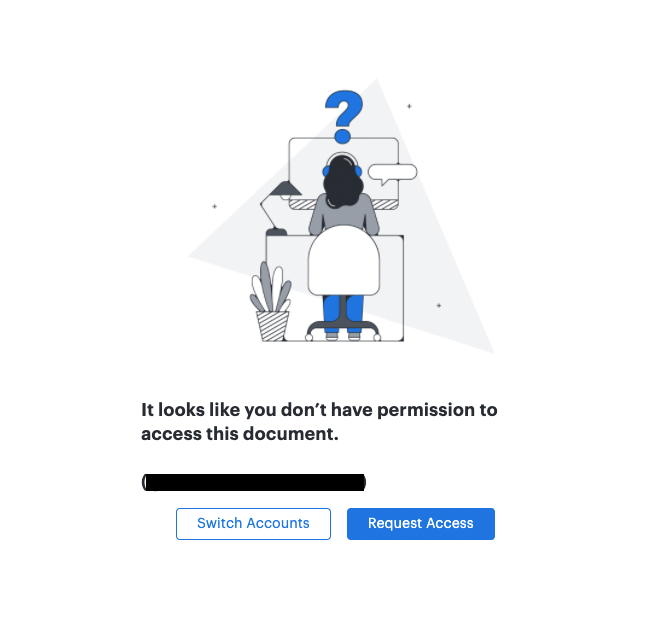Hello
I am currently experiencing a weird quirk where if I password protect a document and attempt to access it via an actioned link within another published document that after entering the password it asks the user to log in to Lucid Chart whereas if the page is access via direct link the user does not have to log in to lucid chart.
Essentially:
Access 1st Published (No Password) Document --> Click Action Link to Password Protected Document within 1st Published Document (Linked Using Document Choice as shown in screenshot below) --> Enter Password --> User Asked To Sign In (I.E. Does not work)
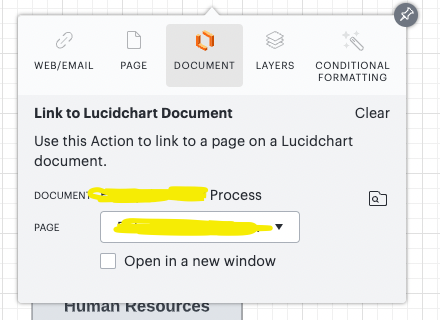
Vs.
Access 1st Published (No Password) Document --> Click Action Link to Password Protected Document within 1st Published Document (Linked Using Published Link as shown in screenshot below) --> Enter Password --> Able to Access Document (I.E. Does work)
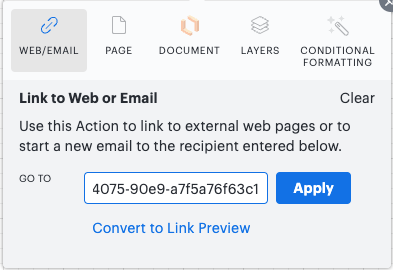
Is there a fix for this?