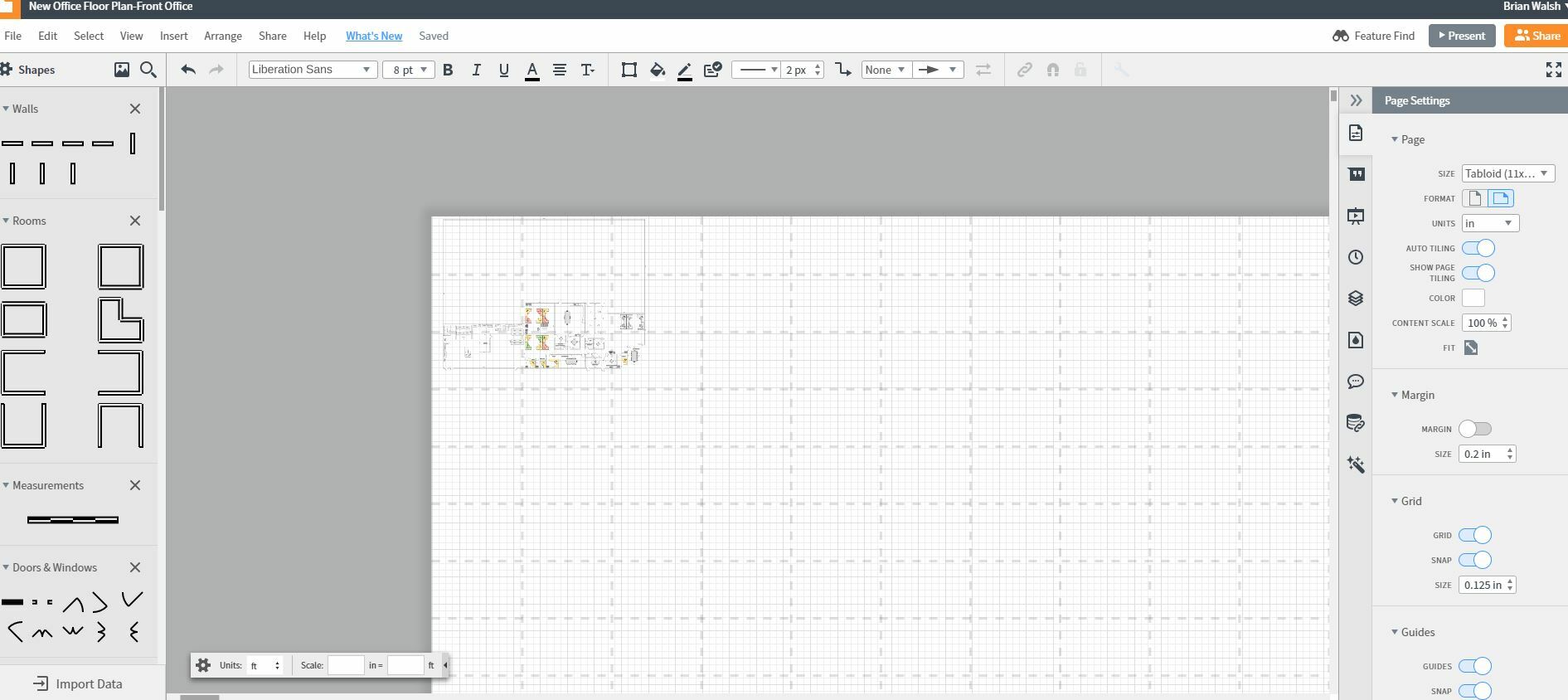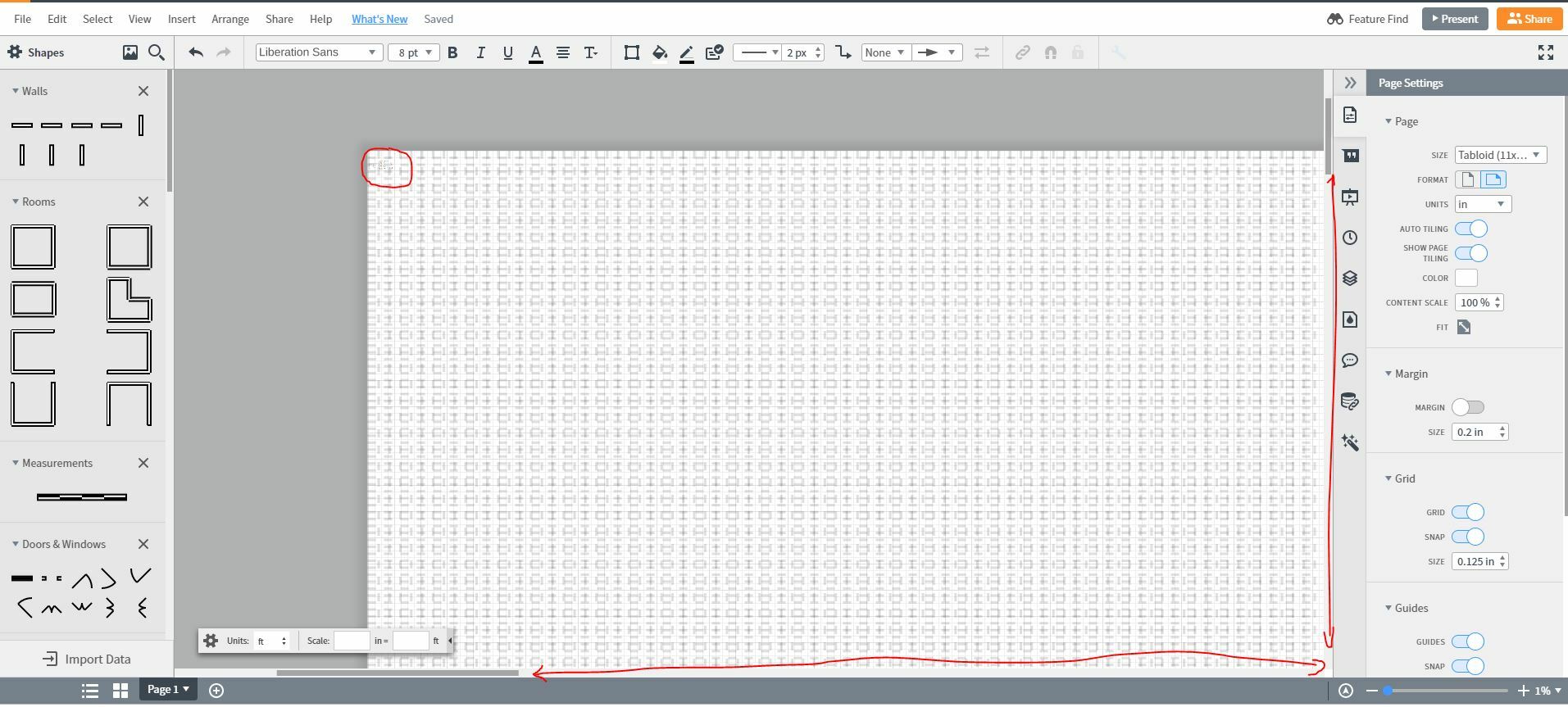I have a floor plan that takes up a few 11x17" pages. However when I open the file it is composed of thousands of pages (maybe tens of thousands) and i am only using the 9 in the upper left hand corner. Is there a way to get rid of these extra pages? When it open I have to scroll over to the right section (which is actually a little hard sometimes on a laptop and i think it also makes it take longer to load the file. I have attached some images in case my explanation of the issue was not clear. Thanks in advance for any help!