I am unable to save any edits. A message says “We are having trouble saving your recent changes.” Another message says, “You have filled your allowed space.” But I do not believe that I have. I have a free account. I have three documents, one page each. One has 20 objects, one has 30, and one has 40. I found the object count by using cmd-A on each document, and looking at the object count shown. I have looked at other requests for help on this topic, but the responses don’t seem to apply to my situation. I have tried switching to a Chrome Incognito page - same issues. I have tried switching to a mobile hot spot - same issues. Help, please.
Hi
Thank you for your post! There are a few specific things worth noting when working with storage:
- Every account type has a different amount of storage. You can find the details for each account level and consider if upgrading might be a good option for you in this help center article.
- You can check how much of your storage is being used and what it is being used by in your Account Settings at the bottom of the left panel. If you hover over each of the colored sections, you can see what that portion of the storage represents.
- Images generally take up the most space in your account, if you are running out of room it is recommended that you clear out as many images as you can from both your documents.
- Please note, when deleting documents, in order to free up storage space you will need to navigate to your trash folder and select to delete the documents from your trash as well.
If none of these resources resolve the issue, would you mind sending me a screenshot of the issue so I can take a closer look?
Thank you so much for responding.
• I do want to stay with the free account for now. I only need three documents, and I don’t even need 60 objects in any of them.
• The storage icon is all one black section, and, when I hover over it, the word “Documents” appears. I don’t know why the whole storage icon would be filled in, since I don’t have the full 60 objects in any of my three documents.
• I don’t think I have images in any of my three documents, just shapes and text.
• I checked my trash, and it is empty.
I’m not sure how to take a screen shot of the issue (the issue is that I cannot save any edits to my documents), but I’ll start with one screen shot, and maybe you can tell me if something else would be more helpful.
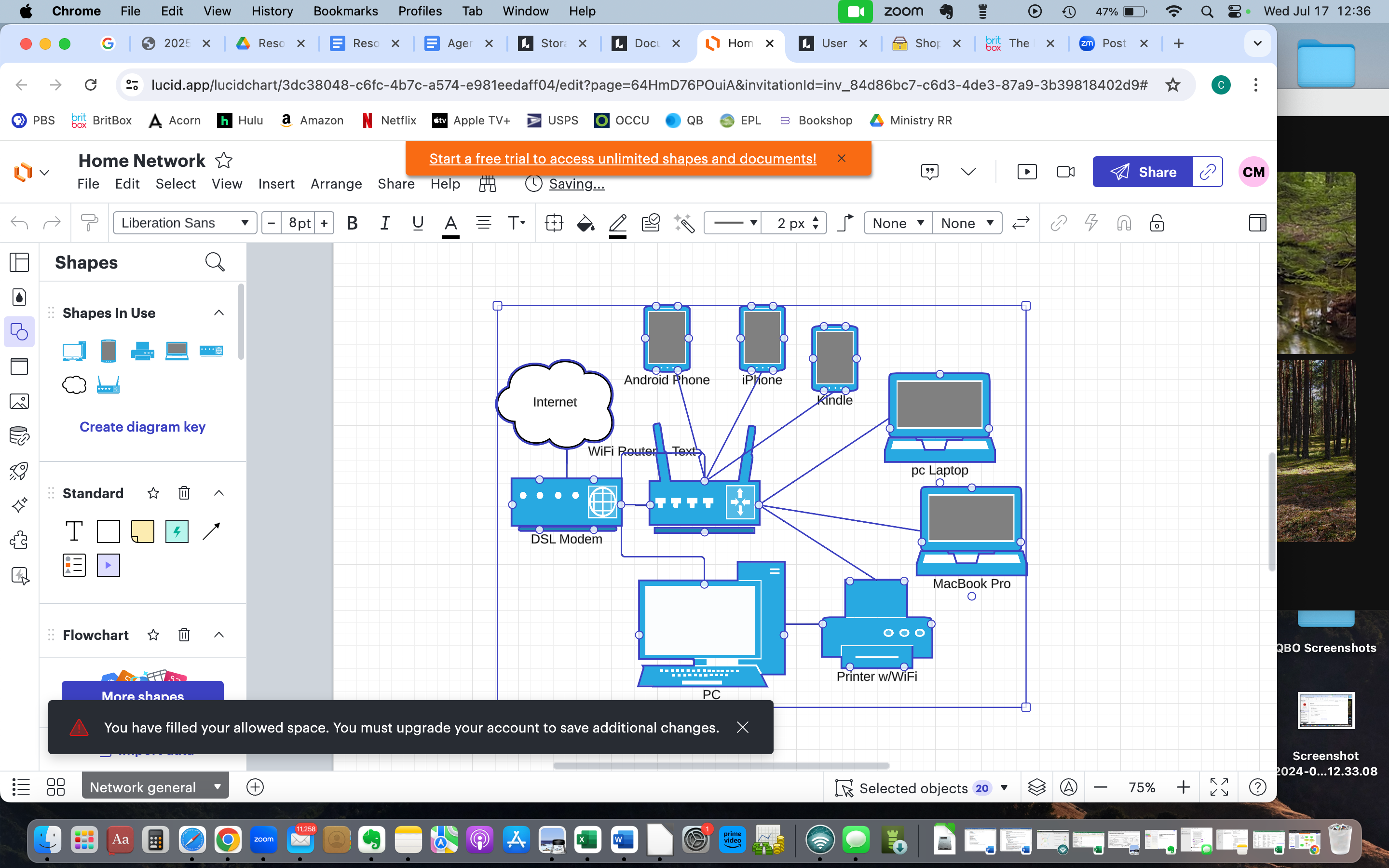
This looks like a problem with overall storage, not shapes on the document. The paywall for the shape limit looks like this.
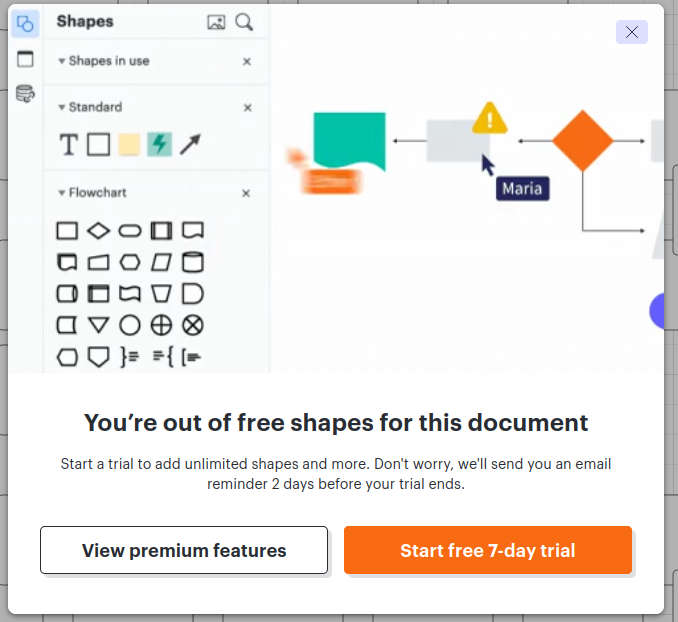
You can get to account settings by clicking the user icon in the top right.
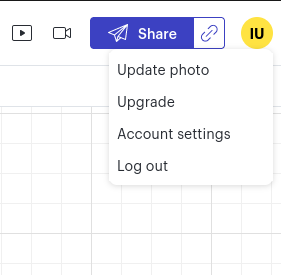
Then look at the left side to see storage.
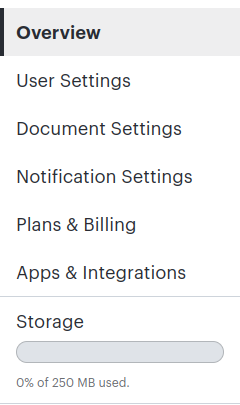
Oh, nevermind, I see now you already did that while following Kelsey’s instructions. Having one big black bar that says documents does indeed mean your storage is full.
Hi
It looks like this might be an issue with your account. I am converting your post into a ticket so our Support team can take a closer look!
Thank you, Lance. I’m open to any other ideas you might have.
Reply
Create an account in the community
A Lucid account is required to interact with the community. You will be redirected to the Lucid app to create an account.
Log in to the community
A Lucid account is required to interact with the community. You will be redirected to the Lucid app to log in.
Login with SSO
Log in with LucidEnter your E-mail address. We'll send you an e-mail with instructions to reset your password.