Hi
It seems that we used to be able to drag and drop shared files (Shared with me) to folders in "My documents" but this does not seem to work anymore... Can you please advise?
Thank you.
Olivier
Hi
It seems that we used to be able to drag and drop shared files (Shared with me) to folders in "My documents" but this does not seem to work anymore... Can you please advise?
Thank you.
Olivier
Hi Olivier thanks for your post! Moving documents from a "Shared with Me" folder to "My Documents" should be possible. Can you please confirm what you're experiencing when it doesn't work?
Thanks for your help and patience!
Doesn’t work for me either. Drives me nuts that I have dozens and dozens of documents people have shared with me and I can’t organize them in “My Documents” so I can stay organized.
As a user, I want to be able to simply drag a document from the “Shared with Me” directory into my own (even if it creates an alias/link that’s great!), I’m always hunting all over the place trying to find documents I know I’ve worked on only to realize it’s in the dang “Shared with Me” folder.
Hi Cameron, thanks for your post. Moving your files in this way - from “Shared with me” to “My documents” - should work just in the way you described! After dragging and dropping the shared document into your personal folder, a shortcut will be created to the original file, and you can organize accordingly. See below for an example!

I’d love to understand more about what’s not working for you -
Thanks in advance for your help and patience!
Hi Micah,
Here are two notifications/errors I see on some of the documents, both of which I have Edit/Share rights to. To my surprise I was actually able to create shortcuts for others, but can’t see any obvious reasons why I can’t with others.
I’m happy to jump on a call if that would help as it would be amazing if we were able to get this working! Let me know.
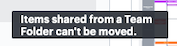
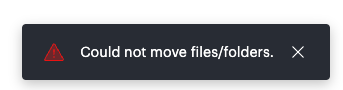
Hi Cameron, thanks for your response - super helpful! I noticed in your first screenshot that the error message mentions a Team Folder. Two additional questions:
Hi Cameron, thanks for the response and details - this sounds unusual! I’m glad to hear that you’re not seeing this error message any longer, but want to make sure you’re taken care of.
Thank you!
Due to the sensitive nature of the document, I am unable to grant access. I however would be able to walk you or someone through it?
Hi Cameron, thanks for your response. I’m going to convert this post into a private support ticket so that we can continue assisting you. Please refer to your email for further communication!
A Lucid account is required to interact with the community. You will be redirected to the Lucid app to create an account.
A Lucid account is required to interact with the community. You will be redirected to the Lucid app to log in.
Enter your E-mail address. We'll send you an e-mail with instructions to reset your password.