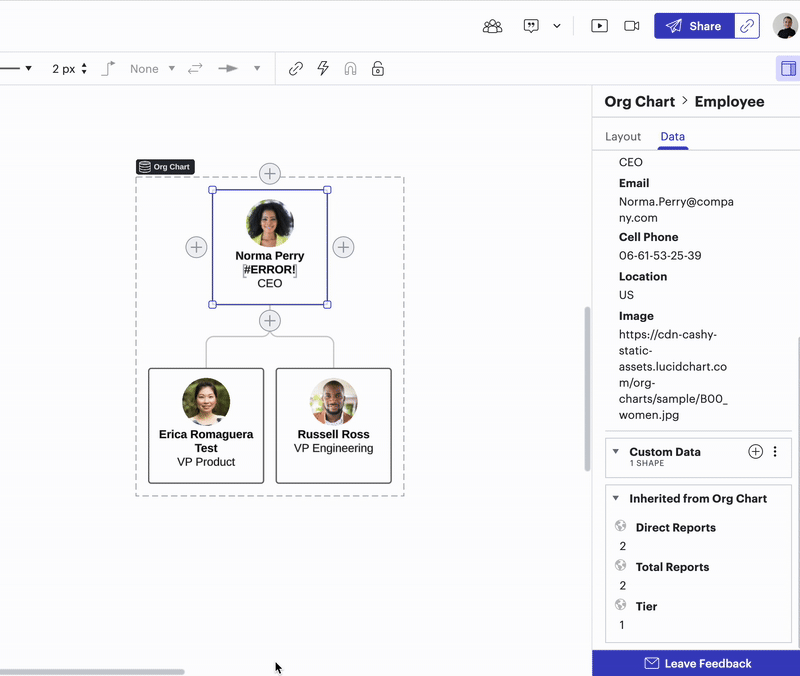How to add additional information in the organisational chart like DOJ, Years of experience, etc
How to add custom data to employees in an org chart in Lucid
Best answer by Humas1985
Hi
To get started, follow these steps:
- Activate the Org Chart Shape Library by clicking the '+ Shapes' button on the left side of your workspace and ensuring the 'Org Charts' library is selected.
- Add custom fields to your org chart by double-clicking on a shape to open the context panel, navigating to the 'Data' tab, and clicking 'Add Field'. This will allow you to create custom fields such as 'Date of Joining' (DOJ) and 'Years of Experience'.
- Enter the desired field names and values for each employee in the custom fields you've created.
Please refer to the help articles to make the best of your needs
How to make an organizational chart | Lucidchart
Hope this helps - Happy to help further!!
Thank you very much and have a great one!
Warm regards
Create an account in the community
A Lucid account is required to interact with the Community, and your participation is subject to the Supplemental Lucid Community Terms. You may not participate in the Community if you are under age 18. You will be redirected to the Lucid app to log in.
Log in to the community
A Lucid account is required to interact with the Community, and your participation is subject to the Supplemental Lucid Community Terms. You may not participate in the Community if you are under age 18. You will be redirected to the Lucid app to log in.
Log in with Lucid
Enter your E-mail address. We'll send you an e-mail with instructions to reset your password.