How can I create a new field in a “field of employees” ?
How can I create a new field in a “field of employees” ?
Best answer by Micah
Hi Federico, thanks for posting in the Lucid Community! You can add an employee field by selecting your org chart, then opening the Layout tab. Within the Employee Fields dropdown, you can both check a box to add a field that already exists in your dataset but isn’t yet visible on your employee tiles, or create a new field entirely by clicking the + button.
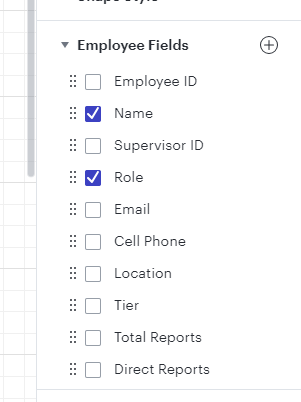
A Lucid or airfocus account is required to interact with the Community, and your participation is subject to the Supplemental Lucid Community Terms. You may not participate in the Community if you are under 18. You will be redirected to the Lucid or airfocus app to log in.
A Lucid or airfocus account is required to interact with the Community, and your participation is subject to the Supplemental Lucid Community Terms. You may not participate in the Community if you are under 18. You will be redirected to the Lucid or airfocus app to log in.
Enter your E-mail address. We'll send you an e-mail with instructions to reset your password.