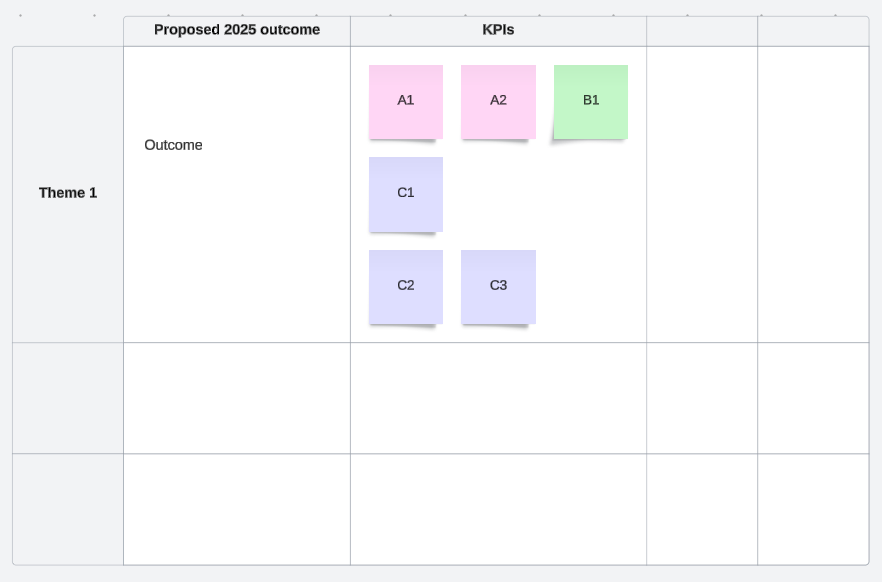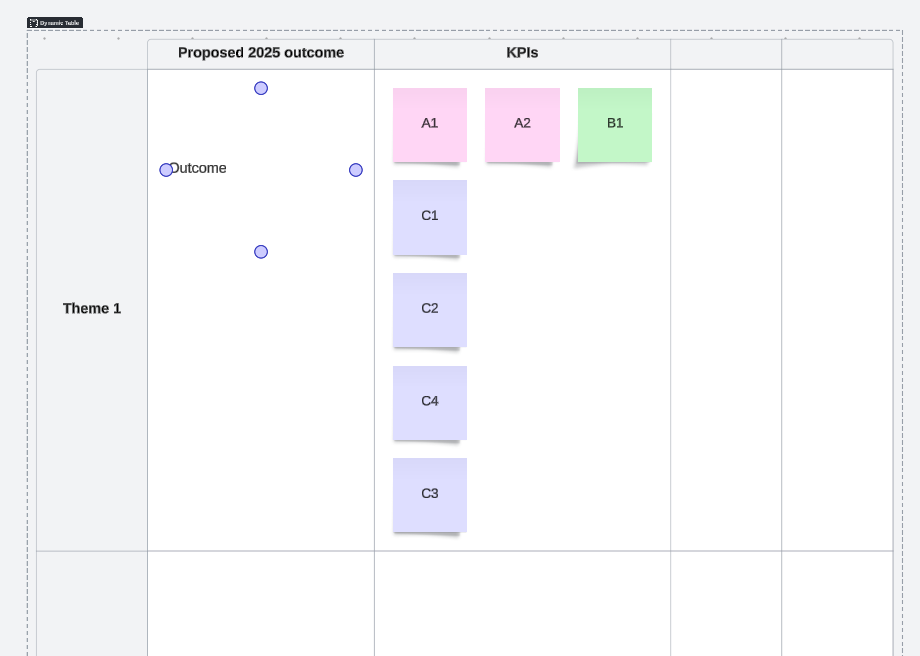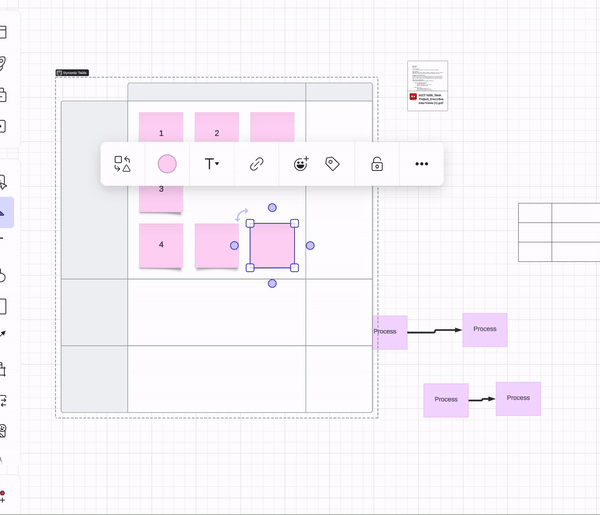I seem to regularly lose the ability to organise shapes within a Dynamic Table cell.
My objectives are (1) to keep the cells as tight as possible - don’t make it bigger than it needs to be to contain the shapes - and (2) be able to change the order in which shapes are positioned within the cell.
In the example below, the space to the right of ‘C1’ is inaccessible - I can’t seem to move any card there. I added another sticky ‘C4’ and somehow in playing around, managed to fit one in there for a sort time… but then when I tried to change the order, ALL the spaces in the middle ‘column’ of the KPI cell below A2 were suddenly no longer accessible, so I had C3 and C4 all in the first ‘column’ below A1, and nothing to the right of them.
Has anyone else encountered this? Is this a settings issue, user error, a bug or maybe something else?
Thank you!