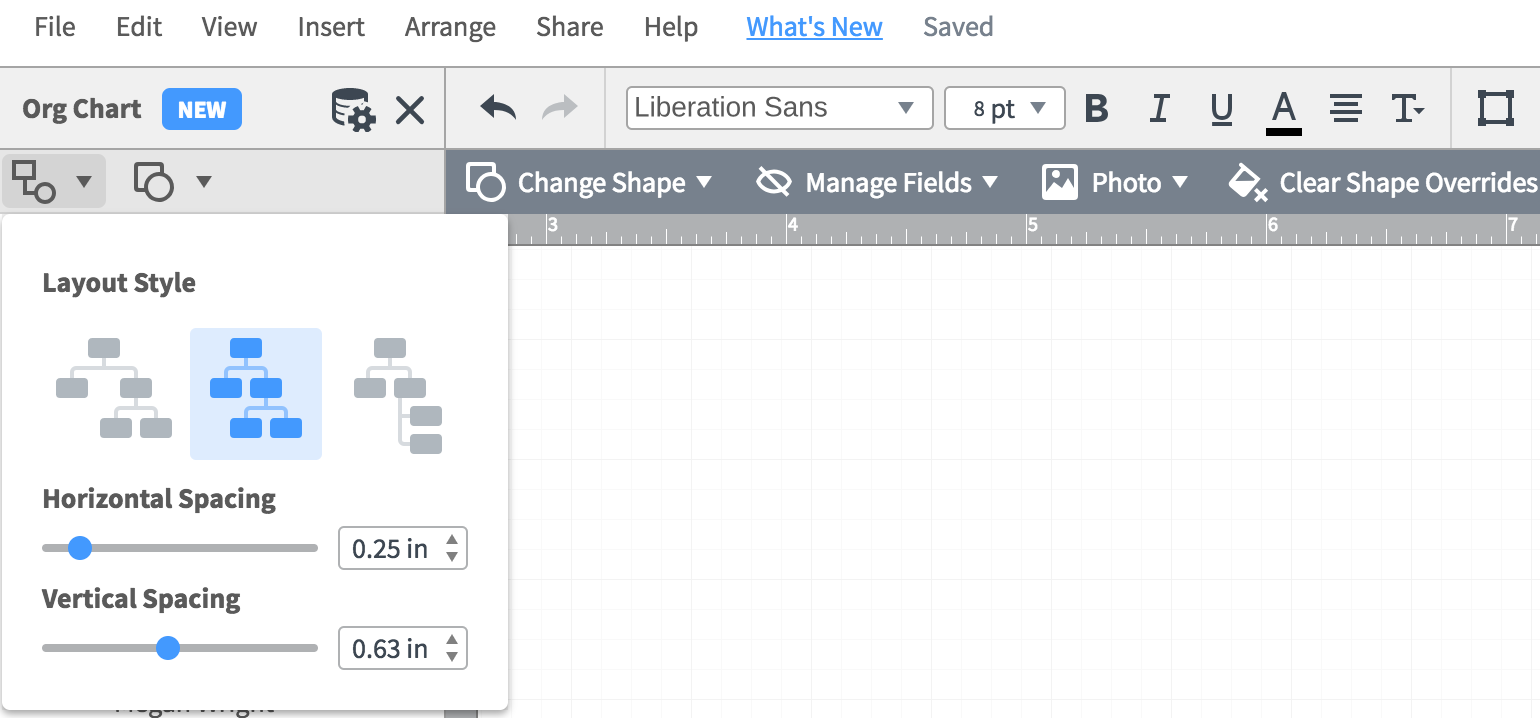Hello -- I am new to the community! I did some searching but couldn't find what I needed. I am building an org chart with a co-leader at the top of the organization. My self and the other leader report to each other. I have made the org. chart and it looks pretty good. However the other co-leader is WAY over to the right side of the chart. I can't seem to move it closer to myself. When I click and drag it over...it just moves back to the extream right.
Any suggestions on how to make that box go where I want it to go?
Dave