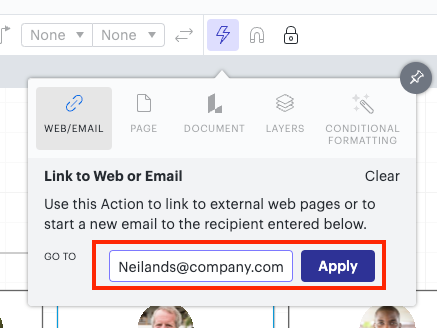Hi. I have created an org chart with linked excel data. The email addresses have not been automatically imported as email hyperlinks. Is this possible? Can you please advise the best automated way of turning my email addresses into hyperlink email addresses so a user can click them to send an email.
Thanks!