Hi Jared Thanks for posting on the community!
Just to ensure that your document is linked to the correct Google Sheet and to optimize the refresh experience moving forward for your Org Chart would you please follow these steps to replace your dataset:
- Double click somewhere on your Org Chart to open the Org Chart menu on the right hand side of your canvas.
- Click on the "Manage Data" dropdown.
- Select Replace Dataset.
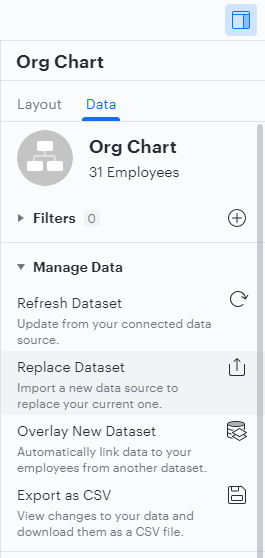
- Select "Google Sheets" as the data source.
- In the pop up box select the correct Google Sheet.
- Click Select.
You should now have an updated Org Chart that correctly represents your google sheet. You can use the "Refresh Dataset" functionality after any changes have been made to that google sheet to account for any updates.
If however any changes have been made directly in Lucidchart you will see the following pop up:
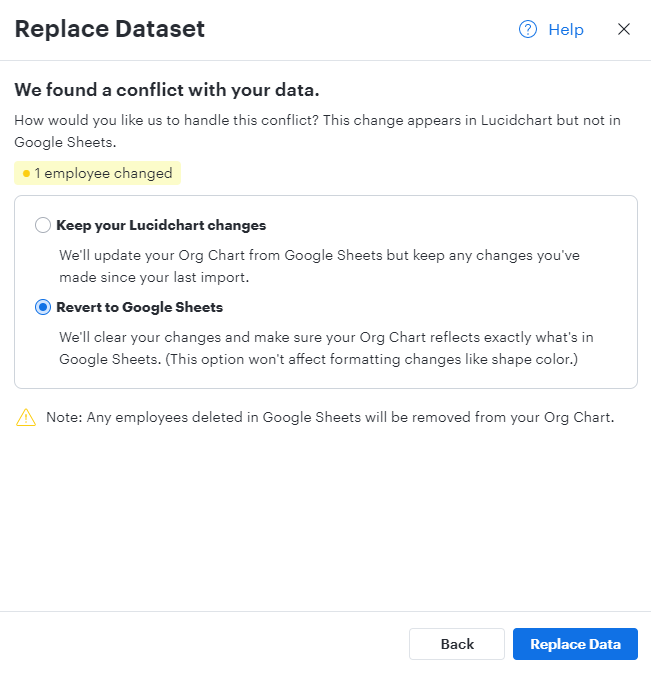 If you want to represent your google sheet example and keep them aligned through future refreshes I would recommend selecting "Revert to Google Sheets".
If you want to represent your google sheet example and keep them aligned through future refreshes I would recommend selecting "Revert to Google Sheets".
- Select Replace Data.
If this was the case and you have now followed these additional steps you should now have an updated Org Chart that correctly represents your google sheet. You can use the "Refresh Dataset" functionality after any changes have been made to that google sheet to account for any updates.
Please feel free to follow up below or submit a ticket using our Contact Support Form if you are still having issues after following these steps and we will be happy to take a closer look. Thank you for your patience!
This still seems to be an issue. Even replace does not work for me. Any suggestions what should I do?
Hi Vinit
Can you post a screenshot of your manage data panel?
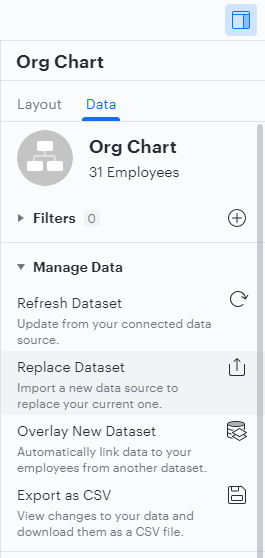
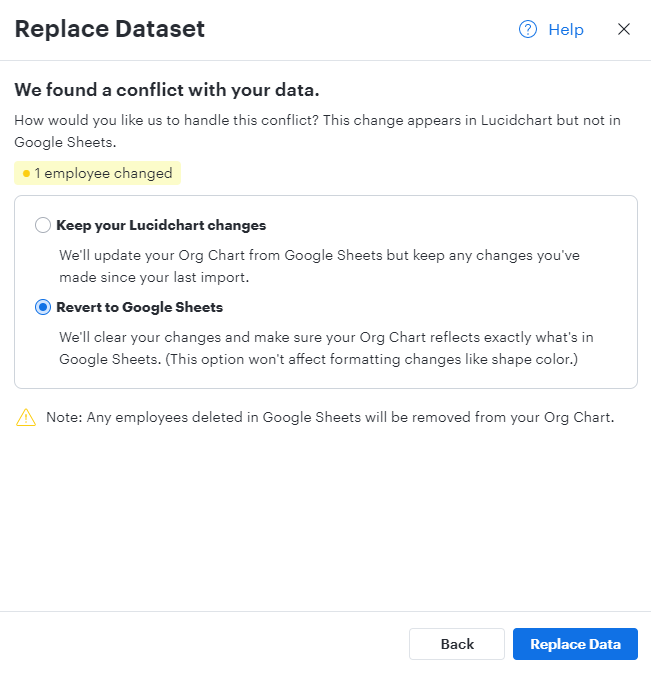 If you want to represent your google sheet example and keep them aligned through future refreshes I would recommend selecting "Revert to Google Sheets".
If you want to represent your google sheet example and keep them aligned through future refreshes I would recommend selecting "Revert to Google Sheets".