Hi,
I’ve been making org charts for a couple of weeks now, but today when i created the one below the ‘visualization’ option didn’t appear so I’m unable to show this vertically. Is this a system glitch?
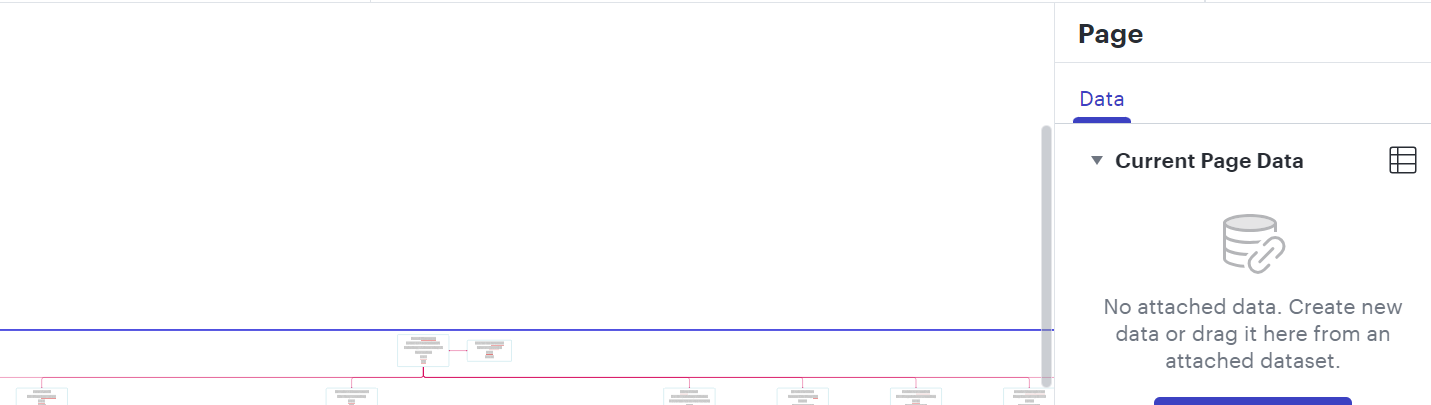
Hi,
I’ve been making org charts for a couple of weeks now, but today when i created the one below the ‘visualization’ option didn’t appear so I’m unable to show this vertically. Is this a system glitch?
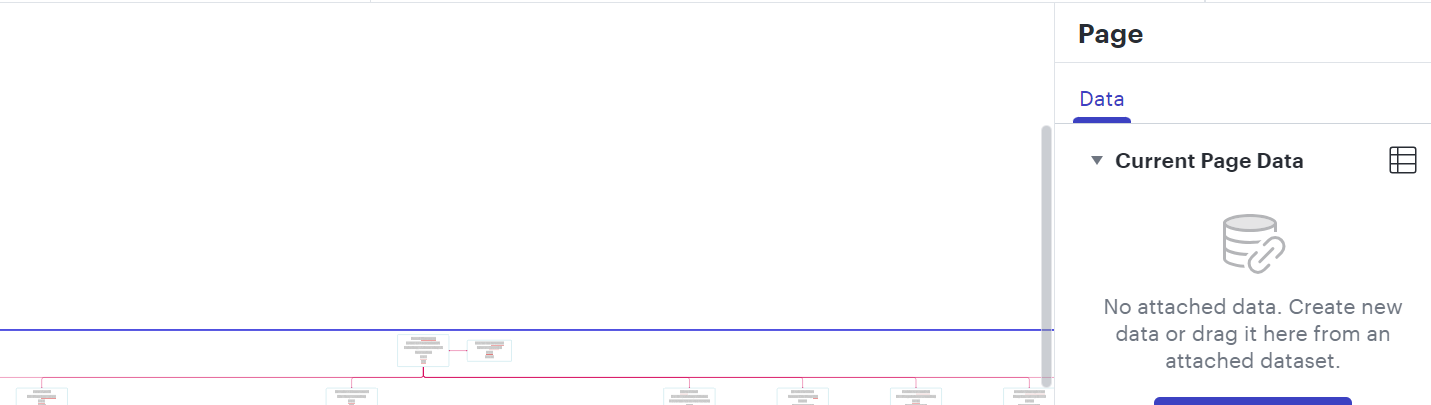
Best answer by Addie
Hi
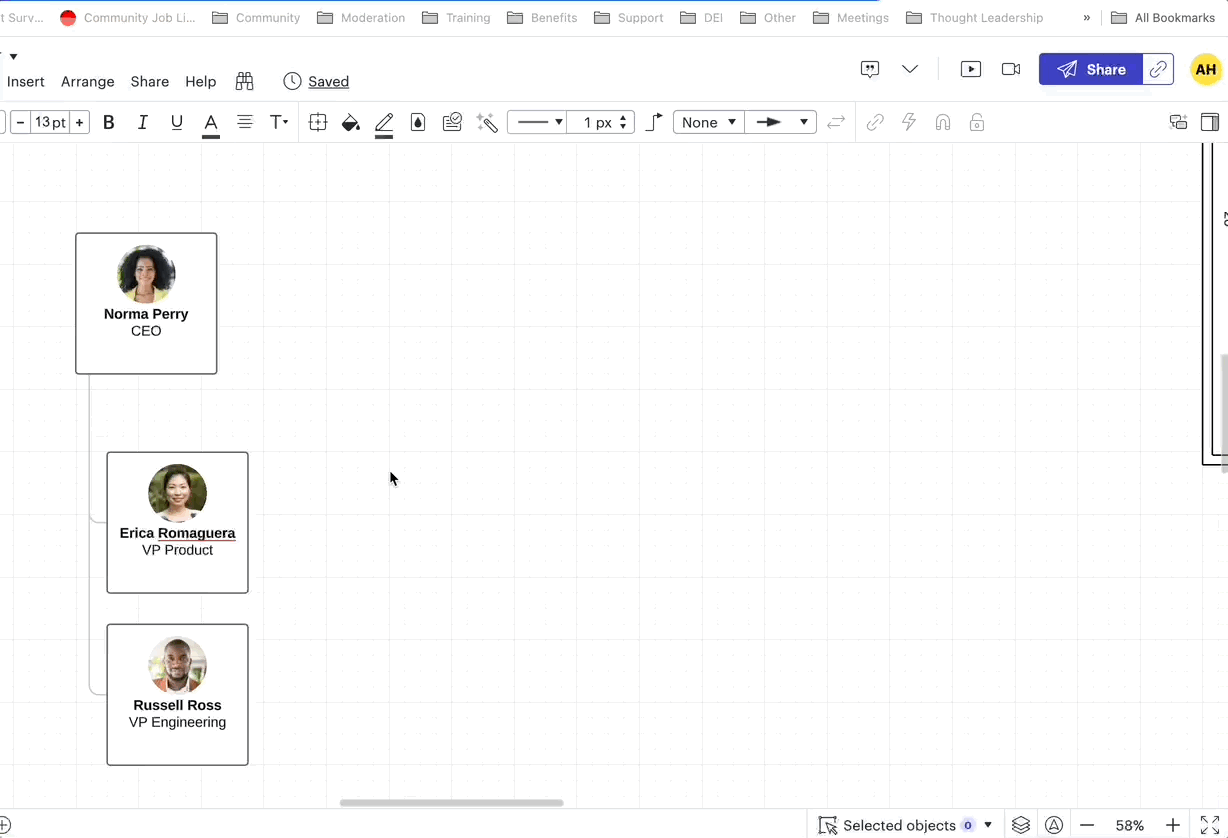
Let us know if you have any additional questions!
A Lucid or airfocus account is required to interact with the Community, and your participation is subject to the Supplemental Lucid Community Terms. You may not participate in the Community if you are under 18. You will be redirected to the Lucid or airfocus app to log in.
A Lucid or airfocus account is required to interact with the Community, and your participation is subject to the Supplemental Lucid Community Terms. You may not participate in the Community if you are under 18. You will be redirected to the Lucid or airfocus app to log in.
Enter your E-mail address. We'll send you an e-mail with instructions to reset your password.