Whenever I download my Org Chart as a .png file there are several lines not showing up.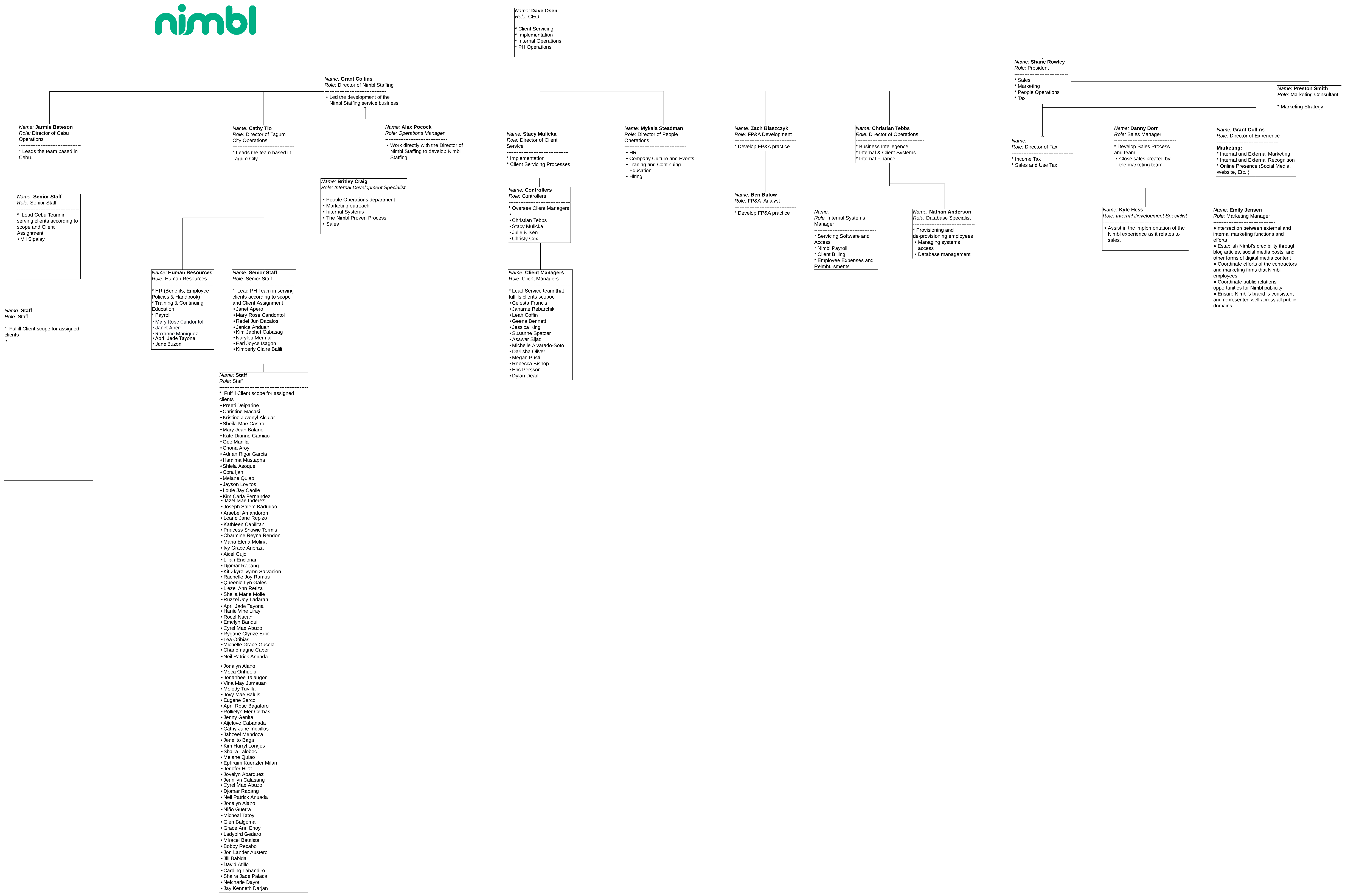
Hi there thanks for posting in the Lucid Community! I can observe what you're describing where some of the lines are missing in that screenshot. Can you please respond with the following information so I can better understand the issue?
- To clarify does this only happen when exporting as a .PNG or do you also observe this with a .PDF or .JPEG file?
- Can you please let me know your other download settings - with or without transparent background cropping and quality?
- Is this the only document you experience this with or are you able to reproduce with any other diagrams?
- Would you mind attempting to export this document while connected to a different network and from an incognito/private browser? This will help us to isolate and better understand the cause of the issue.
Thanks for your help and patience!
- It only does this when exporting .png files
- Without transparent background "Crop to Content" Screen Quality (160 PPI)
- This is the only chart that exports without lines
- Even on different network and incognito browser it omits the lines
Thanks.
Hi there thanks for getting back to me and taking the time to try those troubleshooting steps. Since it sounds like this issue is specific to this one document I'd like to take a closer look at it! I've moved this community post to a support ticket where I will reach out directly for a bit of additional information. Look for this in your email - we'll continue the conversation there!
For anyone else experiencing issues with downloading please refer to the troubleshooting steps above and to the Export/Download Your Lucidchart Documents article from our Help Center and post any additional questions below.
Reply
Create an account in the community
A Lucid account is required to interact with the community. You will be redirected to the Lucid app to create an account.
Log in to the community
A Lucid account is required to interact with the community. You will be redirected to the Lucid app to log in.
Login with SSO
Log in with LucidEnter your E-mail address. We'll send you an e-mail with instructions to reset your password.