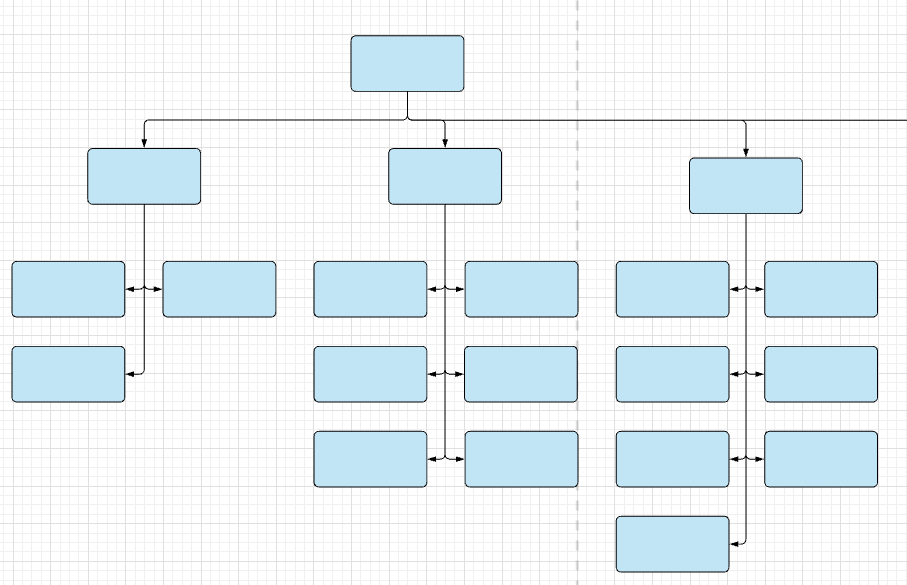There are 3 options for Layout Style:
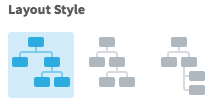
The first two look very similar when applied to my org chart.
They look like this:
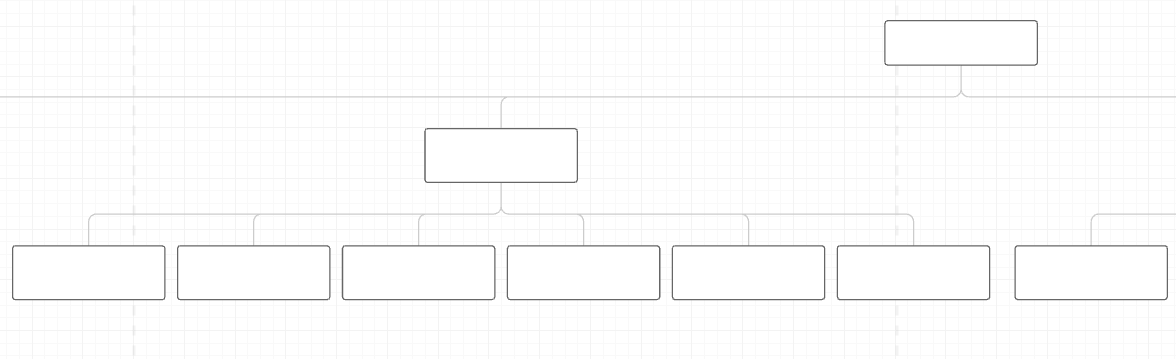 Which results in a very wide chart since the managers oversee about 6-7 people each.
Which results in a very wide chart since the managers oversee about 6-7 people each.
The third layout option looks like this:
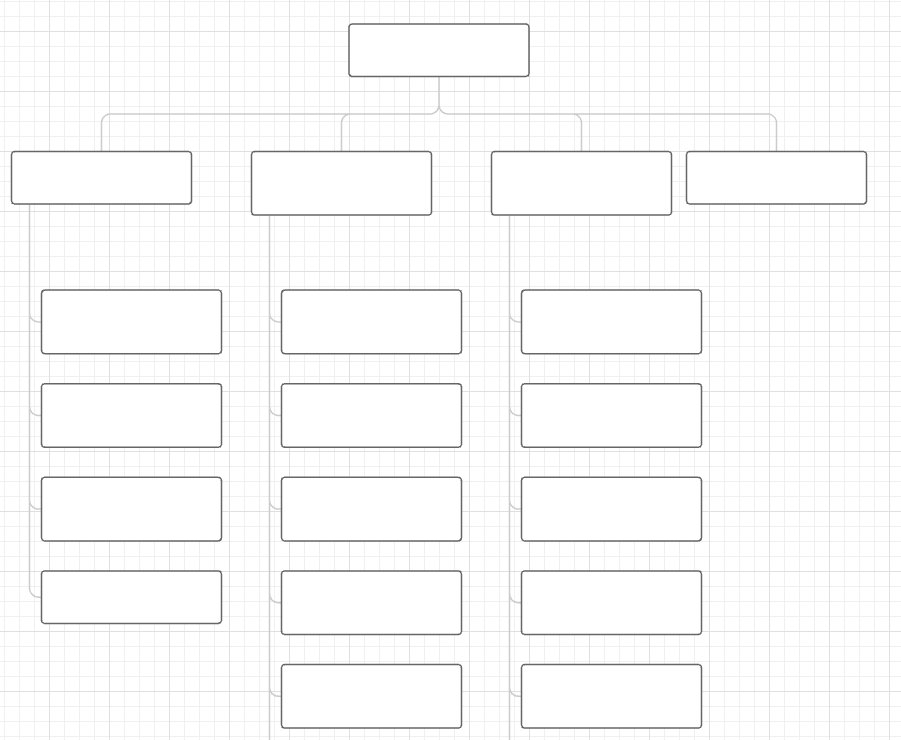
Which is too tall for the same reason as above.
I manually created the chart below to try to balance the org chart but I was hoping there was an easier way to do this. Possibly a click of a button somewhere?