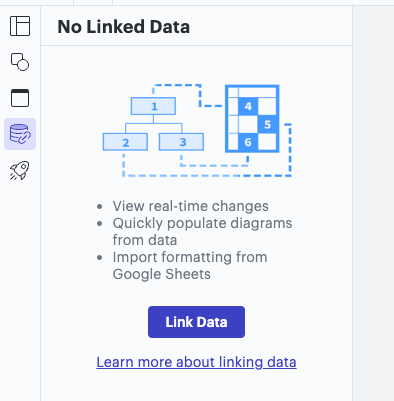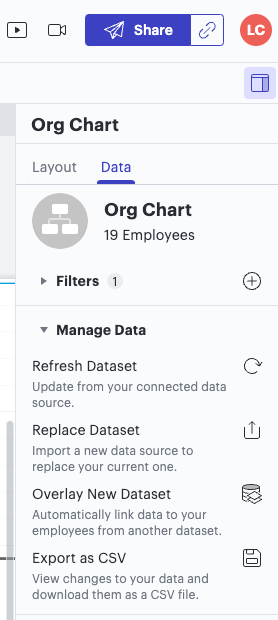I see significant lag when working and opening org charts using a data link. The org charts have between 8 and 350 positions and both can take minutes to load. I am linking to Excel.
Is this expected? Are there data limits I should take into consideration?