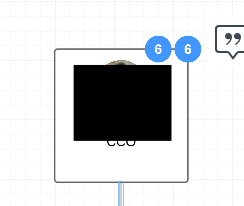In an org chart in Lucidchart when you collapse the structure and are only left with leaders those leaders show a blue dot with their number of direct reports. Is there a way to remove that blue circle with its number?
Org chart indicator for number direct reports--how can I remove?
Best answer by Micah
Hi Nancy thanks for your response. Without seeing your document I believe you might have a conditional formatting rule in place which is calculating the number of direct reports and indicating it with that blue icon on the employee shape. (Some of our templates automatically include this conditional formatting rule.) You can check if this is the case by selecting your org chart then opening the Conditional Formatting menu in the toolbar at the top of the editor.
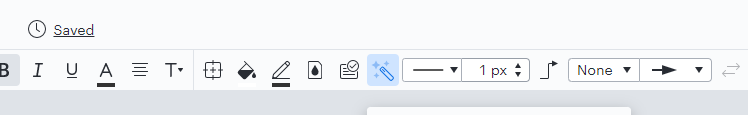
From here you can simply delete the rule! Please give this a try and let me know if you continue to experience this.
Create an account in the community
A Lucid or airfocus account is required to interact with the Community, and your participation is subject to the Supplemental Lucid Community Terms. You may not participate in the Community if you are under 18. You will be redirected to the Lucid or airfocus app to log in.
Log in to the community
A Lucid or airfocus account is required to interact with the Community, and your participation is subject to the Supplemental Lucid Community Terms. You may not participate in the Community if you are under 18. You will be redirected to the Lucid or airfocus app to log in.
Log in with Lucid Log in with airfocus
Enter your E-mail address. We'll send you an e-mail with instructions to reset your password.