I have successfully imported my excel sheet and it has created an org chart however I now wish to add another layer. I would like to have the employees arranged by department reporting to their supervisor. For example: manager Bob has 15 direct reports the 15 work under two different departments sales and intake. I would like for Bob to have two departments cascading under him with his employees listed.
Hi Gabriela thanks for posting in the Lucid community! I'd like to understand more about the current state of your diagram and what you're hoping to achieve. To clarify are you saying that with your data import from Excel you've created some employees to start with and now wish to add more reporting into "Bob the manager"? If so you can create additional employees in new or existing tiers by clicking on the "+" button that appears next to existing org chart shapes. I've demonstrated this in the GIF below:
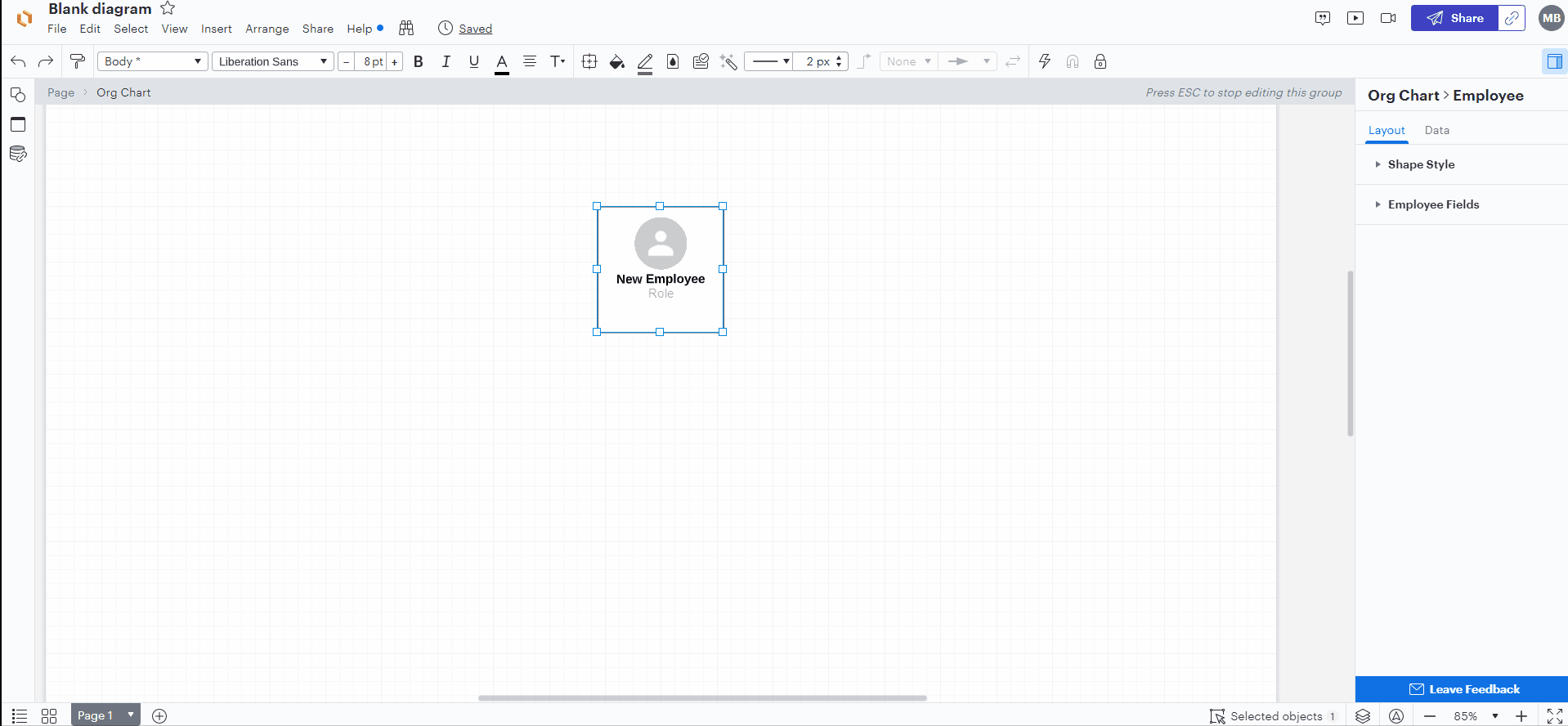
Or are you saying that you've already created all of the employees you need via import but need to reconfigure how they're structured and reporting into "Bob the manager"? Are you hoping to achieve a result like my example in the screenshot below?
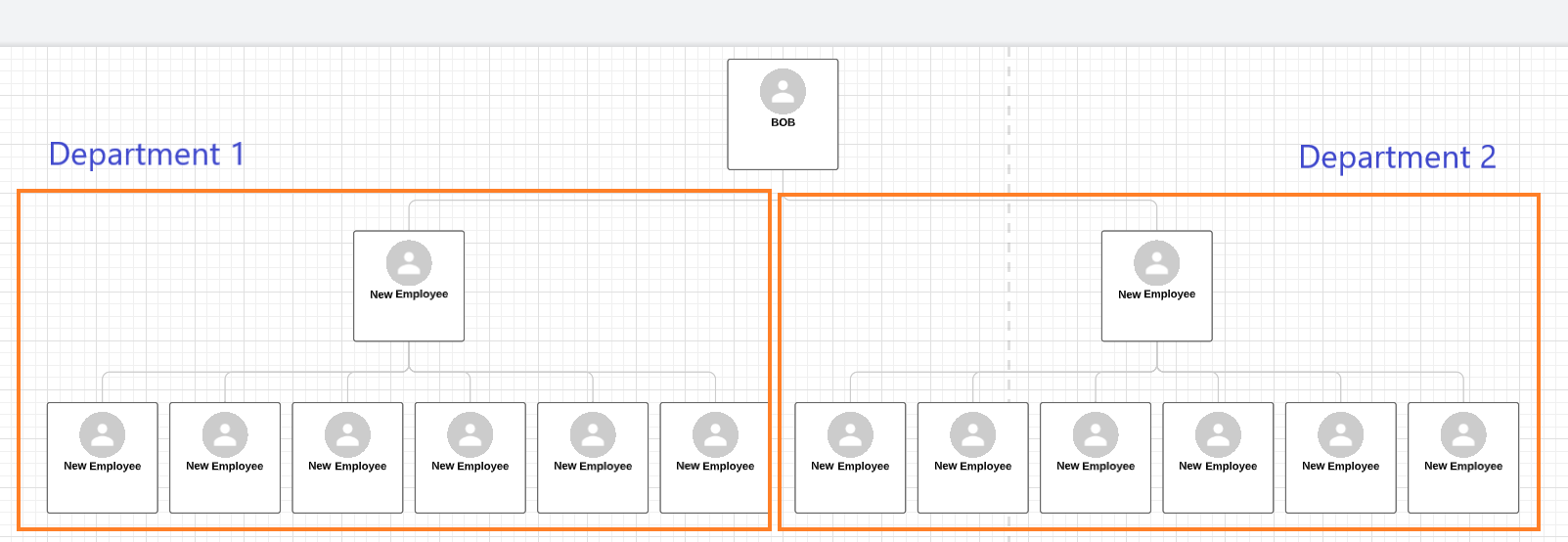
If possible a screenshot of your diagram (or a representative example) would be very helpful!
Reply
Create an account in the community
A Lucid account is required to interact with the community. You will be redirected to the Lucid app to create an account.
Log in to the community
A Lucid account is required to interact with the community. You will be redirected to the Lucid app to log in.
Login with SSO
Log in with LucidEnter your E-mail address. We'll send you an e-mail with instructions to reset your password.