Hello,
I can’t remove this arrow shapes, but I can’t remove it anymore. Everytime I am trying to move it, it change the org chart. I really don’t know how to proceed.
Thank you for your help
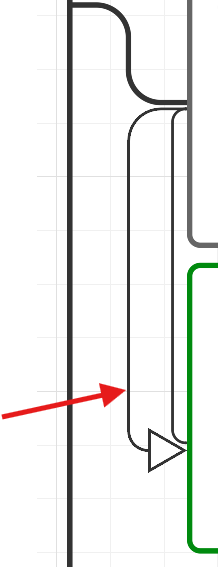
Hello,
I can’t remove this arrow shapes, but I can’t remove it anymore. Everytime I am trying to move it, it change the org chart. I really don’t know how to proceed.
Thank you for your help
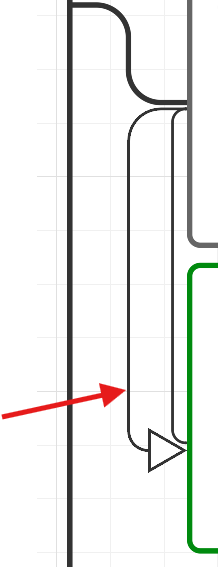
Hi
For more information on generating a Support PIN, check out this Help Center article. This Support PIN doesn’t allow anyone but Lucid Support to take a look at your document, so you are safe to post it here.
Let me know if you have any questions, thank you!
Hi
single-clicking => take all the department of the chart
double-clicking => add me a “text“
try dragging the cursor over the arrow to see if it selects it by itself => no :(
So literally I was writing this post and trying to fix the thing, and now all good, I deleted all the arrows and it was finally possible de change this arrow, strange but now it is all good! thank you for your help!! :)
Hi
For more information on generating a Support PIN, check out this Help Center article. This Support PIN doesn’t allow anyone but Lucid Support to take a look at your document, so you are safe to post it here.
Let me know if you have any questions, thank you!
Thank you
Hi
A Lucid account is required to interact with the community. You will be redirected to the Lucid app to create an account.
A Lucid account is required to interact with the community. You will be redirected to the Lucid app to log in.
Enter your E-mail address. We'll send you an e-mail with instructions to reset your password.