I am trying to create an org cart where the boxes are not connected and the boxes under the managers are all vertical not a mix of vertical and horizontal. See image below

I am trying to create an org cart where the boxes are not connected and the boxes under the managers are all vertical not a mix of vertical and horizontal. See image below

Hi
The easiest way to achieve what you have in mind would be to use our Organization chart template to ensure properly aligned employees. Additionally, if you wish to remove the lines between employees, you can do so by removing the color of the lines, as such:
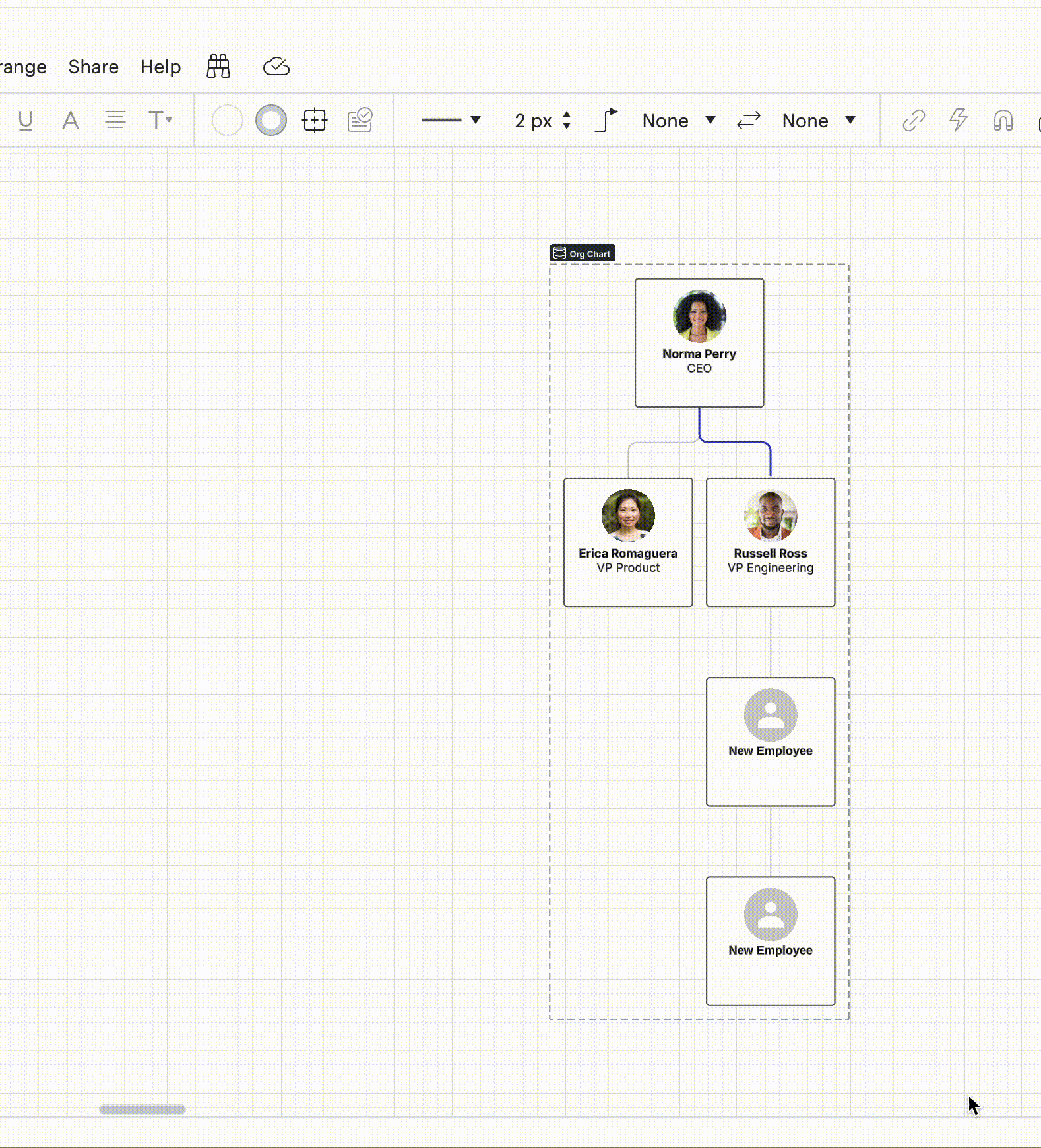
Finally, for additional tips on customizing your org chart, I recommend going through Community post.
Hope this helps, cheers!
Thank you for the response. I am able to create the boxes stacked on each other; however, when I add a subordinate box into one of the already created boxes the chart adjust itself and that entire branch is moved to be horizontal.
Hey Elzaro, are you able to highlight a stack of shapes, then right click on one of the selected shapes, and select ‘Align’? You can then choose what type of alignment like ‘Left’ ‘Center’ ‘Right’ and so on.
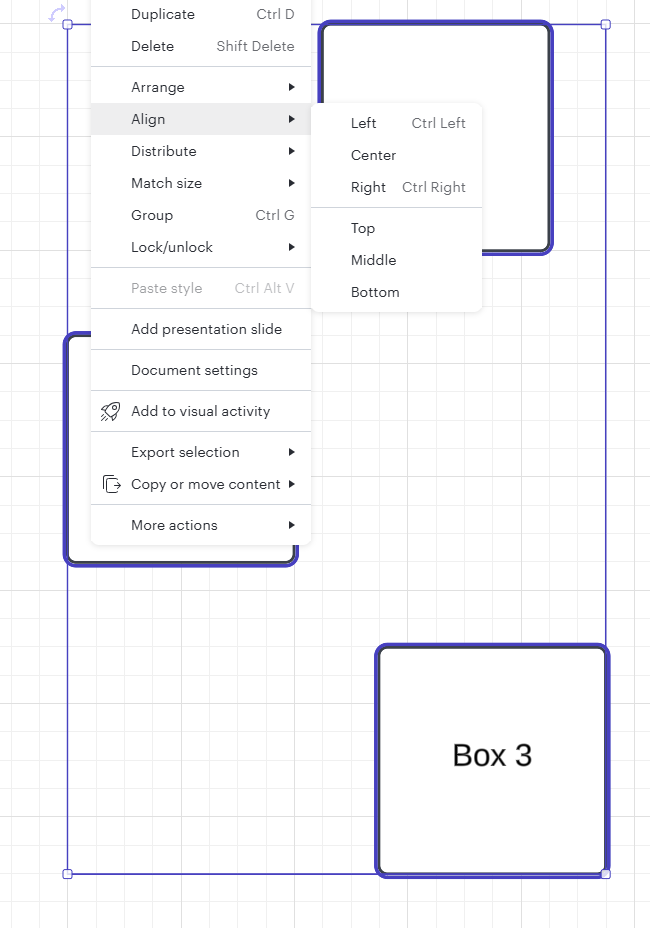
I don’t get the align option.
A Lucid account is required to interact with the community. You will be redirected to the Lucid app to create an account.
A Lucid account is required to interact with the community. You will be redirected to the Lucid app to log in.
Enter your E-mail address. We'll send you an e-mail with instructions to reset your password.