How do i move the position of individual boxes in an org chart without changing the relationship between a parent & child box? And how do i move only one set of child boxes to a line/level that is lower than the rest of the org chart child boxes that are currently on the same level? (question asked 2 years ago by others is there any solution now )
Hi preetomjit.patra thanks for posting! Unfortunately what you are trying to do in your org chart is not currently possible. If this is something you would like to see would you mind filling in this feature request form with your feedback? The ideas submitted via this form go to our Product development team for consideration so this is the best way to express your interest in the feature.
As a workaround in the meantime you could cut an employee shape and paste it outside of the main body of the org chart. This essentially converts it to a regular shape which can then can be positioned freely on the canvas.
To extend reporting lines and place a set of child boxes on a new level you could insert a new employee shape between two levels and make that shape transparent. This will create the appearance of a long reporting line with a gap in the middle where the 'hidden' employee shape is. You can then drag a new line onto the canvas to fill in the gap in the reporting line.
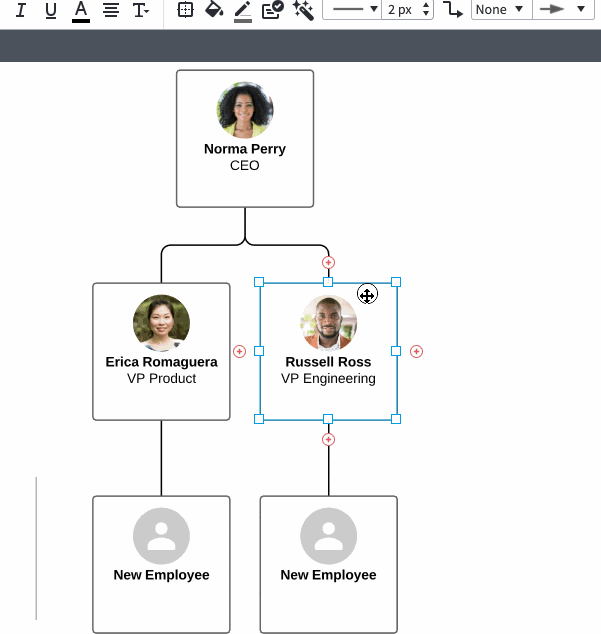
Reply
Create an account in the community
A Lucid account is required to interact with the community. You will be redirected to the Lucid app to create an account.
Log in to the community
A Lucid account is required to interact with the community. You will be redirected to the Lucid app to log in.
Login with SSO
Log in with LucidEnter your E-mail address. We'll send you an e-mail with instructions to reset your password.