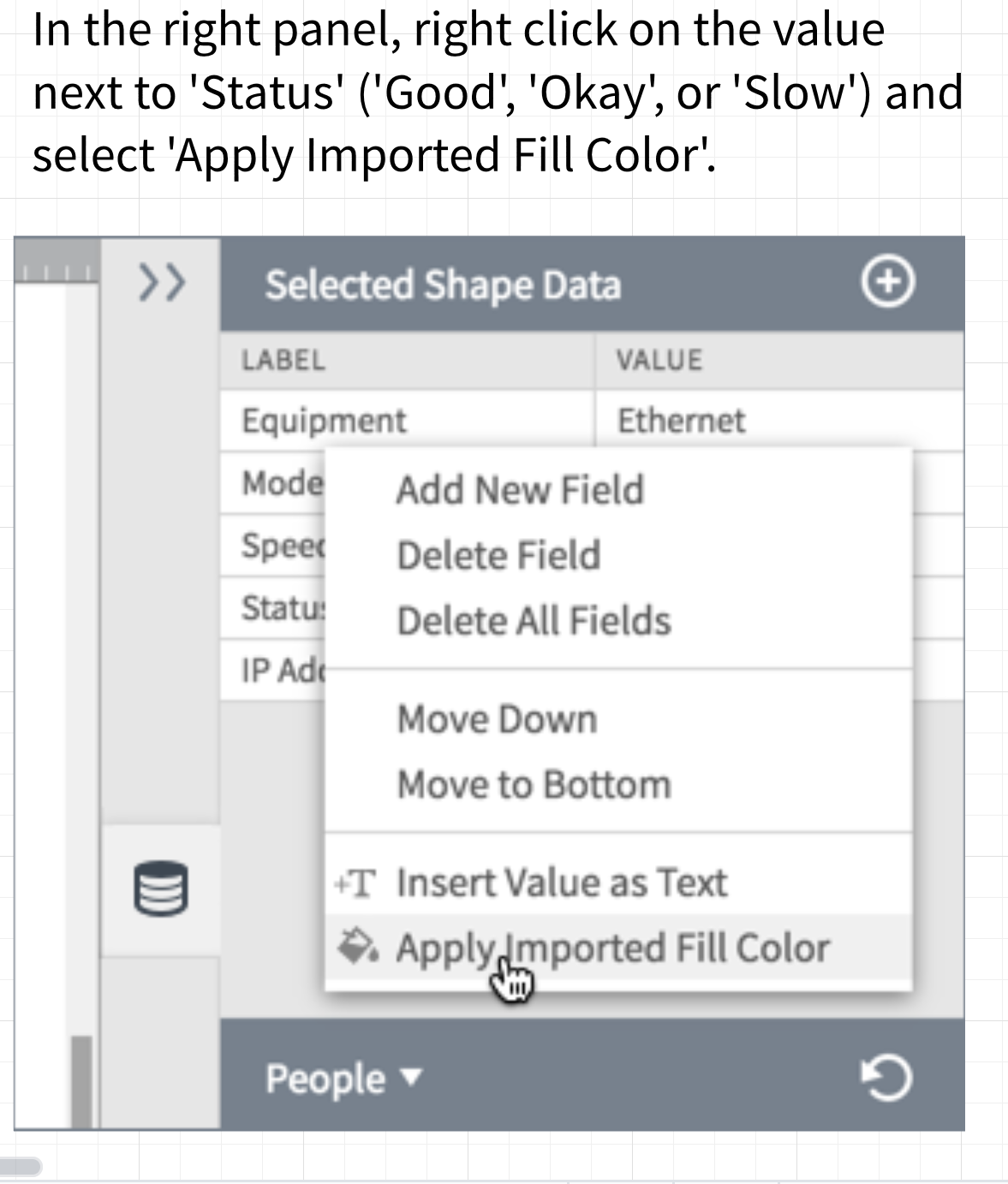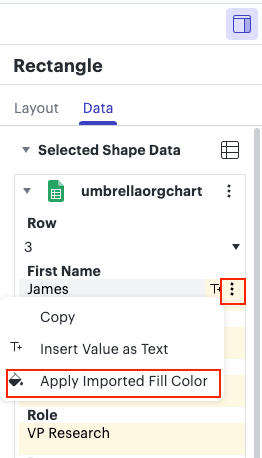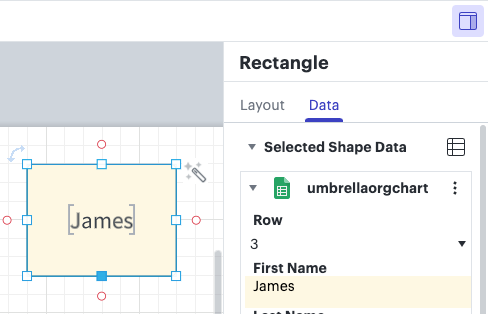Hi Ramona thanks for posting in the community! I don’t completely understand the issue you are experiencing-- would you mind providing me with a screenshot of the feature you are referring to (specifically showing the cell color option) so I can provide some more specific guidance on the feature? Thanks!
I attempted to get a screen shot but your SPA evaporates the menu the minute I click anywhere else. What is unclear about the description of the issue? I really need the described feature to work. In your instructional demo 'Getting Started with Data Linking' I see the option for importing cell color but it is missing in my UI.
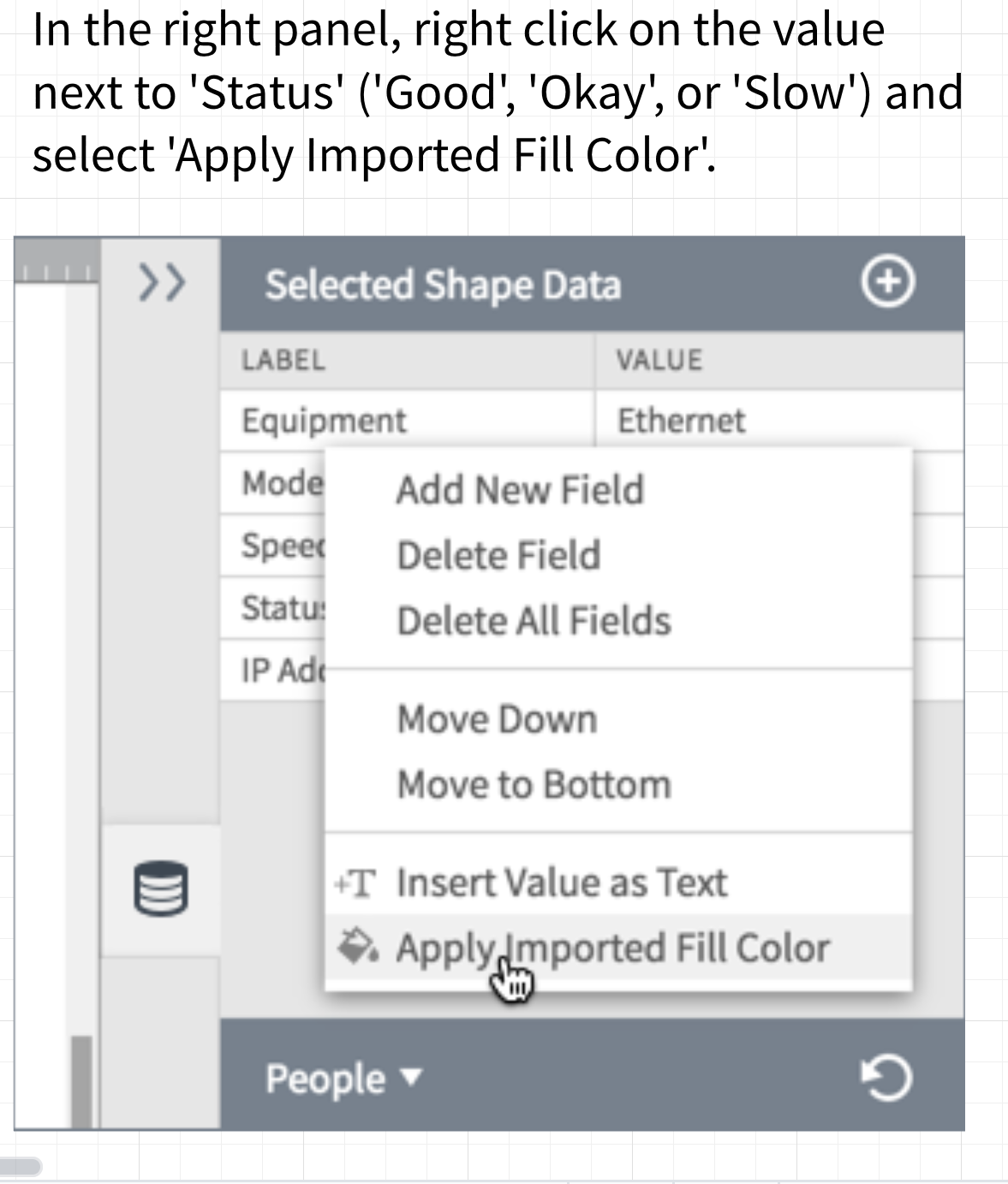
Hello
Did this issue ever get resolved? I do not see the option to "Import fill color " at all . Is this feature available or not?
Regards
Aruna
Hi @aruna d thanks for continuing this thread! If the date you imported has colour you should be able to see the option if you have applied the data to a shape and view the shape data in the contextual panel.
Could you please try the following steps and let me know if you are still not able to see this option?
1. Add imported data onto a shape.
2. Select the shape in question and open the contextual panel by clicking the contextual panel icon on the top right (under your user icon/initials).
3. In the contextual panel click 'Data'.
4. Locate the cell with the colour you'd like to apply and click the three-dot menu.
5. Select 'Apply Imported Fill Colour'.
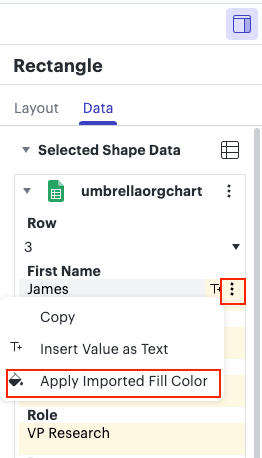
These steps should help you apply the colour to the shape where the data is applied.
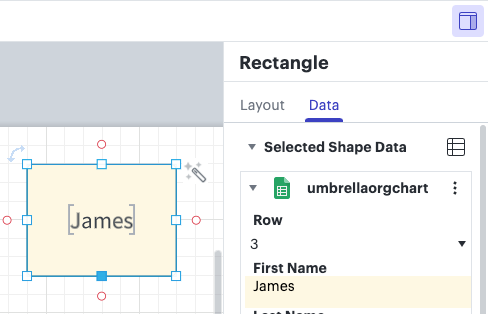
I hope this helps! Please let me know if you are still unable to see this option or if you run into any issues when trying those steps!
Thanks for the response. I must be doing something wrong because I do not see the option at all. I am on a MAC if that's of any relevance. When I click on the data in the contextual panel I see " Remove Identifier" "Copy" " Insert value as Text" only and no option for " Import fill color". The source google sheet does have conditional formatting and I can see the cells colored there ( but not in the imported dataset pane which I think is expected?)
Hi @aruna d thank you for following up with that information and apologies for the trouble! I would love to take a closer look at the issue so I have moved our conversation to a private support ticket where we can troubleshoot further. Please keep an eye out for an email from Lucid Support!
For other users reading this post I will update this thread with any findings or if we identify a bug. Feel free to comment if you have a similar question and someone from our team will be happy to assist you. Thank you!