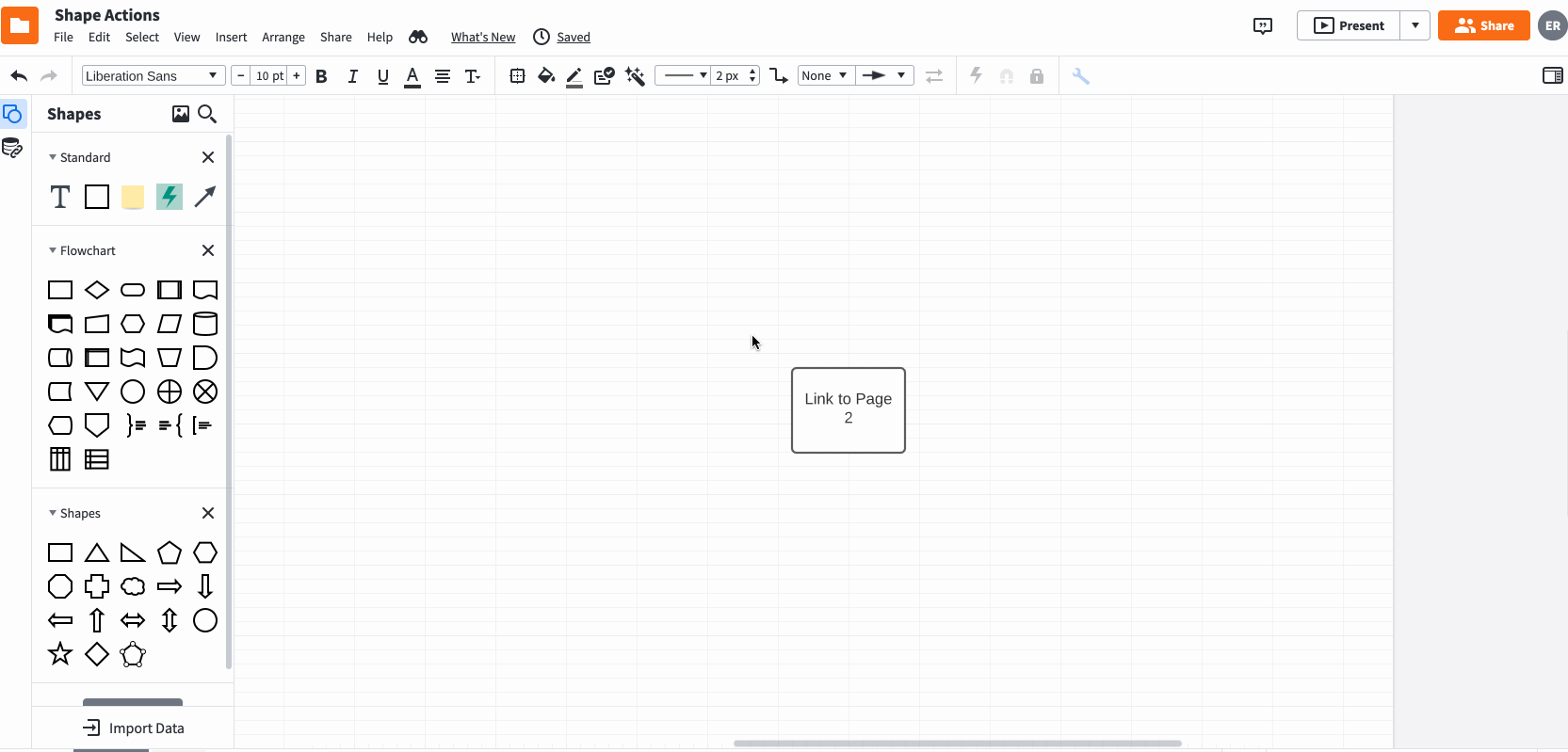Hi Matthieu thanks for posting in the Lucidchart Community! I am not sure I completely understand what you are trying to achieve: Did you you import your architecture to create your Lucidchart document or did you build this manually in Lucidchart? If possible could you add a screenshot to your response that shows the issue you are encountering? Thanks!
The document doesn't exist yet. We will build it from 0 on lucidchart. It's not an issue but how can i do something because we search the function before built our document.
We want to make a Global Architecture document with lot of services without real details. And if i click on an object i want to have a more detailed view.
For example my mail server will only have 1 server on global document but in reality i have a cluster with frontend backend etc...
The idea is : I click on my "Mail server" object on the global document and open a more detailed view or expand something for look the real architecture.
That's not easy to explain
Hi Matthieu thanks for that additional information! If I understanding your use case correctly you should be able to use Hotspots/Shape Actions to add links to shapes that lead to a different page of the same document or to a different document. This way you "Mail server" object in one document can link to the detailed view in a different document or page. I am adding a GIF below to show how this works in Lucidchart.
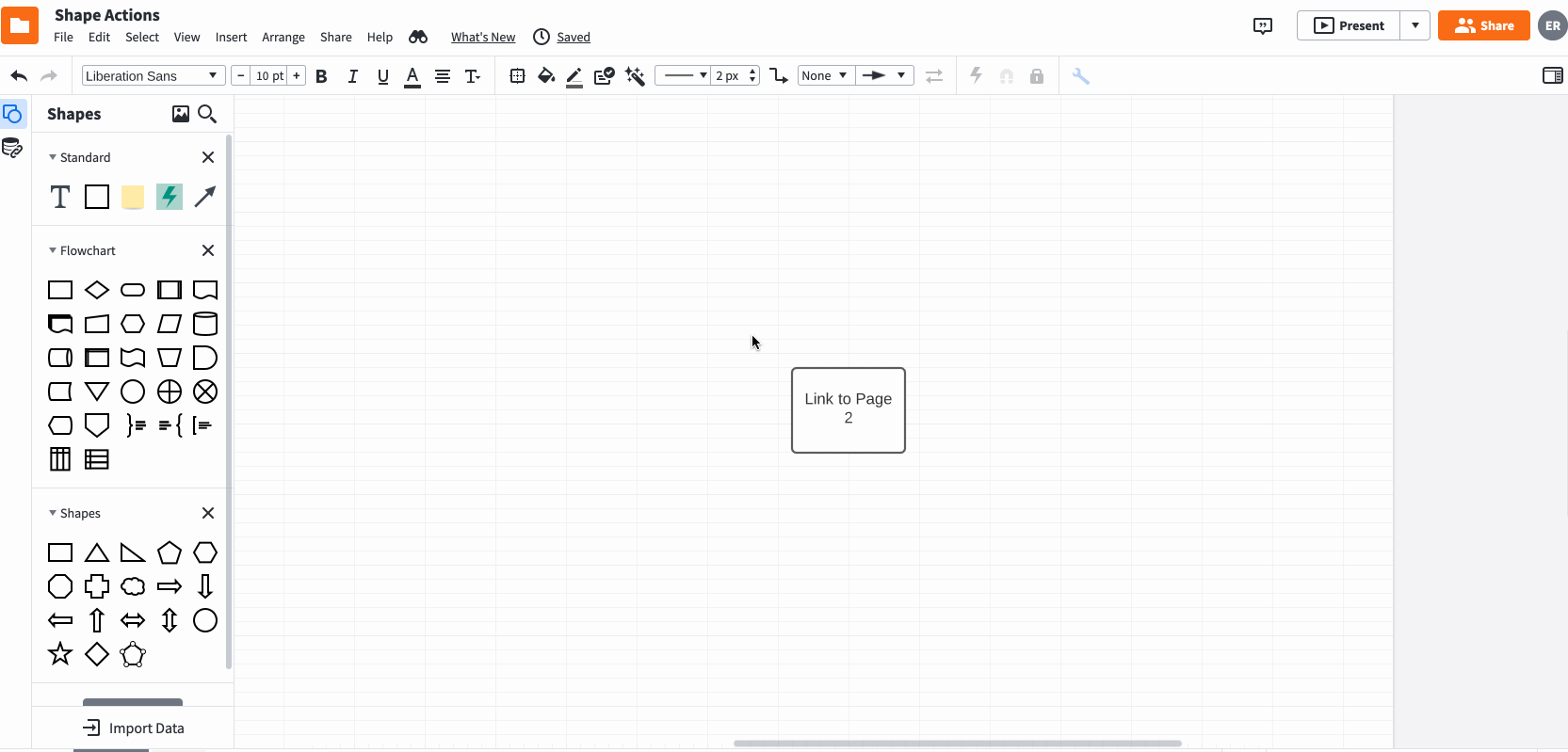
For detailed information on this feature please take a look at the Actions (Links) and Hotspots article in our Help Center. Let me know if you have any additional questions.