There doesn't seem like there's a way to do this. We have a lucid chart with multiple different pages and we can only view the top page.
Page 1 / 1
Hi Matthew thanks for reaching out! The iOS app does let you create and switch between pages. You can do this by tapping the Pages button and then you can switch between pages by tapping on the page you want to go to or you can add a new page to your document by tapping the plus button in the lower right corner.
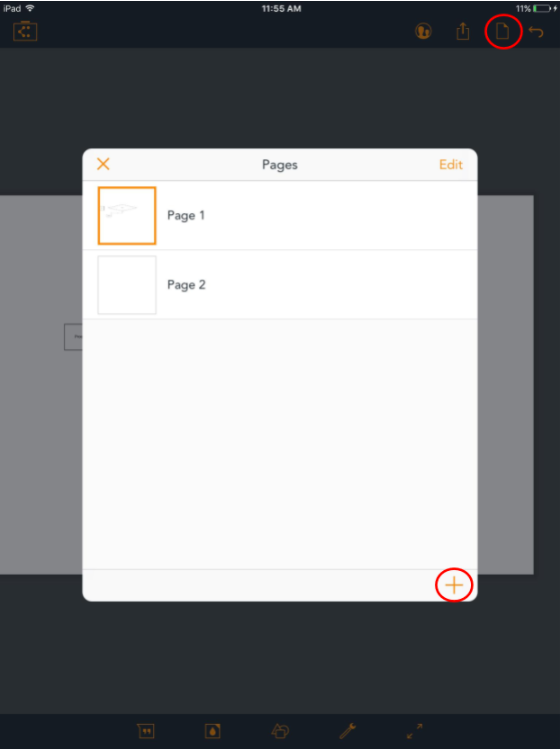
Reply
Create an account in the community
A Lucid account is required to interact with the community. You will be redirected to the Lucid app to create an account.
Log in to the community
A Lucid account is required to interact with the community. You will be redirected to the Lucid app to log in.
Login with SSO
Log in with Lucidor
Enter your E-mail address. We'll send you an e-mail with instructions to reset your password.