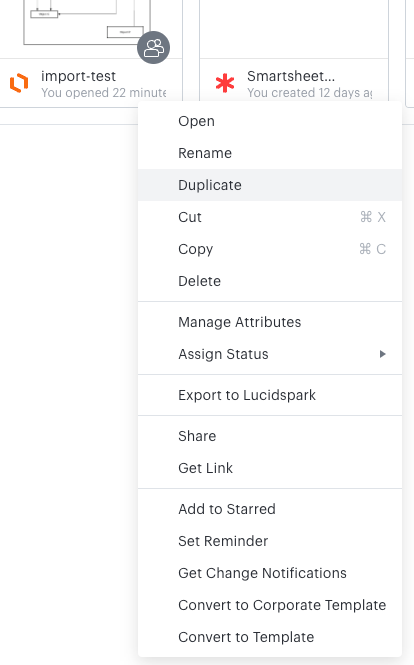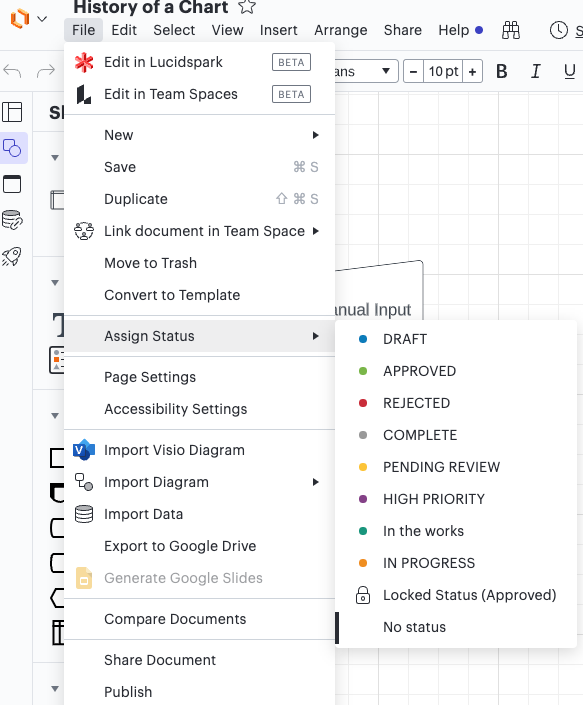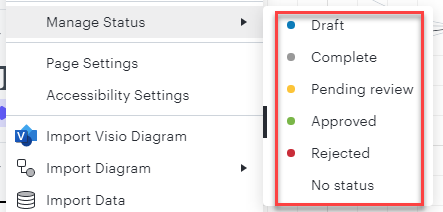I have edit permissions on all the lucid charts in my organization so whenever I open a chart just for viewing(!) lucid chart creates a new version. This is misleading because now it looks like I was the last person making changes to the chart and the modified date is updated to the last time I viewed(!) the chart. Is there any way to avoid this?
Open a chart without changing modified date
Best answer by Micah
Hi Ronan and Jorge! Ronan thanks for continuing this thread and Jorge thanks for sharing your workaround of using document status to "finalize" the document and prevent further edits.
I wanted to mention one additional option which may help you bring additional clarity to which versions are official or contain edits. Within the Revision History menu you can choose to rename any specific version to something that indicates to you the status or changes present there. To do so simply choose the three-dot menu on the right side of that version and choose "Name this version."
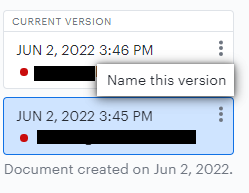
Then after applying a name you can toggle on "Show named versions only" which will hide any that you have not uniquely named. This can allow you to filter out less relevant versions such as those generated by simply viewing the document. See an example of this below where I've named a version "Final Version" and hid the rest.
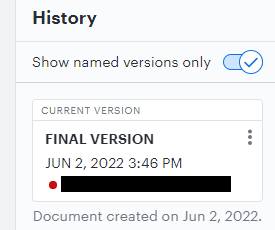
While it doesn't prevent the new version from viewing the document from being generated entirely hopefully this might allow you to bring additional clarity to what each version contains.
Let me know if you have additional questions!
Create an account in the community
A Lucid or airfocus account is required to interact with the Community, and your participation is subject to the Supplemental Lucid Community Terms. You may not participate in the Community if you are under 18. You will be redirected to the Lucid or airfocus app to log in.
Log in to the community
A Lucid or airfocus account is required to interact with the Community, and your participation is subject to the Supplemental Lucid Community Terms. You may not participate in the Community if you are under 18. You will be redirected to the Lucid or airfocus app to log in.
Log in with Lucid Log in with airfocus
Enter your E-mail address. We'll send you an e-mail with instructions to reset your password.