When I create a diagram and add some shape in it they all have an opaque / semi transparent color.
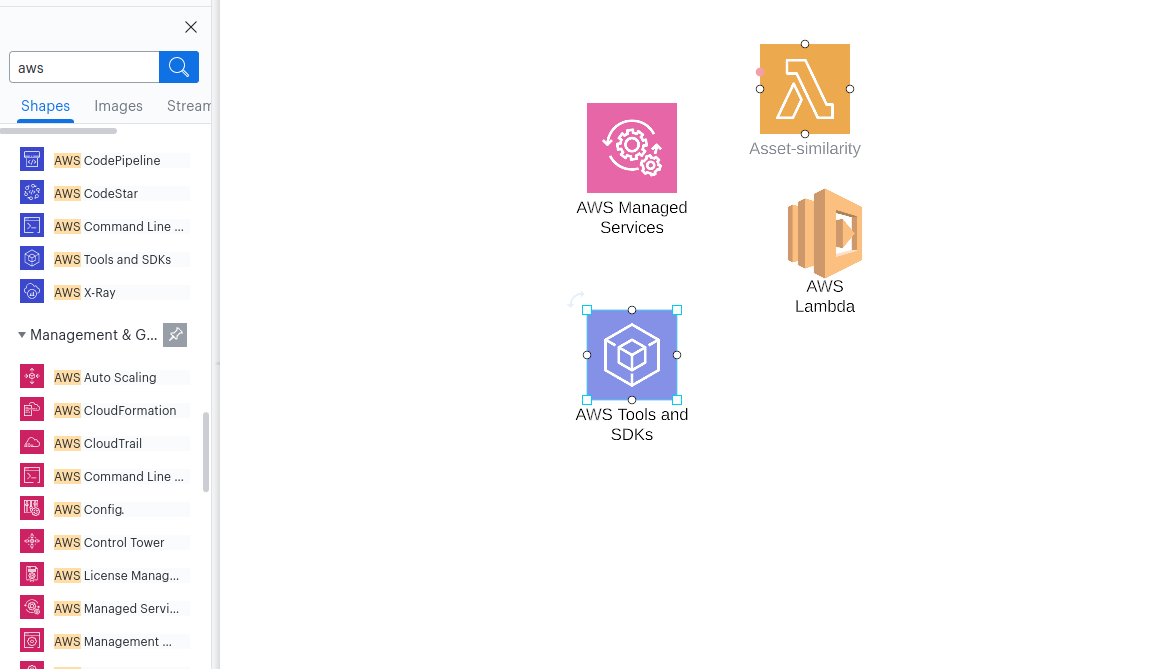
When I create a diagram and add some shape in it they all have an opaque / semi transparent color.
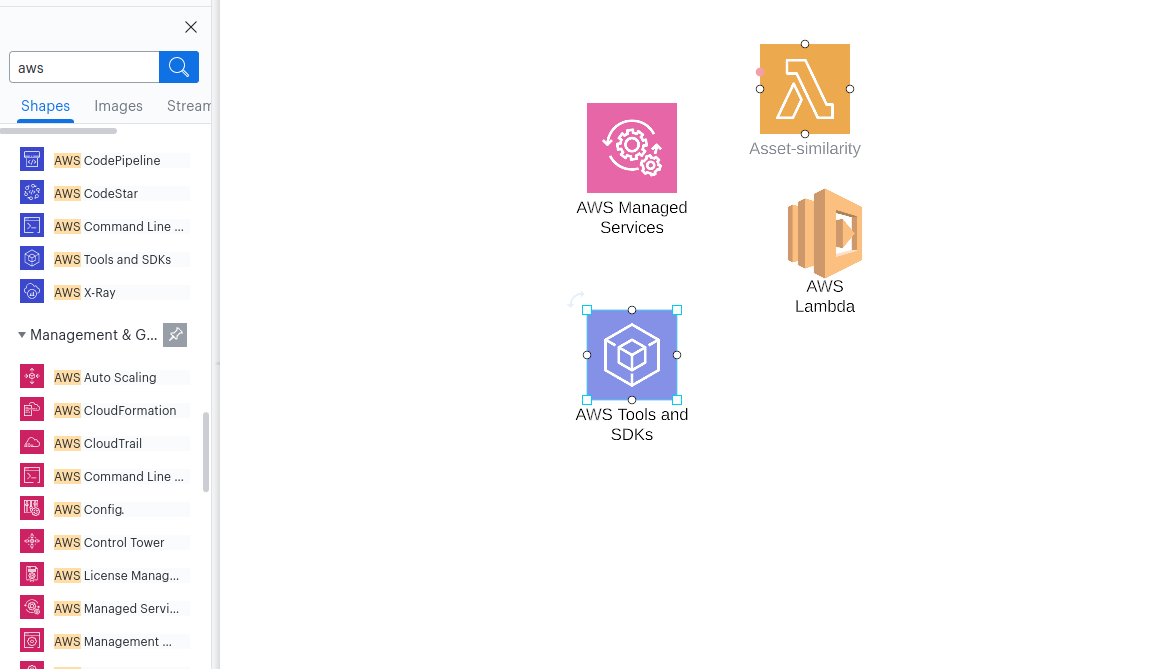
Hey Mattia
Thank you for posting in the Lucid Community 🤩 If you take a look at your fill color you can click on the color of the AWS shape (mine is orange) and this will open up a side tab that will have a slider that you can turn all the way up to 100%. This should fill the shape without any opacity.
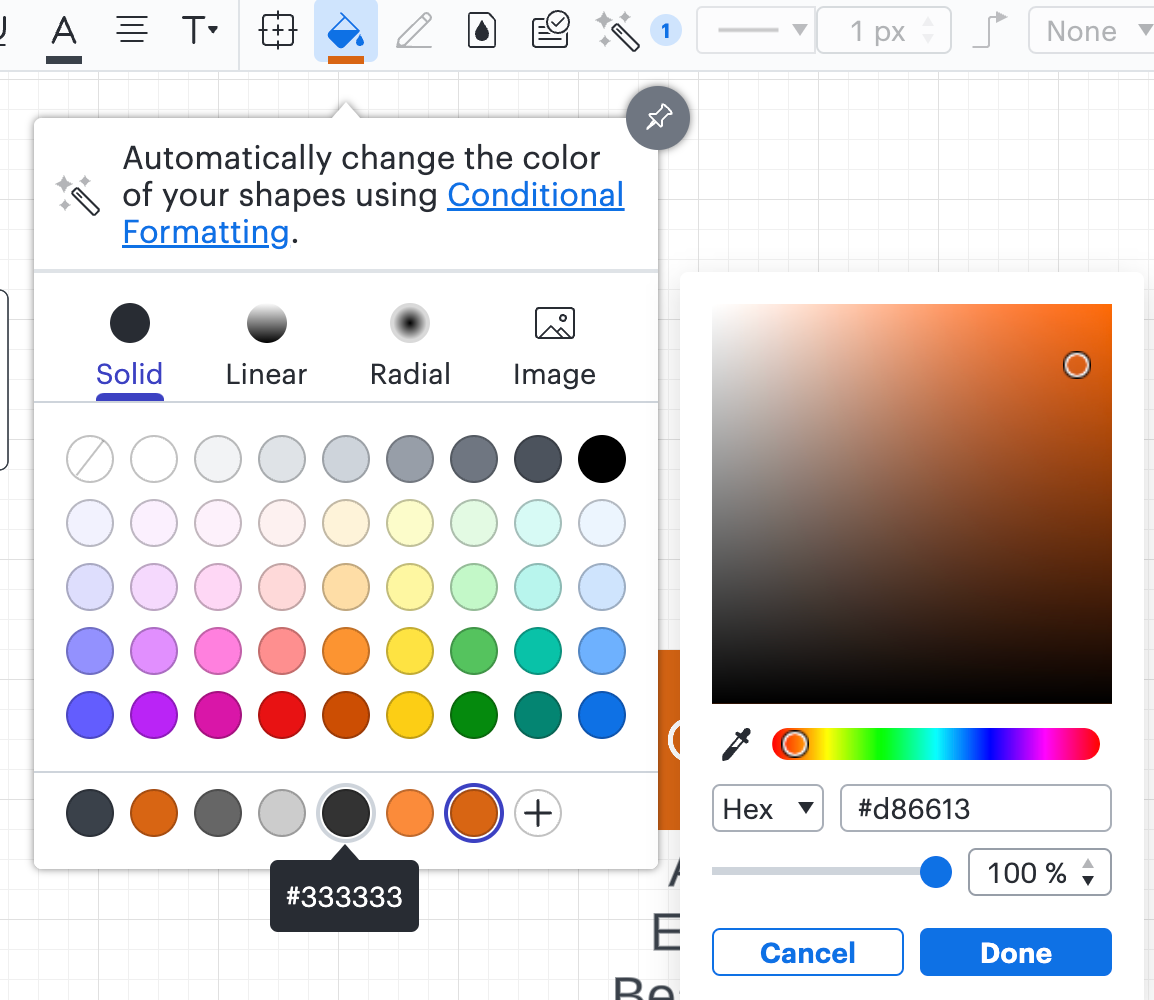
Hope this helps--please let me know if not and I would be happy to take a closer look. Cheers! 
Hi Philip
Thanks for your answer I opened the color menu but it seems to be ok it's 100%.
I also tried an experiment when sharing the doc with another user he can see the "real" color without any issue even in the preview menu I can see the expected colors
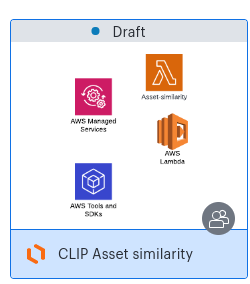
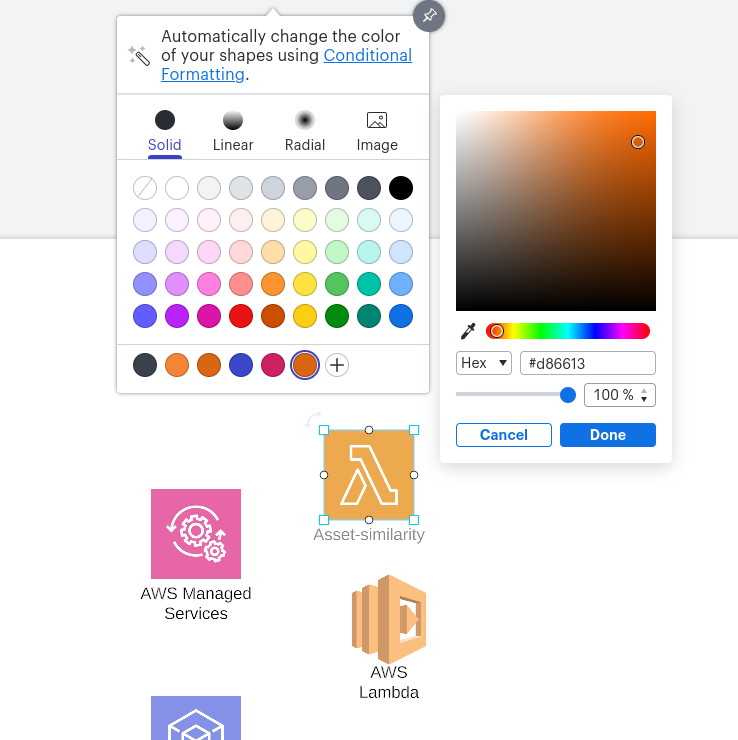
Hey Mattia
Thank you for the response and apologies for the weirdness here. To clarify--is this happening for you on all of your documents or just this one?
Couple of troubleshooting steps: Can you open this document in an incognito window to rule out any extension interference? Would you also mind to turn off WebGL and see if this resolves the issue? To do this click View > Rendering > WebGL.
Let me know if the issue persists--thanks Mattia!
Hey Phillip
Seems that WebGL was the issue I turned it off and now it's working again.
Thanks a million for your help.
In case it may helps to fix the problem on your side I'm running on Chrome (Ubuntu)
Hey Mattia
Awesome  glad to hear that worked. Let me know if you have any other questions!
glad to hear that worked. Let me know if you have any other questions!
A Lucid account is required to interact with the community. You will be redirected to the Lucid app to create an account.
A Lucid account is required to interact with the community. You will be redirected to the Lucid app to log in.
Enter your E-mail address. We'll send you an e-mail with instructions to reset your password.