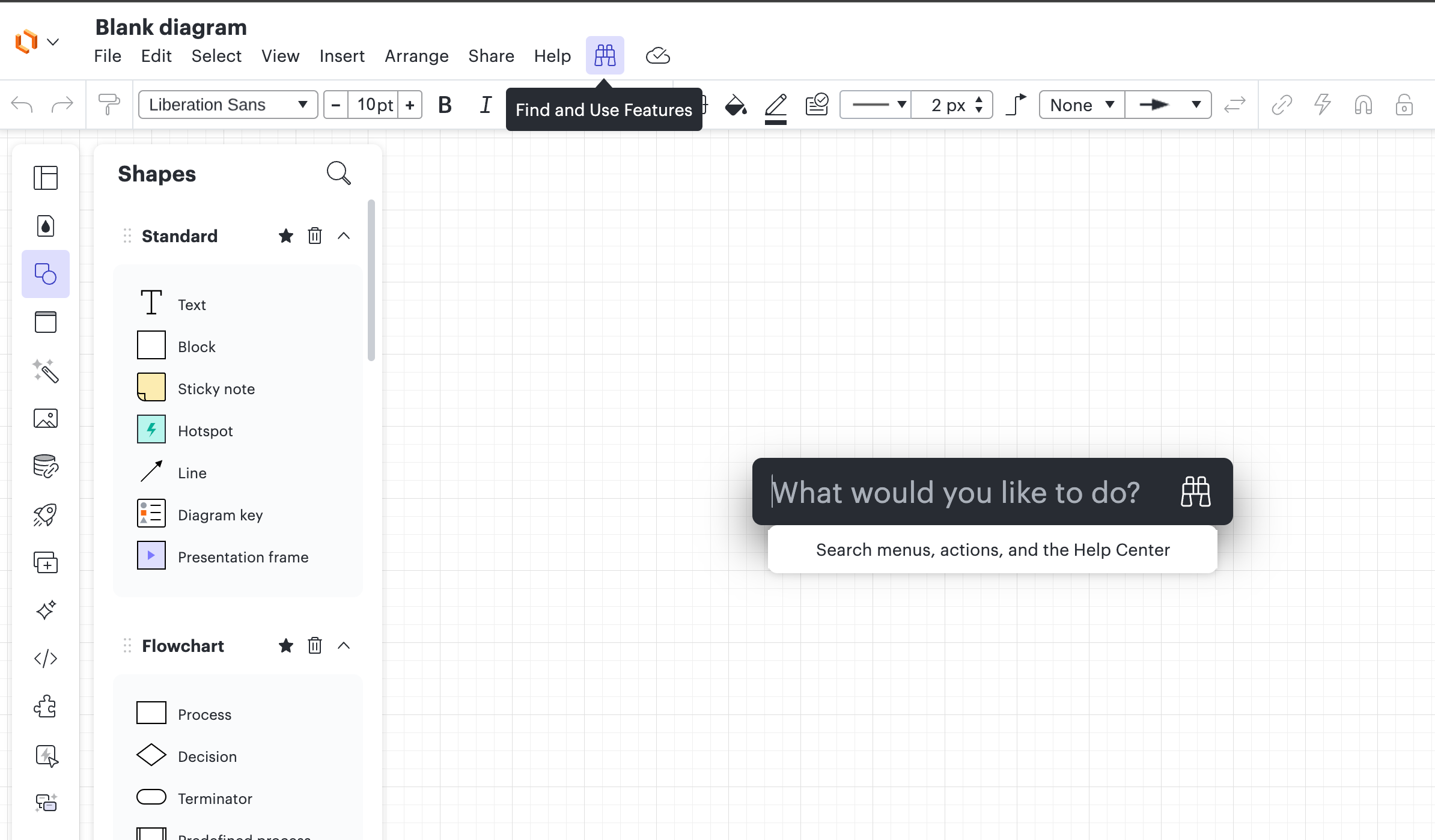Hi! I just signed up for the first time. I was going through the 6-step “quick tips” onboarding in my first document, and step 5/6 involved a “Feature Find” feature:
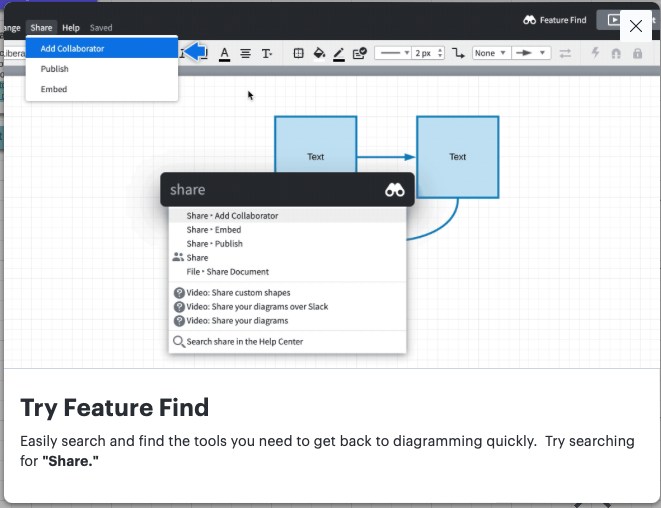
That seems no longer to be in the interface (the brow with eyeglasses and the “Feature Find” text in the upper-right corner of the interface). Instead there’s only commenting, presentations, and video.
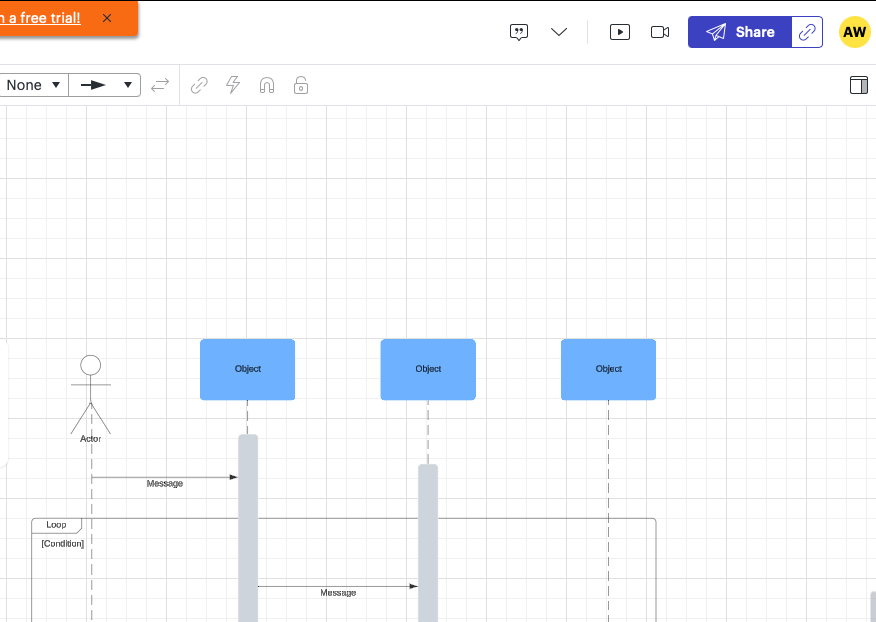
I’d love to use the feature find as I get to know the software! Might I suggest either updating the quick tour with up-to-date instructions as to how to access that menu, or removing that tip?
-a