Aloha
On my floorplan I can only make tables that are 4'8" or 5'4" not 5' like I need. Please advise.
Thanks
Ted Banta
Aloha
On my floorplan I can only make tables that are 4'8" or 5'4" not 5' like I need. Please advise.
Thanks
Ted Banta
Hi Ted
Thanks for posting in the community! If I'm understanding your issue correctly you're trying to resize your table shapes by clicking and dragging and are finding that they are "snapping" to certain lengths. Turning off the "Snap to Grid" setting may resolve this issue - to do this select View > Grid > Snap to Grid.
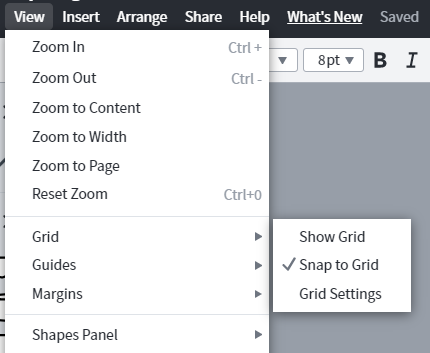
This will allow you to smoothly resize your table shapes and make changes in smaller increments which should allow you to create a 5' table. Hope this helps! Feel free to let me know if you have any additional questions.
Yes that helps. One step further though - how could I make it snap at 5'?
Hi Ted
To determine how your grid snaps you will need to adjust your Grid Size under the Grid section of Page Settings and correspondingly adjust the the scale of your floor plan. In this example I've adjusted my scale so that 1 inch of the page corresponds to 5 feet of my floor plan. Then I set my grid size to to be equal to 0.1 inch which corresponds to 0.5 feet per grid square per the scale. Ultimately this means when I drag to resize my table the length will change in 6 inch increments allowing me to snap it to 5 feet. Of course you can set your scale according to your needs and adjust the grid size to be whatever increment you like. Let me know if you have more questions.
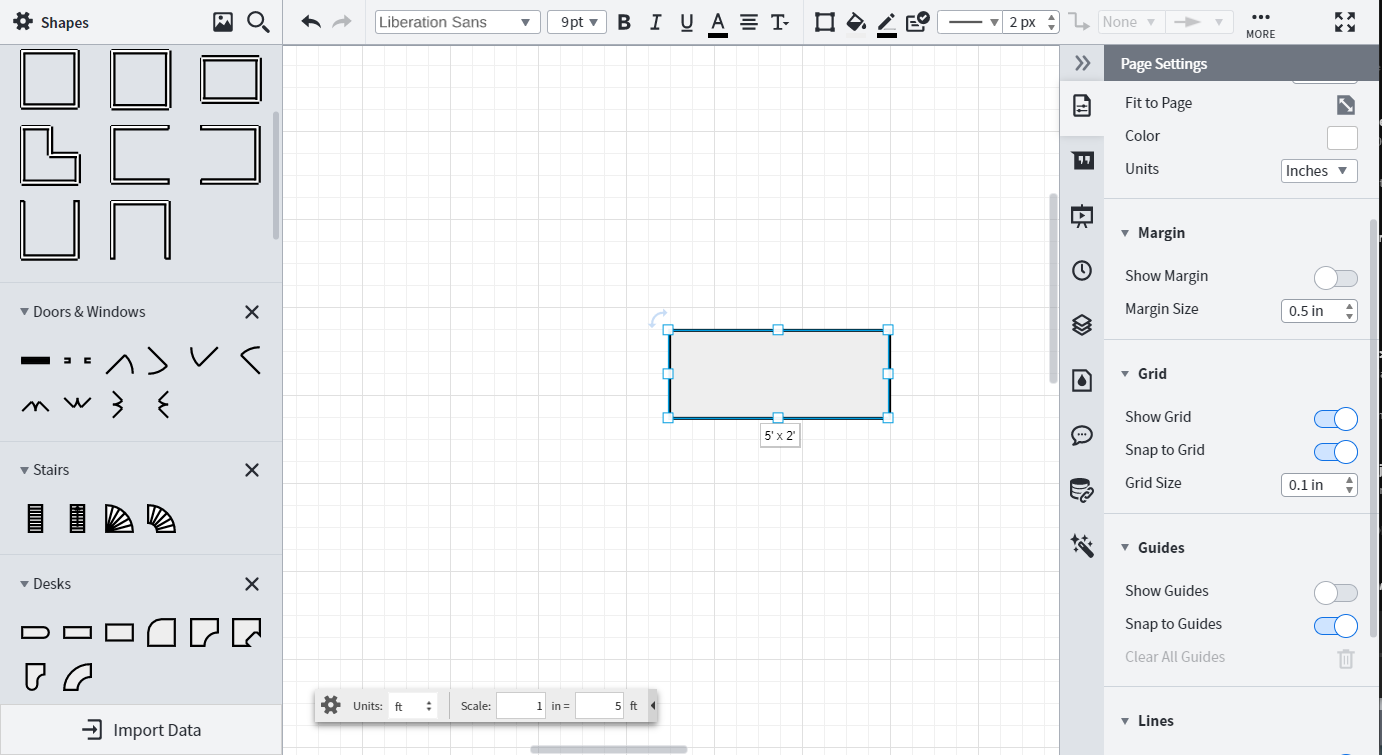
A Lucid account is required to interact with the community. You will be redirected to the Lucid app to create an account.
A Lucid account is required to interact with the community. You will be redirected to the Lucid app to log in.
Enter your E-mail address. We'll send you an e-mail with instructions to reset your password.