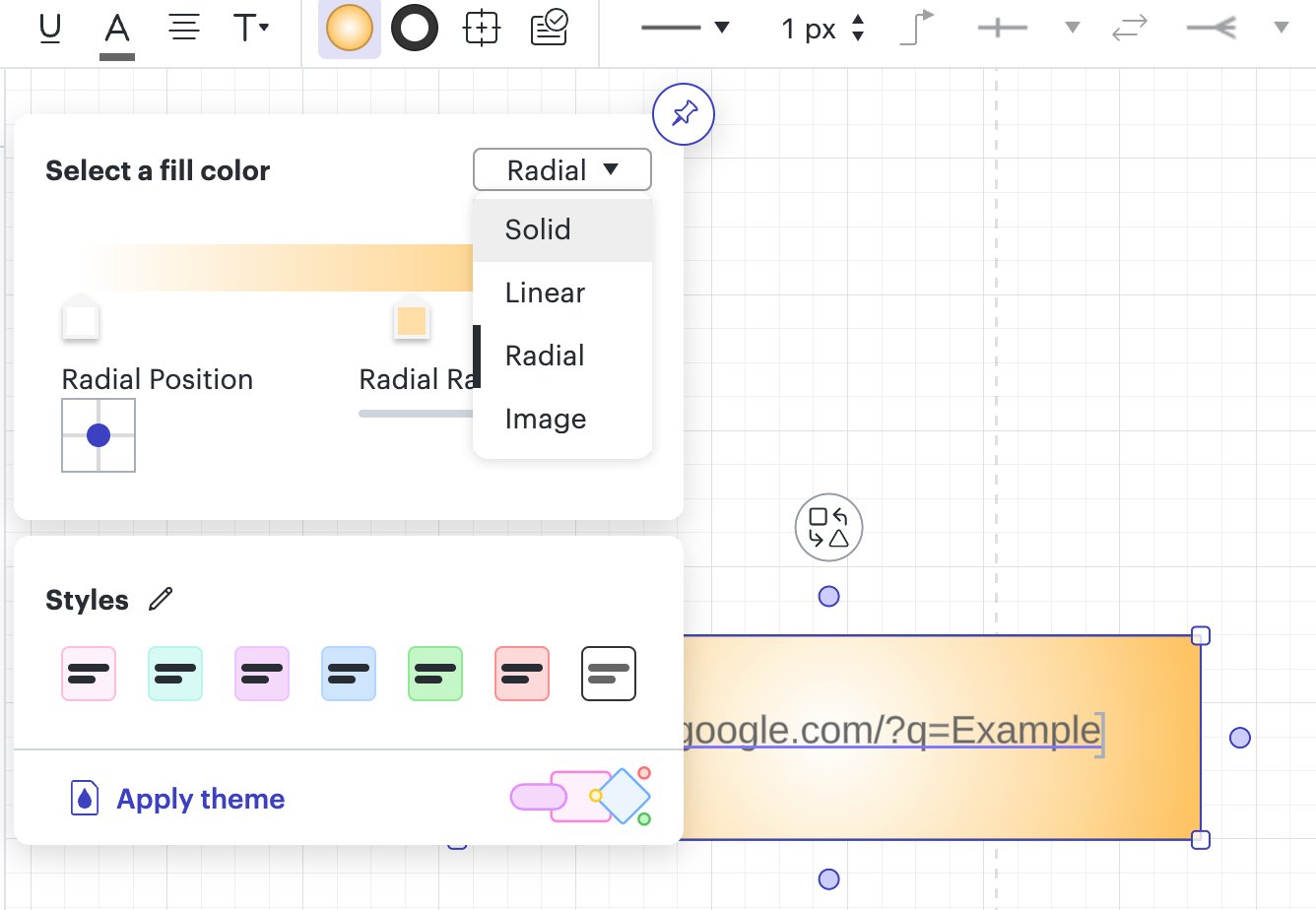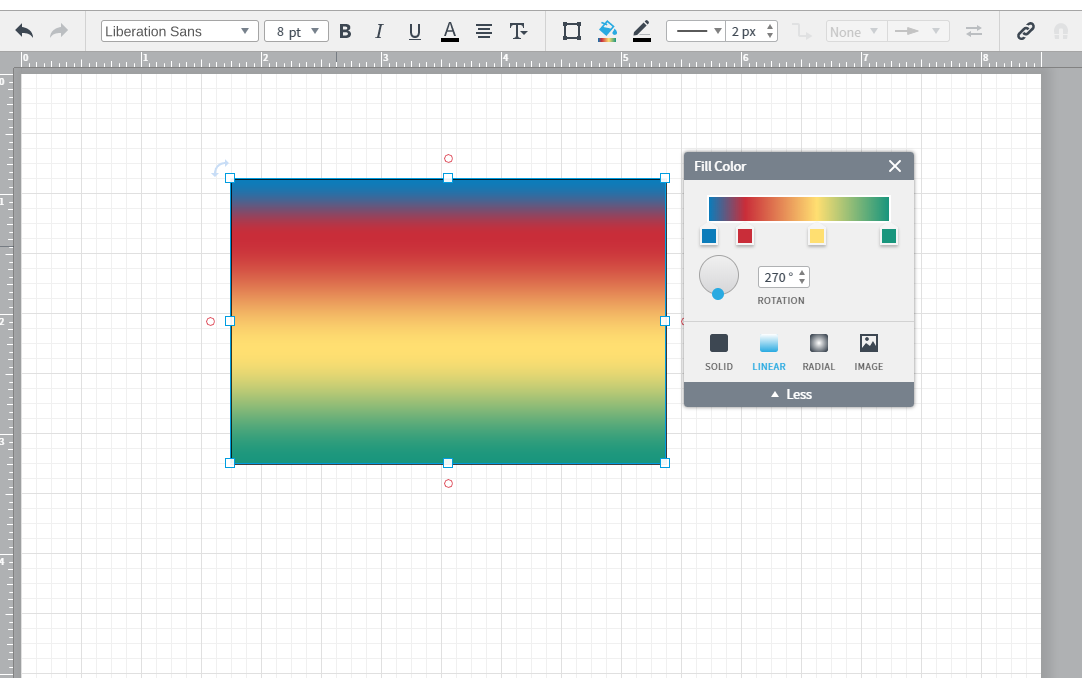I'm doing swim lanes where two roles have to do the same thing. I've seen this represented by a gradient (ombre) color scheme combining the two swim lane colors. I know how to fill a shape with a single color but how can I add another color to create the gradient? Thx!
Found it (answered 7 years ago) under "Custom Gradient Editor" post > Style a Shape