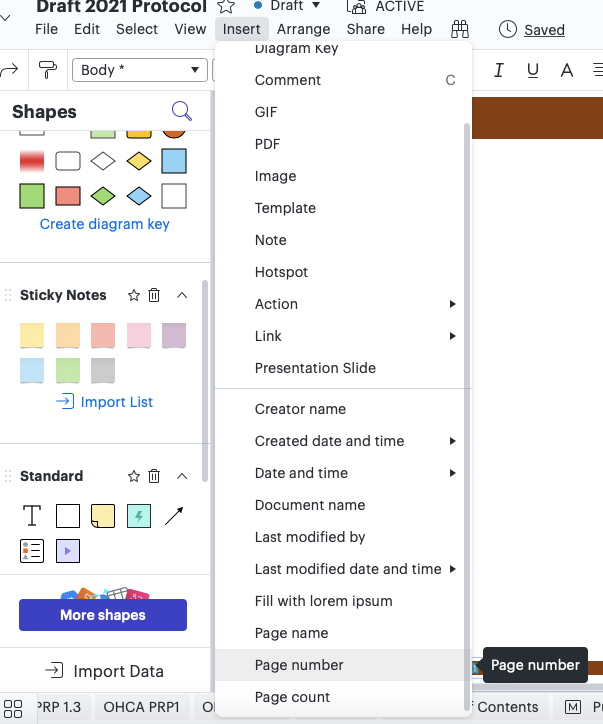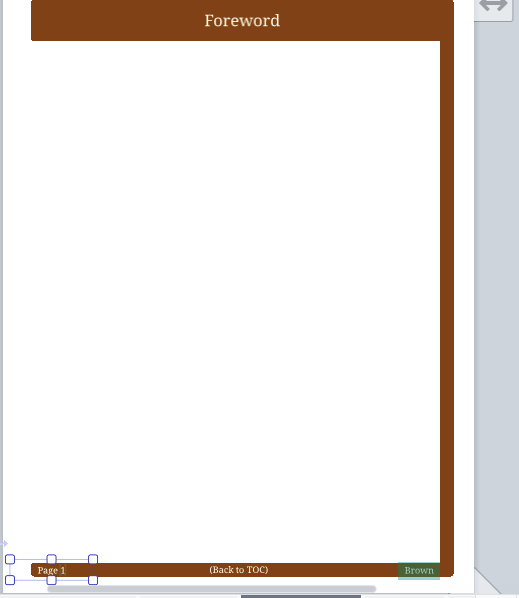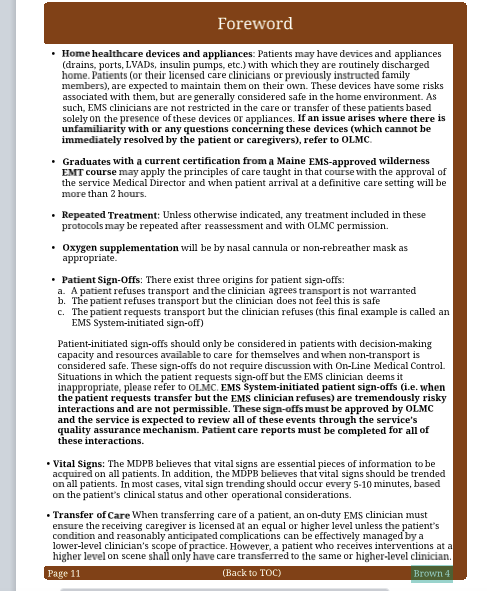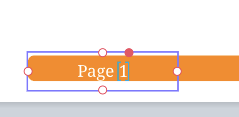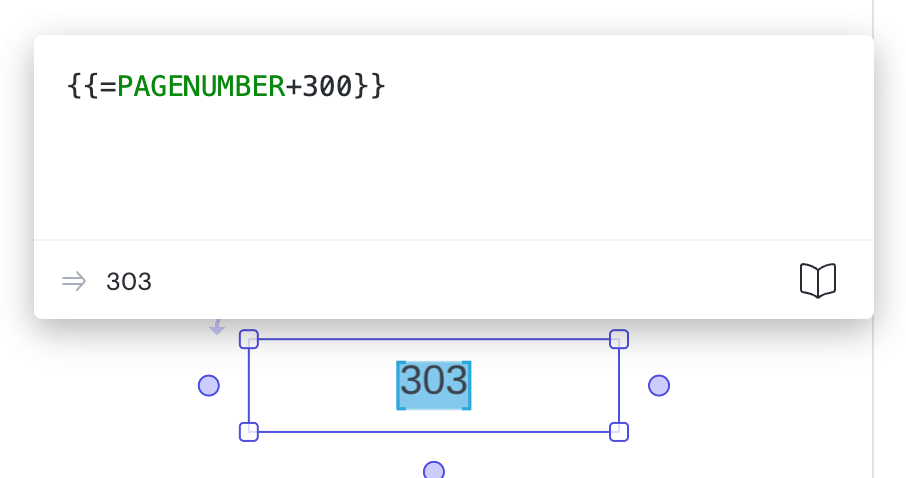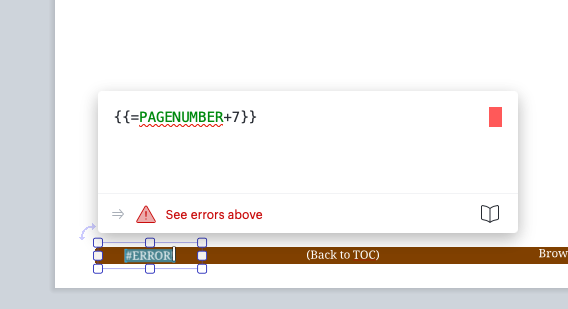We are using lucid to create a large document. It was so large, that I had to build it in different sections. now when I export to a pdf and want to put it all together, I am having difficulty with the page numbers. I know that you can enter page numbers in the master document for each section, but what if I want the numbering to start at something other than “1”. How do I do that?
Numbering pages
 +2
+2Best answer by Addie
Hi
For now, a workaround you can try is writing the original formula, and then copying and pasting the text onto each page, and based on the page, it will automatically calculate each page number.
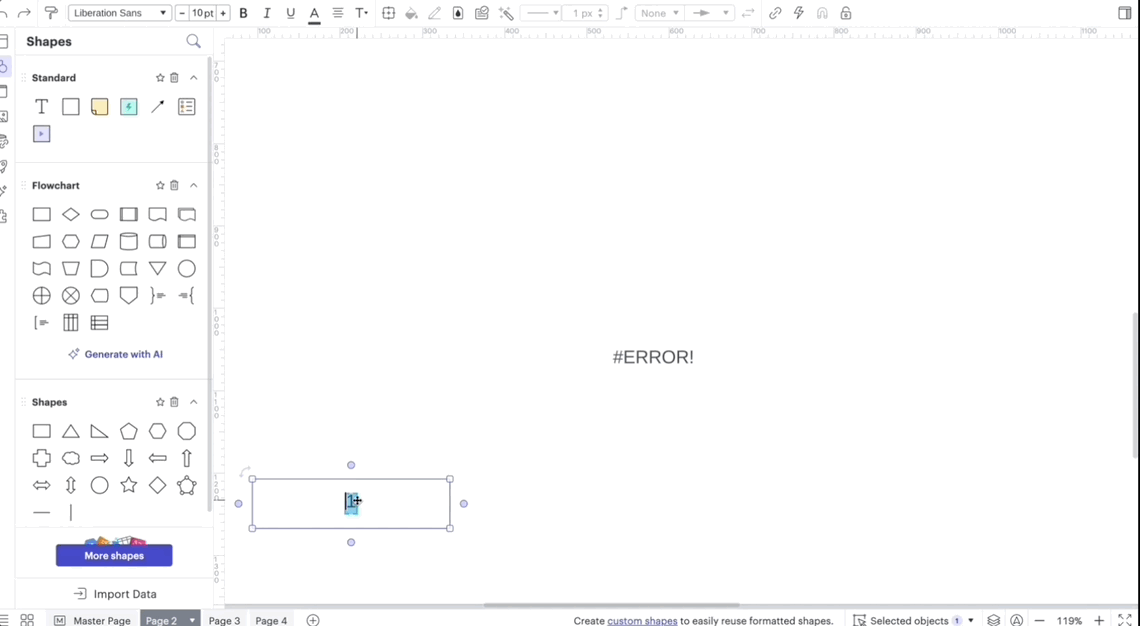
Apologies for the trouble! Thanks for your help and patience.
Create an account in the community
A Lucid or airfocus account is required to interact with the Community, and your participation is subject to the Supplemental Lucid Community Terms. You may not participate in the Community if you are under 18. You will be redirected to the Lucid or airfocus app to log in.
Log in to the community
A Lucid or airfocus account is required to interact with the Community, and your participation is subject to the Supplemental Lucid Community Terms. You may not participate in the Community if you are under 18. You will be redirected to the Lucid or airfocus app to log in.
Log in with Lucid Log in with airfocus
Enter your E-mail address. We'll send you an e-mail with instructions to reset your password.