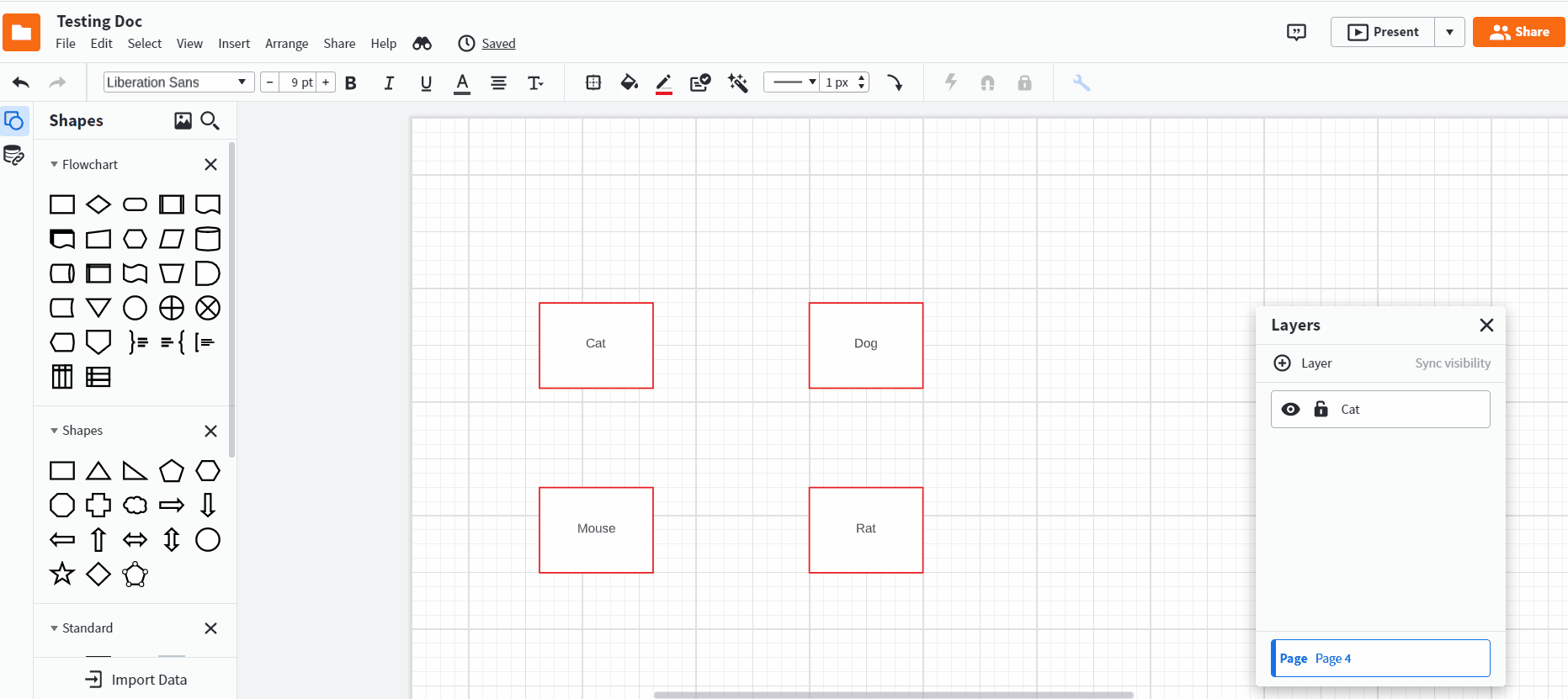Hi all
I am using some shapes that act as buttons to enable/disable views of certain layers. However there is an issue in that the icon for notes appear above all layers. So you end up with the shape not visible but the icon for the shape note.
In addition once you click on a note it appears have "selected" the layer based on the shape assignment this means the buttons on different layers become unselectable once you select a note.
These two issues combined are greatly impacting the usability of the chart.
Thanks