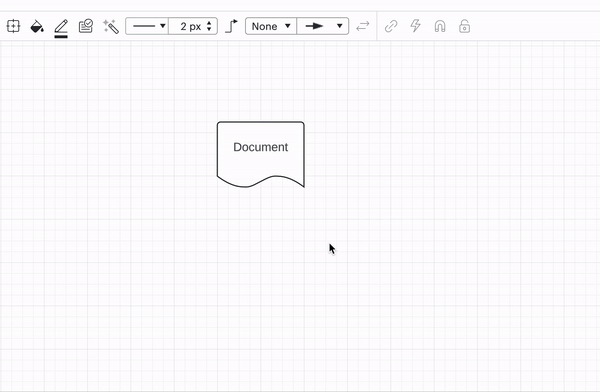Using Lucid-chart with Google Chrome (Version 127.0.6533.100 (Offizieller Build) (32-Bit), when trying to apply an action (conditional format) to a shape, I see the dialog windows, but am not abel to select any options (only for the tab “conditional formating” - the other options do work.
I tried it with MS Edge (Version 127.0.2651.98 (Offizielles Build) (64-Bit)) and with different screen resolution and zoom factors, but that didn’t help.
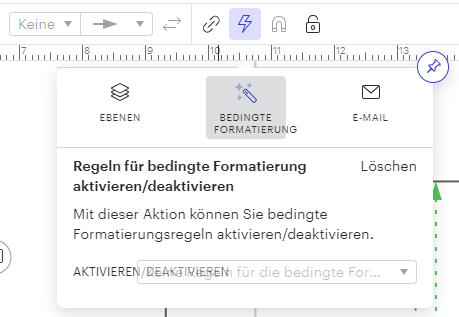
Has anyone an idea or a workaround for that incident?
Thx and kr from Germany