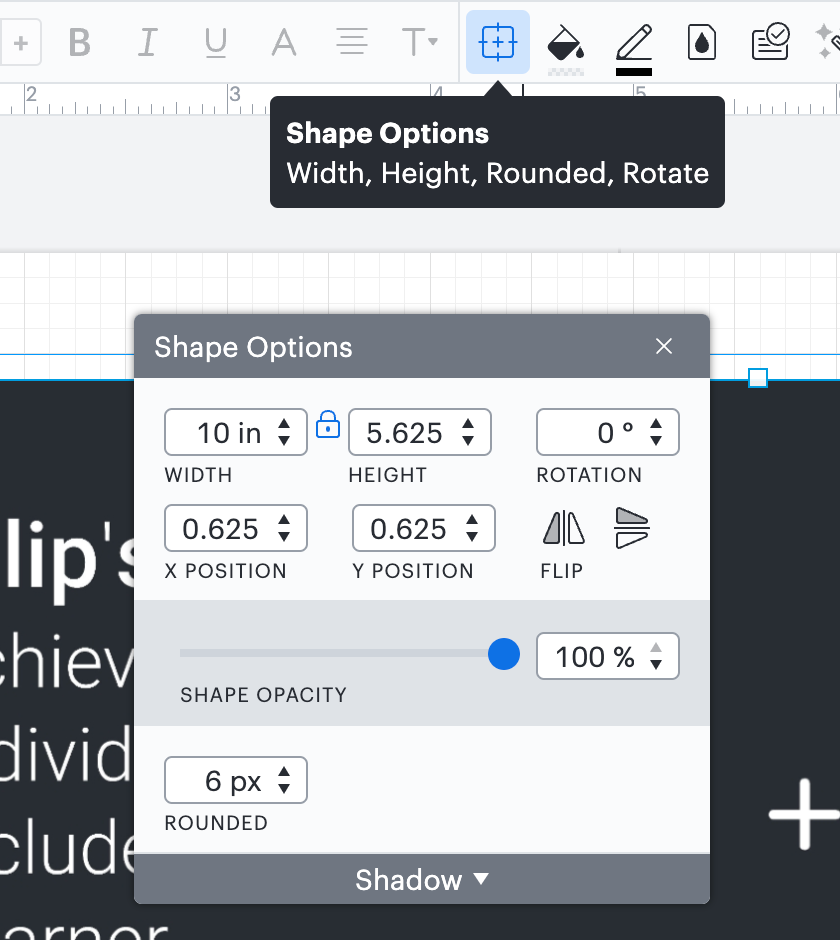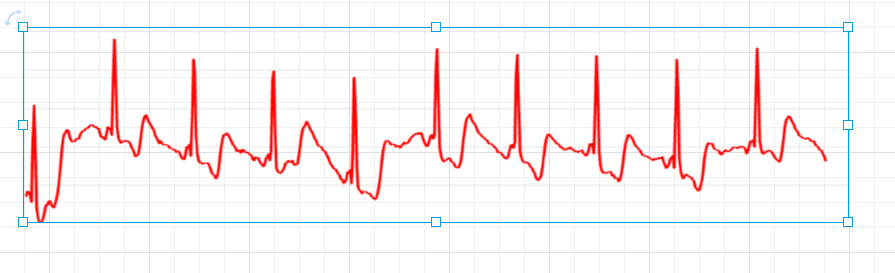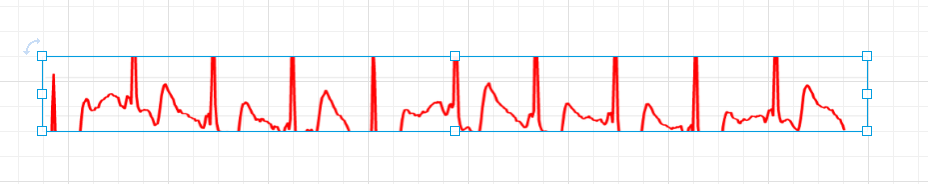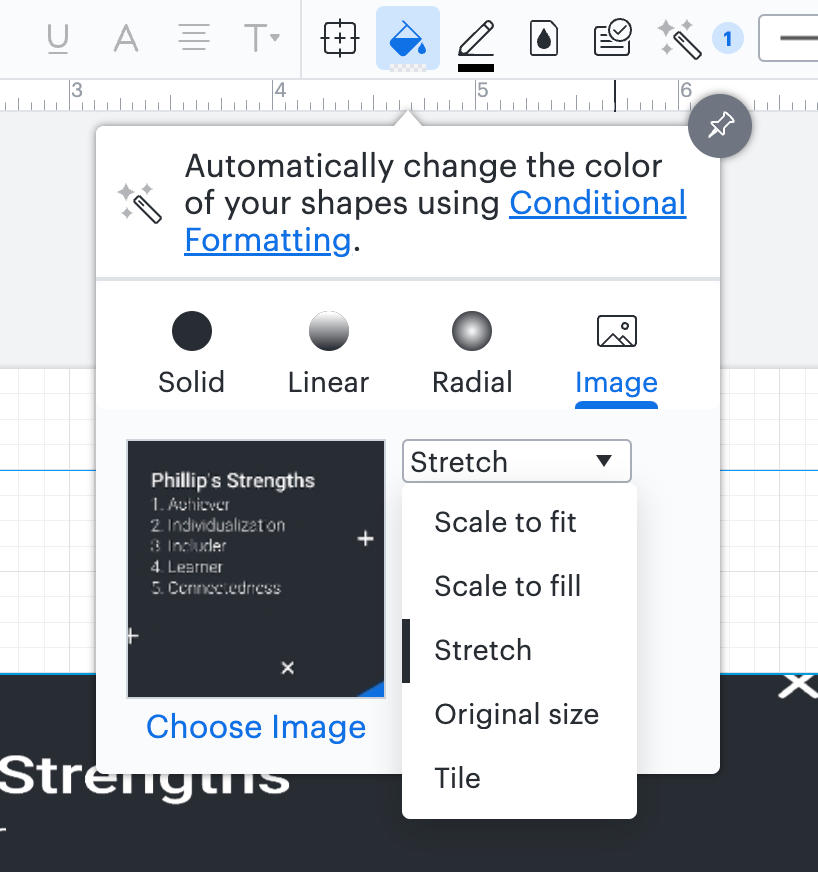Is there a way to scale a bitmap image but not maintain 1:1 scaling.
That is I want to squish the image vertically but keep the width the same.
I can see the little "lock" icon in the Transform panel which suggests that it locks proportional scale. However this only locks the bounding box aspect ratio. Contrary to the standard meaning of the lock icon (re: Illustrator) the image itself does NOT rescale when the lock is turned off instead the bounding box effectively crops the image in a weird manner.
Am I missing something?