Hi I'm trying to create a diagram that is comprised of a number of triangles within a rectangle like in the image attached. I'd like these triangles to be graduated filled so I need to create them as triangles rather than joining a series of lines together as I've done so far.
I can use right angled triangles to do the outer 2 triangles but neither them nor the isosceles triangle helps for the inner 3. I can't see how to draw an unequal triangle. Can you please advise me on how to complete the diagram? Alternatively is there an option to create a space using lines and then flood fill the space within the lines? That way I could take the diagram I've created and simply fill the spaces to get the same effect.
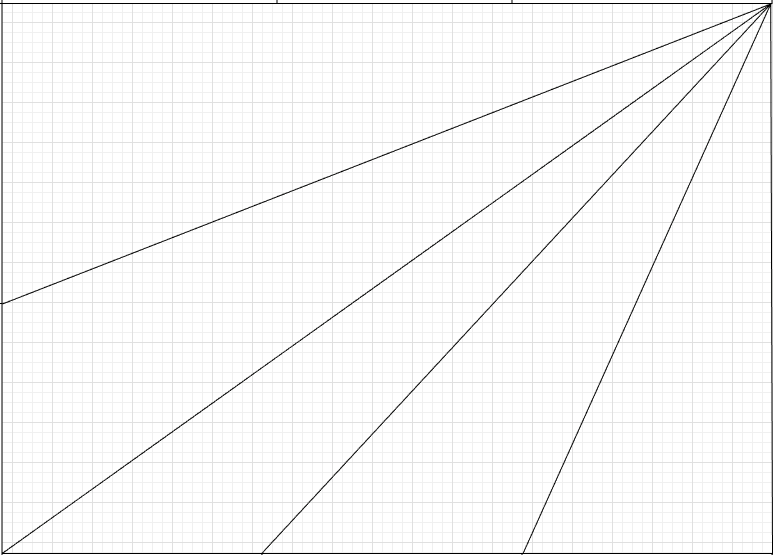
Thanks
Rob