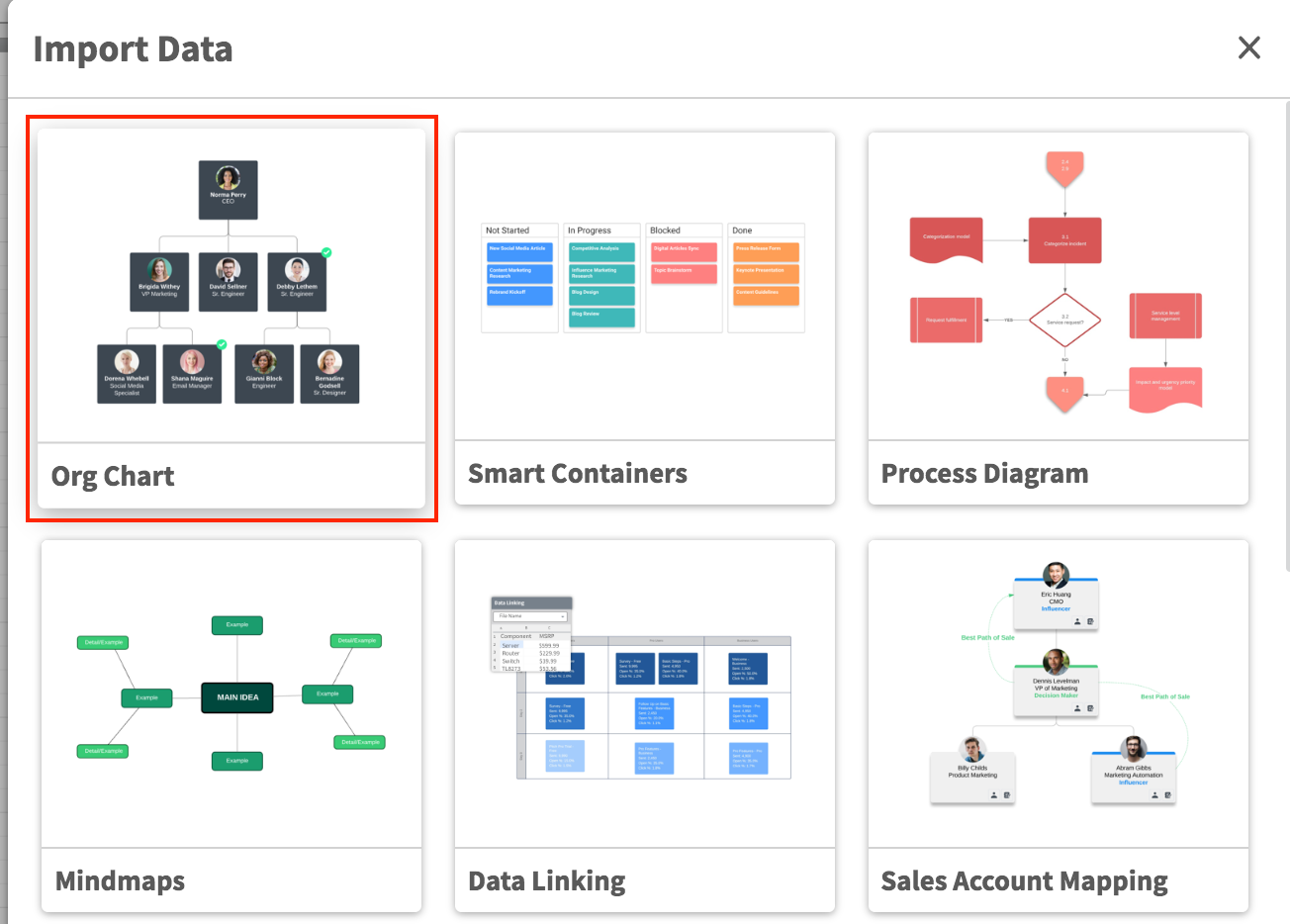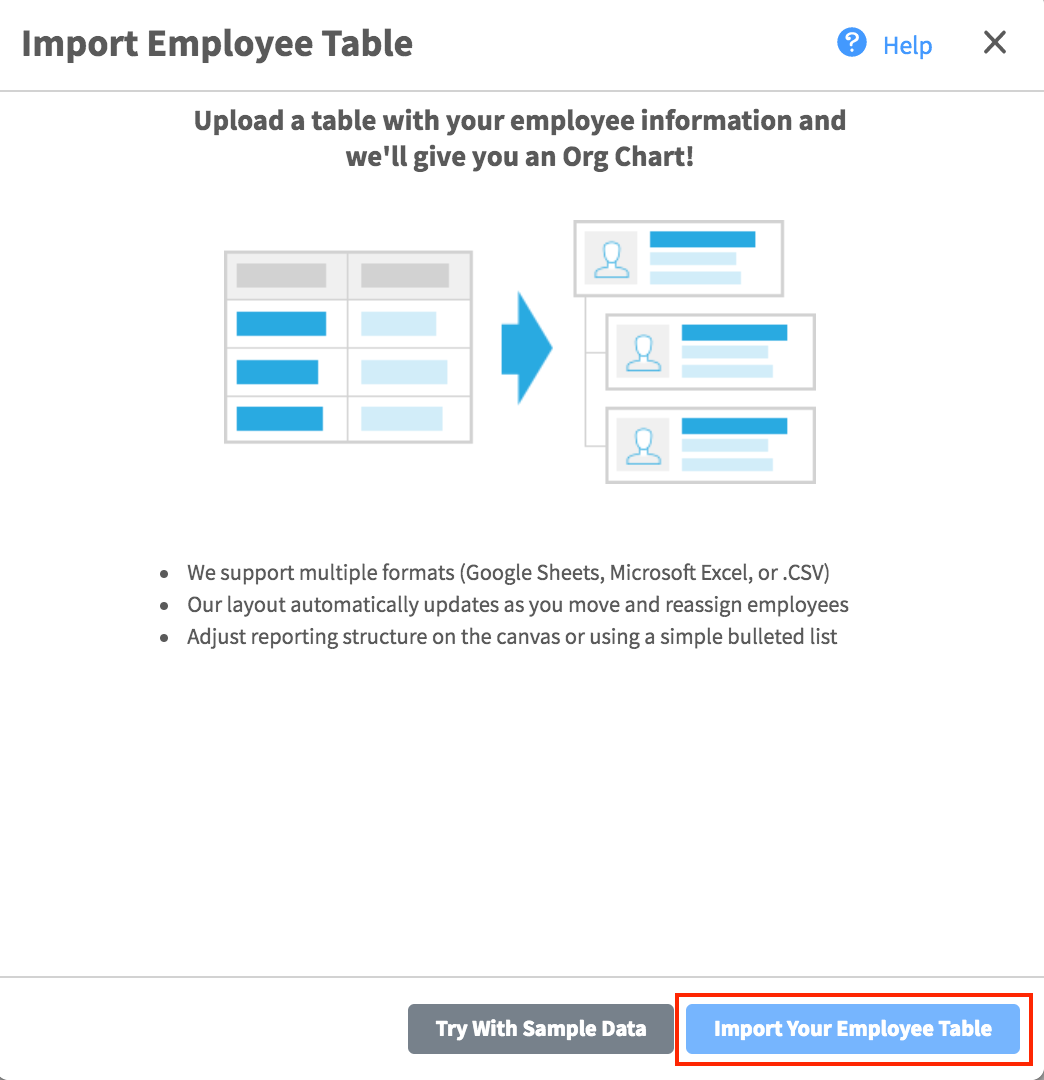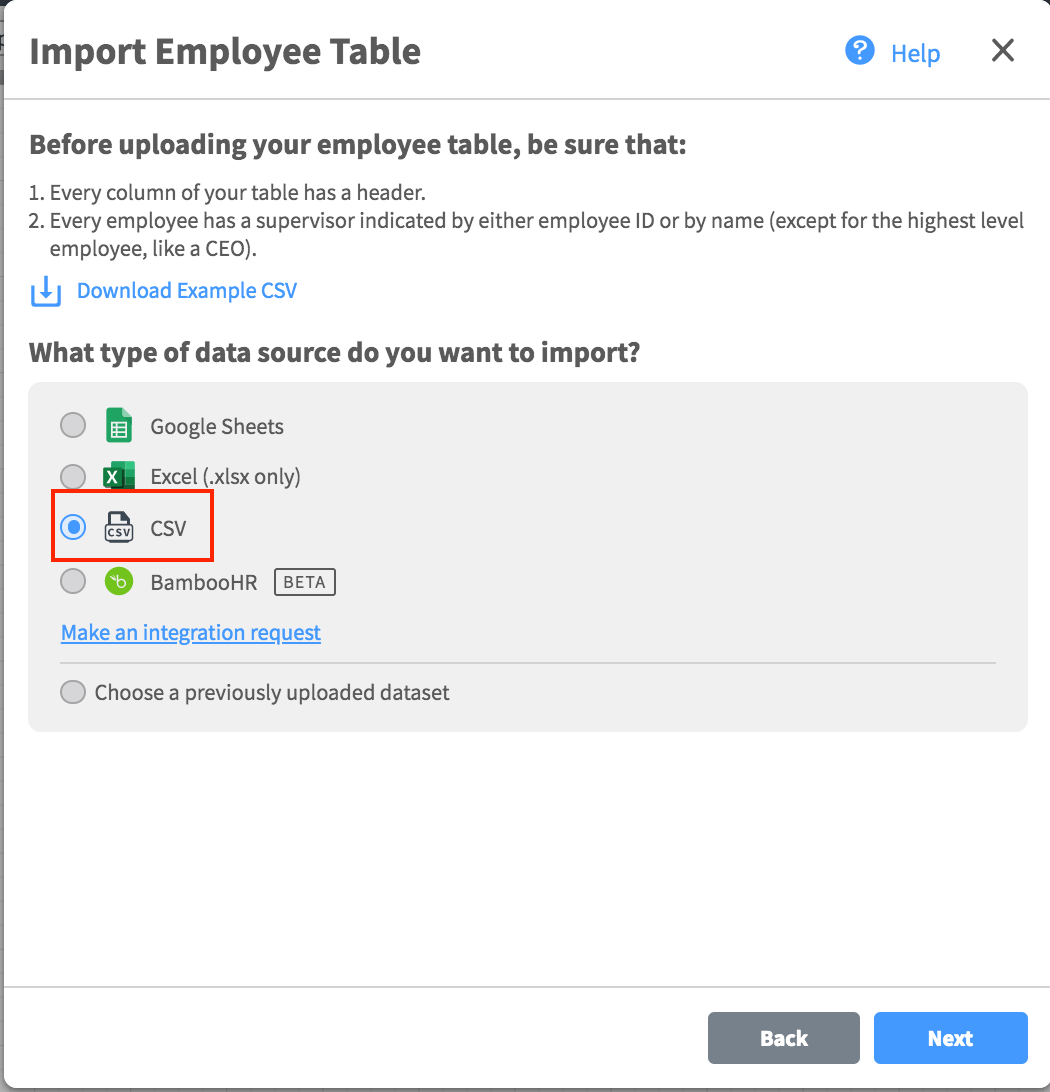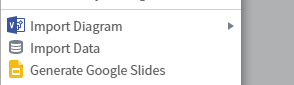
I've been trying for an hour to find where to upload my csv table so that I can create an org chart. There's at least three places where it says "just upload" and then when I go there to Import Data there's no sub menu.
I had a Lucidchart subscription before and cancelled it because your templates are just so frustrating - I could just spend the time in excel or word or powerpoint if this is how long it will take me to building presentation materials.
I have an individual subscription - tell me if this limits me from this function or what's going wrong.