I am currently testing the free LucidSpark version, which may be the issue. I want to import a Miro board, the instructions state that under import documents I should select Miro, however it is not listed. Importing as an image, PDF, etc leaves the board un-editable.
Hi
Are you receiving any error messages when attempting to import? Additionally, would you mind confirming whether you have a Miro Enterprise account? With a Miro Enterprise account, you have the option to export a board as a vector PDF. Are you exporting your Miro document as a Vector PDF?
Upon following these steps and selecting ‘import documents’, do you see the Miro option as shown below? If not, would you mind providing me a screenshot of your view here?
- In Miro, open the export menu and select ‘Save as image’. (not PDF)
- In the export options, select the “Vector PDF” option and click export
- In the Lucid home page, select “+ New” on the top left hand side.
- In the dropdown, select “Import documents”.
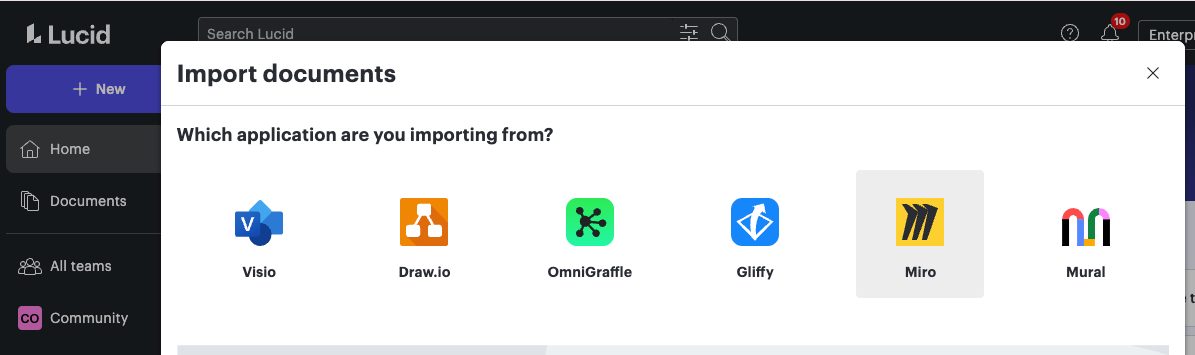
Please let me know if you have any additional questions or concerns.
Reply
Create an account in the community
A Lucid account is required to interact with the community. You will be redirected to the Lucid app to create an account.
Log in to the community
A Lucid account is required to interact with the community. You will be redirected to the Lucid app to log in.
Log in with Lucid
Enter your E-mail address. We'll send you an e-mail with instructions to reset your password.