I am trying out the new Team Space functionality. I added a link to a Lucid retro board but it just keeps spinning and won't function as a link like the others in the sample template. I know it is in beta but I can't share this with my team if it doesn't support linking correctly.
Hi Heather thanks for commenting in our community! Thanks for trying out the new Team Spaces! Could you try opening your document in a private or incognito window to help us narrow down the potential cause? Could you also try connecting to a different network or disconnecting from your VPN (if applicable)? Sometimes these issues can be related to internet security/speed or browser issues. These steps will help us eliminate that possibility. For help with opening an incognito window please see this community post (in English).
If these steps don’t resolve the problem can you please send me a screenshot of the issue?
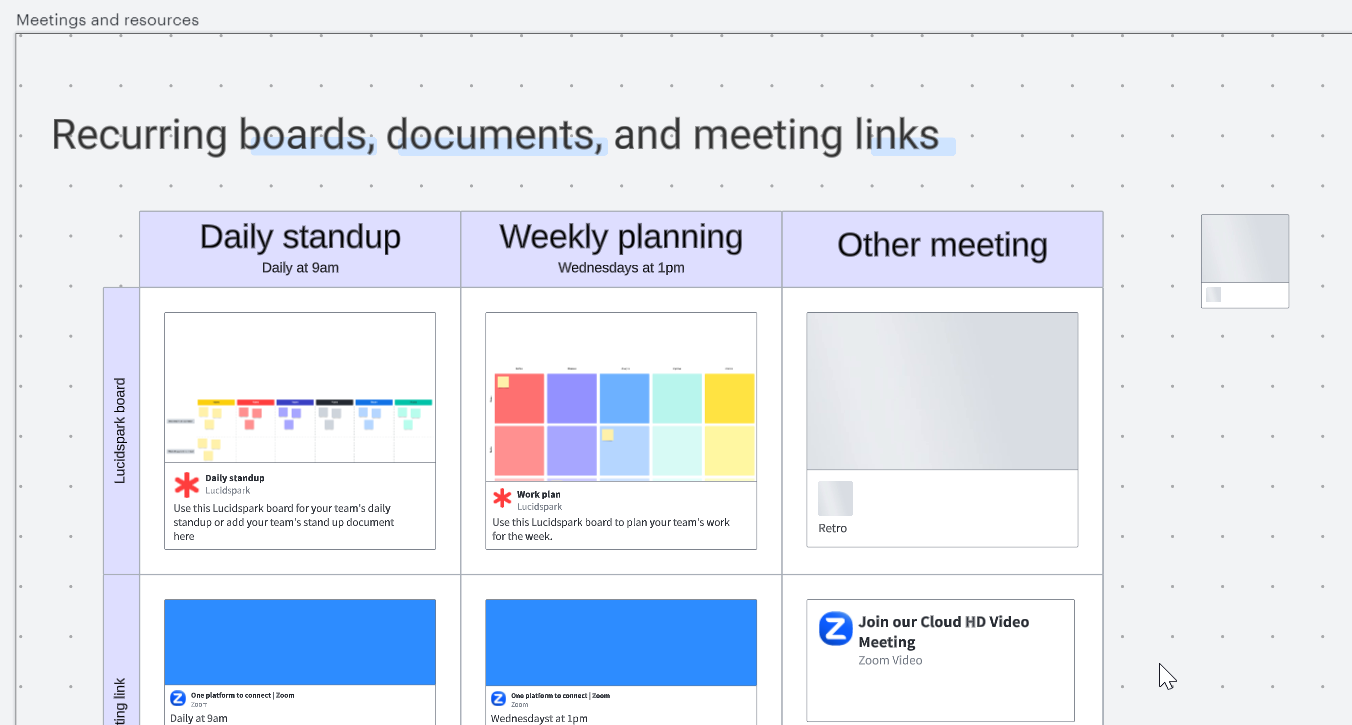
I tried incognito and without VPN it's the grey boxes that just keep spinning. Trying to link a Lucid board.
Thanks for that screenshot. I'd like to take a closer look at this. I've created a support ticket for you and our team will reach out there for additional information. Please refer to your email and we'll continue the conversation there.
Hi @heather w! Wanted to let you know that our product manager for Team Spaces @will w would love to hear more about your experience using Team Spaces in this thread. Hope to see your feedback there!
Reply
Create an account in the community
A Lucid account is required to interact with the community. You will be redirected to the Lucid app to create an account.
Log in to the community
A Lucid account is required to interact with the community. You will be redirected to the Lucid app to log in.
Login with SSO
Log in with LucidEnter your E-mail address. We'll send you an e-mail with instructions to reset your password.