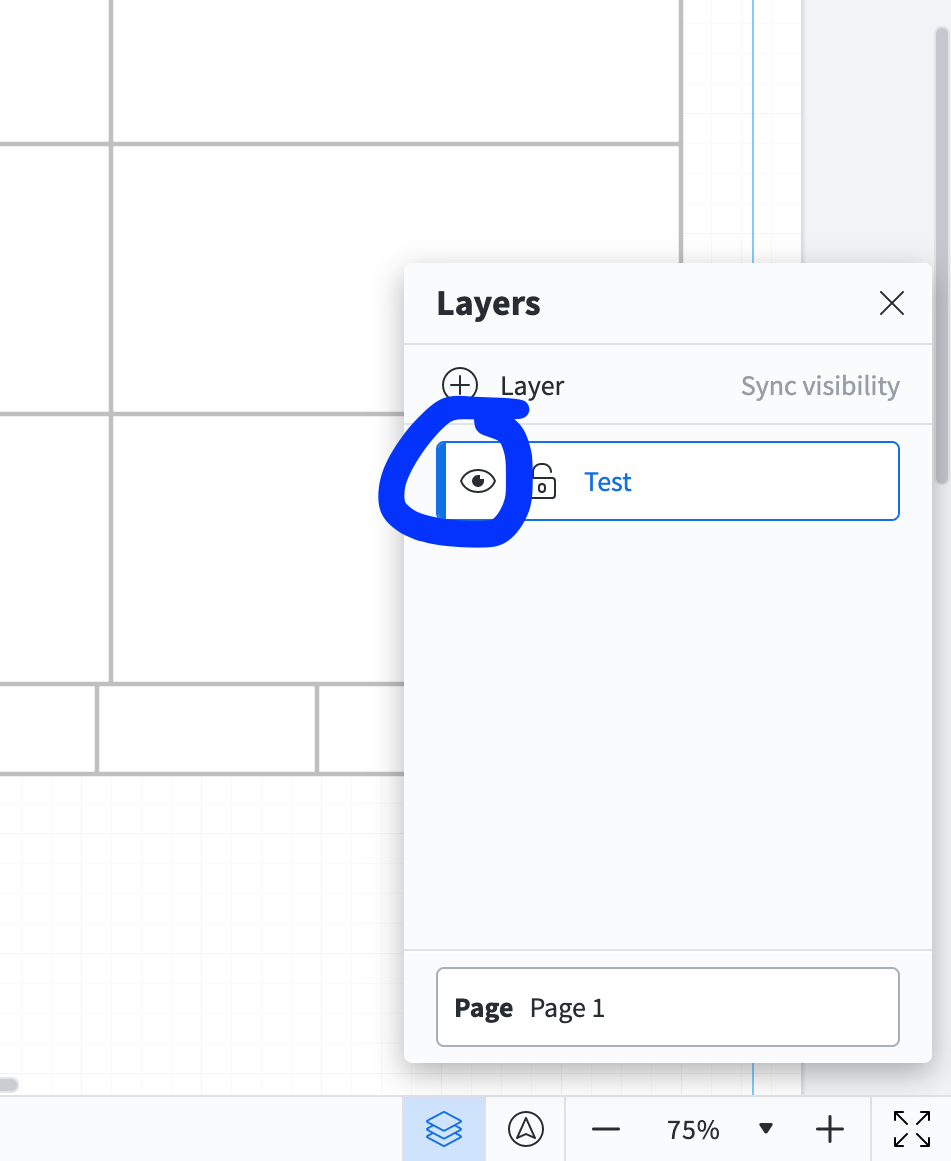I've created a flowchart. I've hotspotted a shape in the flow chart to a new layer that provides a blow up of the information in that shape. So far so good. However when I run the slide the new layer default appears over the flowchart before I toggle the hotspot. This is a problem as ALL the shapes in the primary/main flowchart will eventually have a detailed layer attached to it and if they all show without the user specifically toggling that shape the image will be a mess..
I am looking for functionality where I must toggle the hotspot to see the new layer not that the new layer appears by default. I want to toggle the shape only not set up a SHOW or HIDE functionality for the layer. Is this possible or does toggling mean having the layer appear by default and you toggle off the layer?