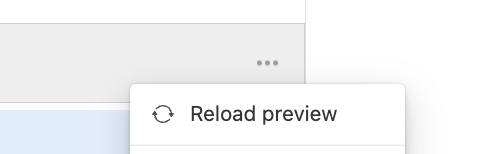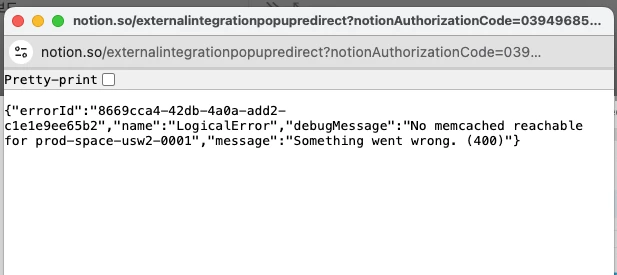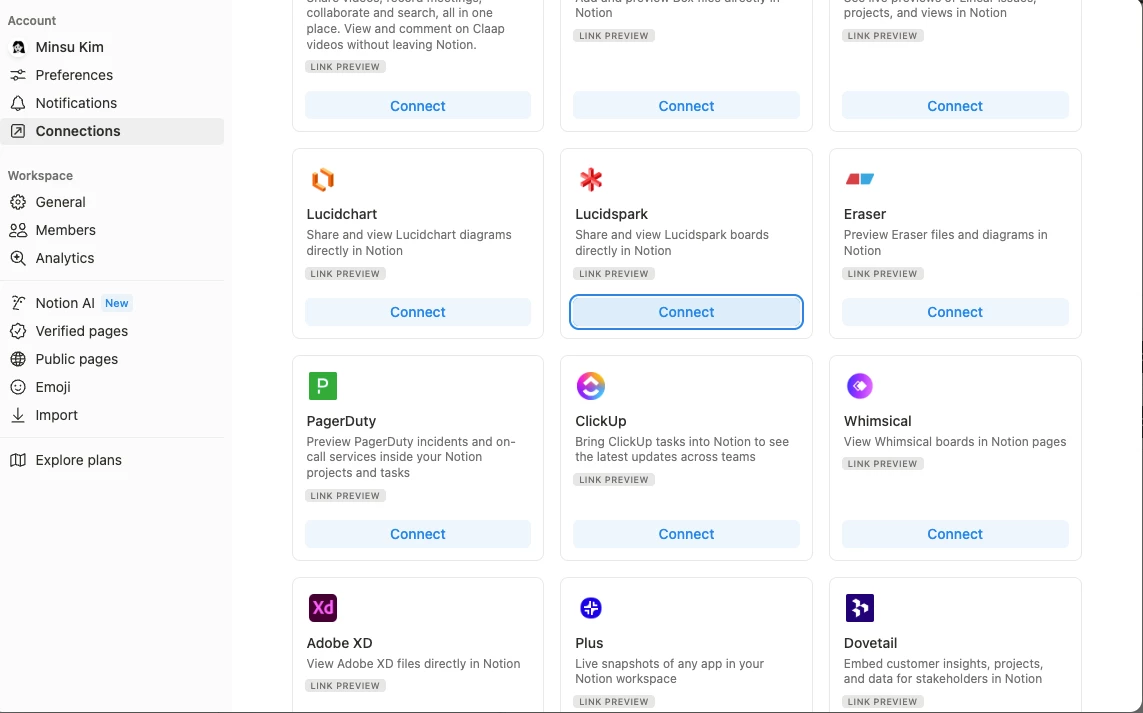Big news! You can now integrate Lucidchart and Lucidspark with Notion. Use this integration to embed your Lucidchart documents and Lucidspark boards directly into your Notion pages. Visually represent your workflow and allow Notion users to interact with your Lucidchart document or Lucidspark board – in a viewer directly within Notion!
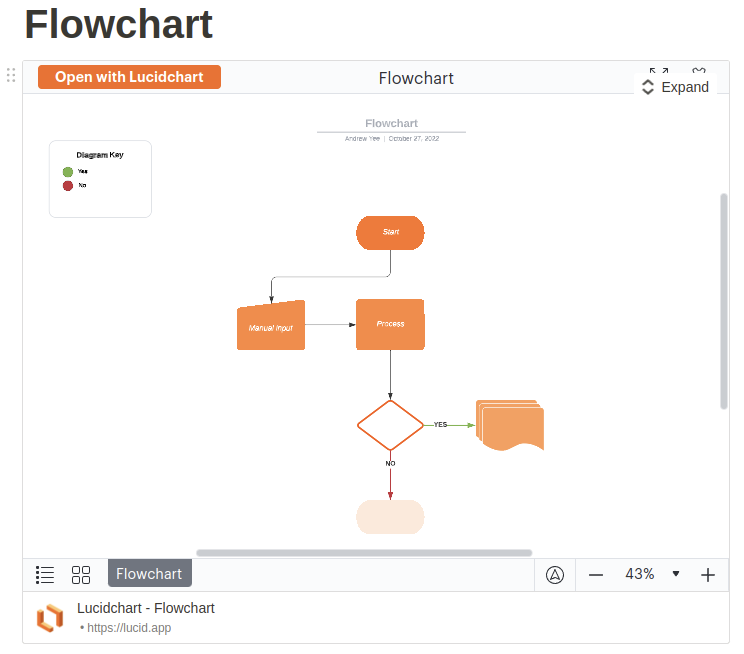 Check out our Integrate Notion with Lucidchart and Lucidspark article for instructions on adding and deleting embedded documents as well as for details on the interactive features available within Notion. And share your excitement for this integration by upvoting this post!
Check out our Integrate Notion with Lucidchart and Lucidspark article for instructions on adding and deleting embedded documents as well as for details on the interactive features available within Notion. And share your excitement for this integration by upvoting this post!


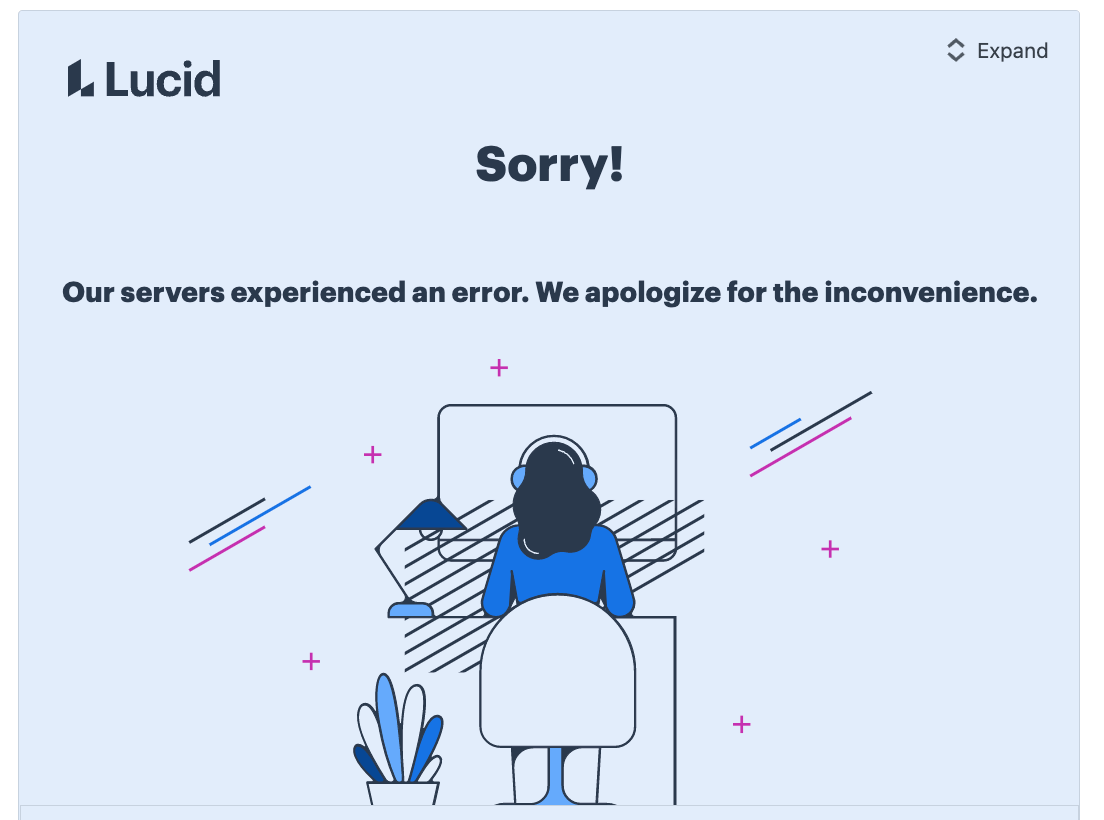 Which I can fix for a couple of minutes by doing `Reload Preview`.
Which I can fix for a couple of minutes by doing `Reload Preview`.