I need to Crop my current diagram I made so I can print out pictures of it.
Also how do I highlight sections of it?
Thank you
I need to Crop my current diagram I made so I can print out pictures of it.
Also how do I highlight sections of it?
Thank you
Hi there
Thanks for your post! Our Help Center article about Exporting Your Lucidchart Documents details how you can crop your document when exporting. If you have other questions feel free to let me know.
Thank you but when I follow the instructions it doesn't let me select the document that I'm trying to export only the original "blank floor plan" template not the blank floor plan that I've spent several hours creating and have saved with a new name. Please help
Thanks for following up. If you click on "File > Download As" within the document you're attempting to export you will be able to download it. If you're only attempting to download a specific page within the document you can specify which one you'd like to export under the "Document Pages" drop-down menu. Please let me know if you have further questions.
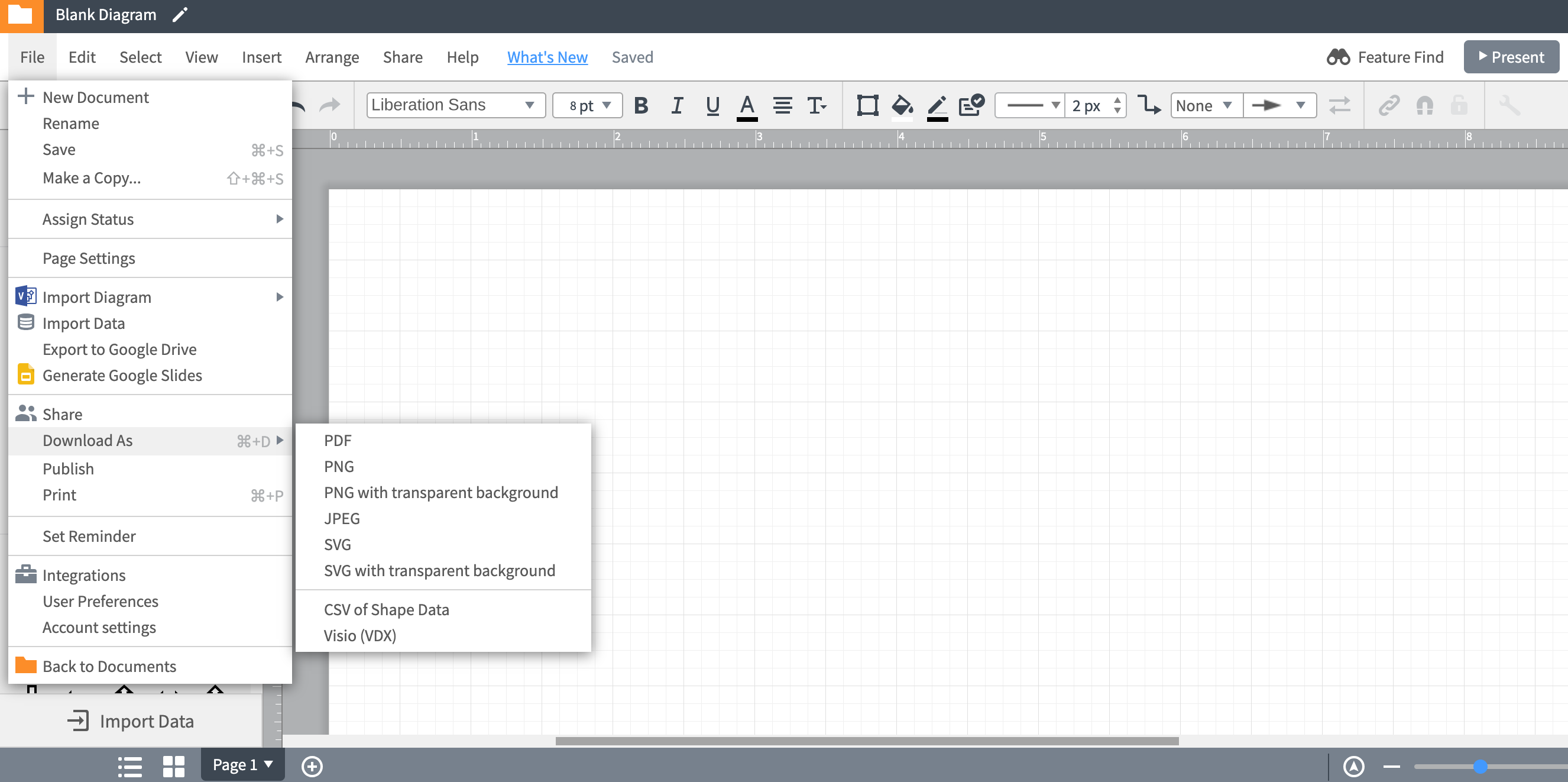
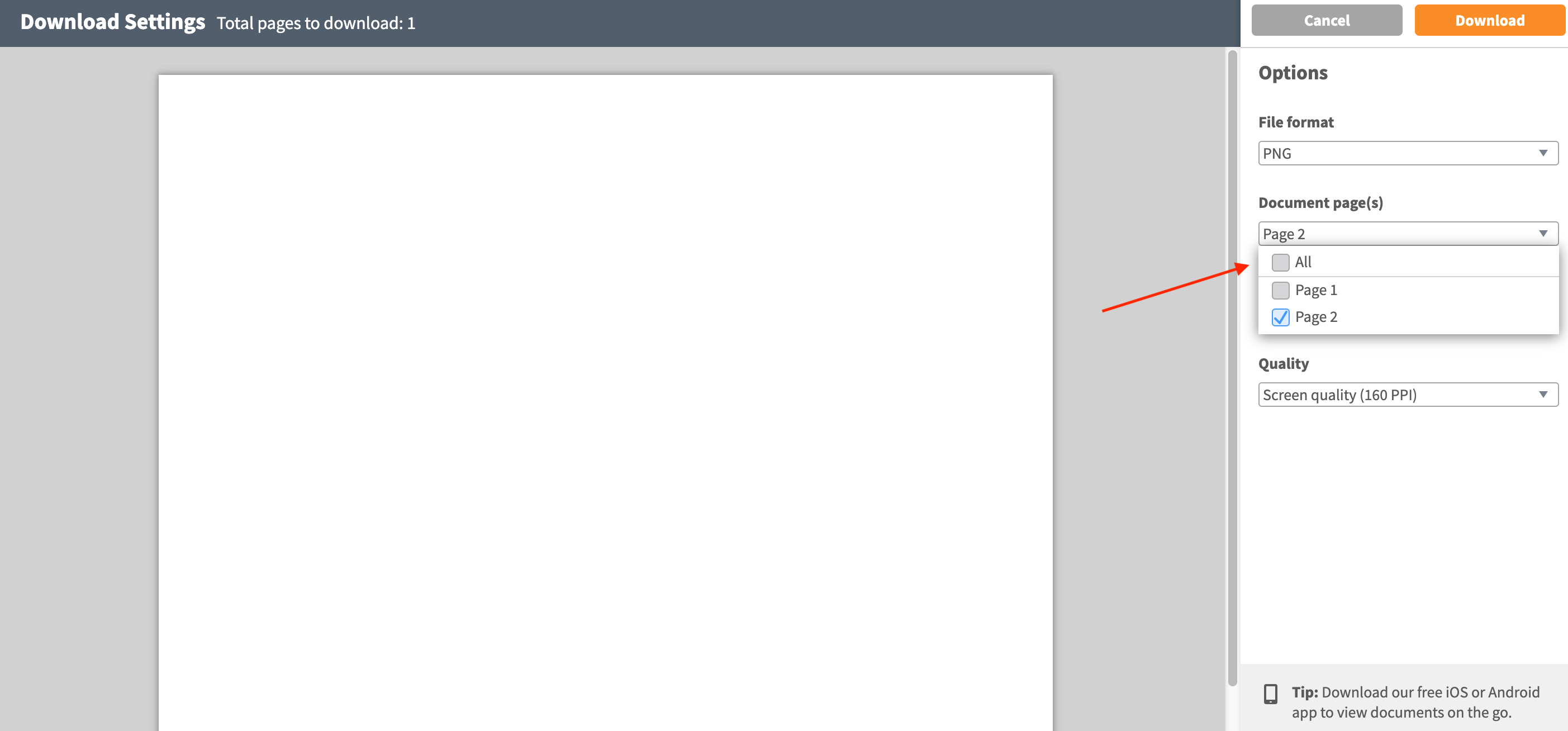
A Lucid account is required to interact with the community. You will be redirected to the Lucid app to create an account.
A Lucid account is required to interact with the community. You will be redirected to the Lucid app to log in.
Enter your E-mail address. We'll send you an e-mail with instructions to reset your password.