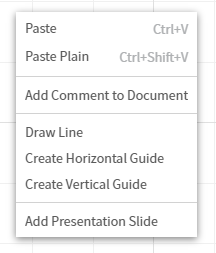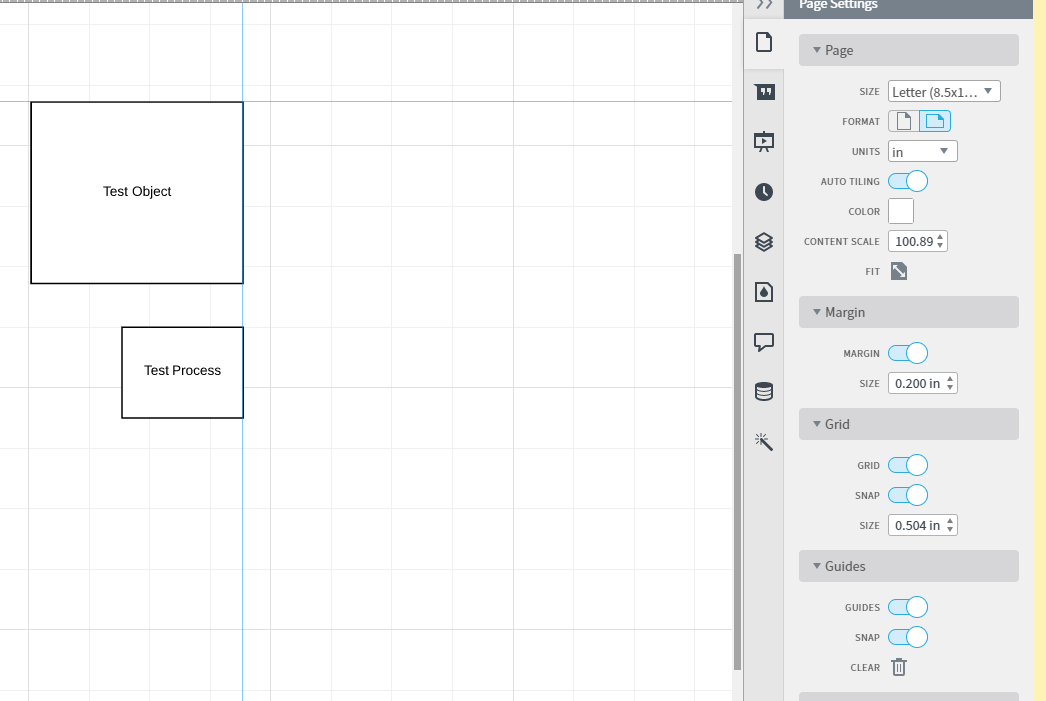This is VERY basic functionality that I expect in any drawing process mapping or engineering tool... to be able to align a selected set of objects to a vertical or horizontal guide. Align to the object centers -- without considering text label as part of the object boundary. With Visio Enteprise Architect AllClear and other tools this is easy. It is how I clean up the diagram and make it look professional quality.
I don't see this capability in LucidChart. After drawing in LC I would have to export (or as LC says "download") the entire file to Visio do the alignments in Visio to clean up the object layout and then re-import into LC. This approach presents many other problems because the fidelity of import and export is not perfect so there's a lot of time-consuming cleanup.
FOLLOWUP to CARSON's RESPONSE:
Carson's answer simply states that Guides exist and Snap to Guide for manually moving objects not multiselect and then "Snap-To-Guide" for more than object.
LC still requires several extra steps to 1) select all objects to be aligned and then 2) pre-align the objects on centers and then 3) manually move the selected group of objects to snap them to the guide. For large diagrams with many objects this is time-consuming when it has to be done repeatedly.