Are there recommended values for file size/resolution when importing PDFs? (these are of our campus floorplan)
I've tried different resolutions keep getting text degradation.
Here's an example
before upload and after upload:
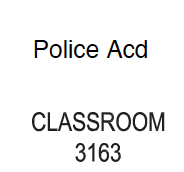

Are there recommended values for file size/resolution when importing PDFs? (these are of our campus floorplan)
I've tried different resolutions keep getting text degradation.
Here's an example
before upload and after upload:
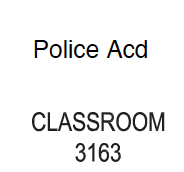

Best answer by Clara H
Hi Russel
Thanks for posting on the community! There are a few things you could try:
You can walk through more detailed steps in our help center article. If the problem still persists or if you have any other questions, please reply in the thread.
A Lucid or airfocus account is required to interact with the Community, and your participation is subject to the Supplemental Lucid Community Terms. You may not participate in the Community if you are under 18. You will be redirected to the Lucid or airfocus app to log in.
A Lucid or airfocus account is required to interact with the Community, and your participation is subject to the Supplemental Lucid Community Terms. You may not participate in the Community if you are under 18. You will be redirected to the Lucid or airfocus app to log in.
Enter your E-mail address. We'll send you an e-mail with instructions to reset your password.