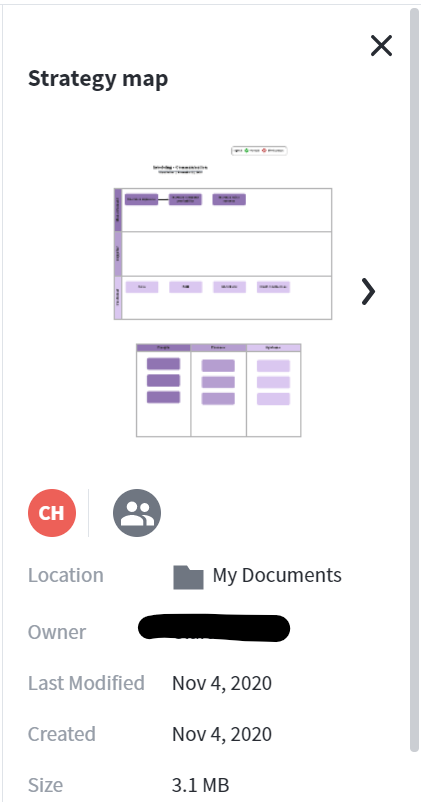When trying to open a document The document list shows cards and truncated names.
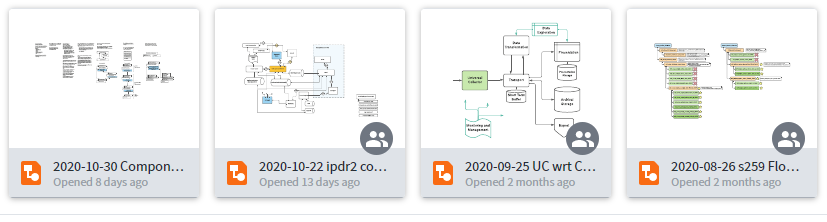
I expect to be able to mouse over the truncated name to see the full name but instead the name goes away completely:
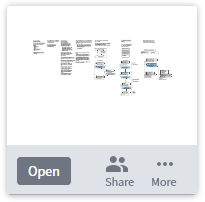
This makes it seem like to only way to see the name of a document is to open it which is time consuming and puts 'garbage' in the recent documents list.
It would be very helpful if the full name would also show up on mouse-over.
(Also I can't find any place to file a suggestion or bug report so here it is.)