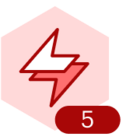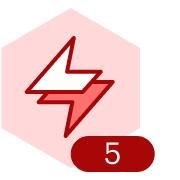We were trying to use the document revisions to navigate different versions of our Spark board. However the navigation was so slow that the browser was timing out the tab. Is there any way to fix or debug this situation?
Navigating revisions is so slow and closes tab
 +3
+3Best answer by Amelia W
Hi
To confirm, your document is 9 GB in size, correct? This is quite a large document, which may be contributing to the freezing you’re experiencing when Lucid attempts to display an older version of your document. Is it possible to split your document in any way?
Upgrading your connection to Jira should not degrade Lucid’s performance in this way. However, if the issue persists after decreasing the size of your document, can you please send a temporary Support PIN for this document? This will allow me to take a closer look at the issue you’re experiencing. For more information on generating a Support PIN, check out this Help Center article.
Create an account in the community
A Lucid or airfocus account is required to interact with the Community, and your participation is subject to the Supplemental Lucid Community Terms. You may not participate in the Community if you are under 18. You will be redirected to the Lucid or airfocus app to log in.
Log in to the community
A Lucid or airfocus account is required to interact with the Community, and your participation is subject to the Supplemental Lucid Community Terms. You may not participate in the Community if you are under 18. You will be redirected to the Lucid or airfocus app to log in.
Log in with Lucid Log in with airfocus
Enter your E-mail address. We'll send you an e-mail with instructions to reset your password.