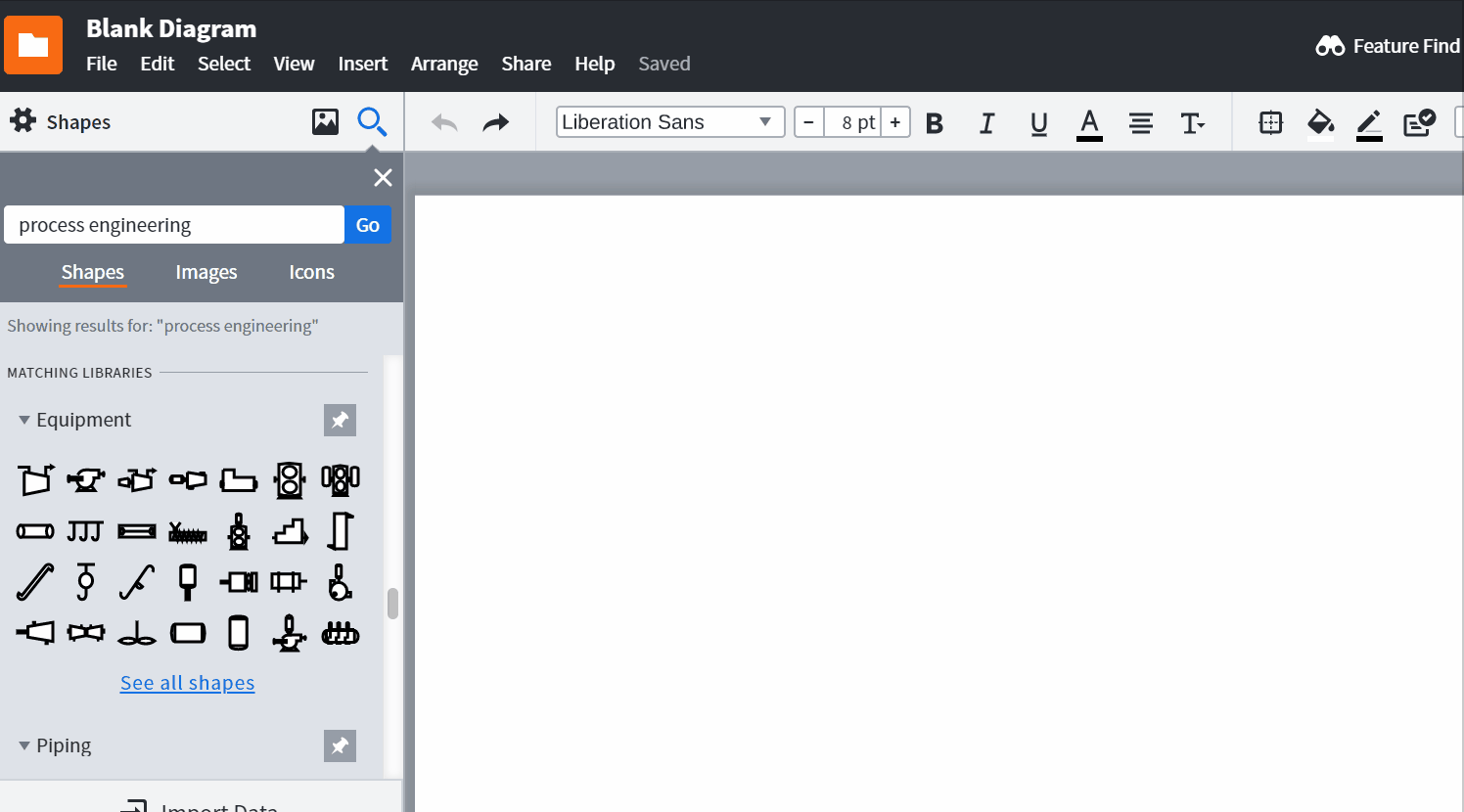bringing a shape especially from process engineeringit comes with its name underneath so building a P&ID with those words places all around each shape look crammed and I haven't added my comments yet and because shapes are close to each other those names are writing at the top of each other or below another shape!
How do i only build my P&ID with only shapes without their names! I want to decide when to comment myself but these names have scatted all around my diagram!!