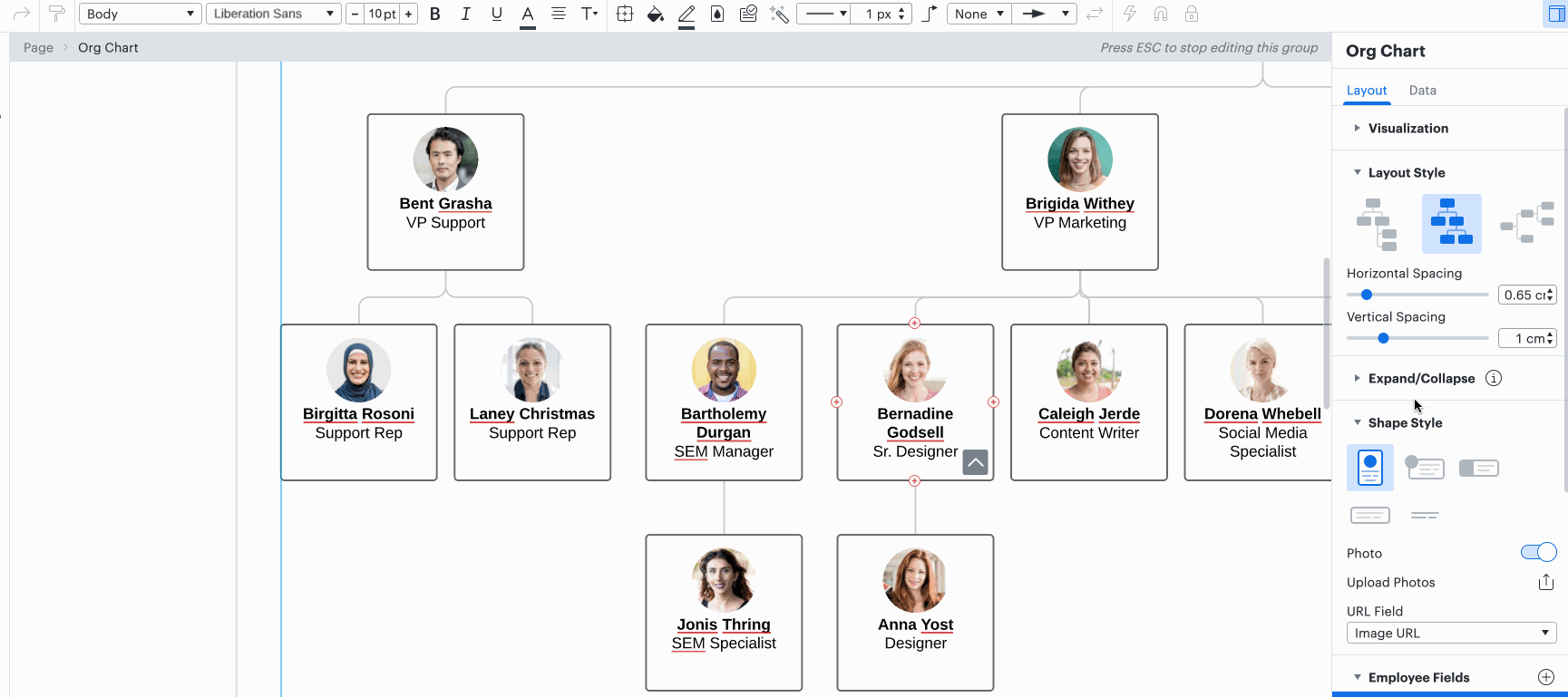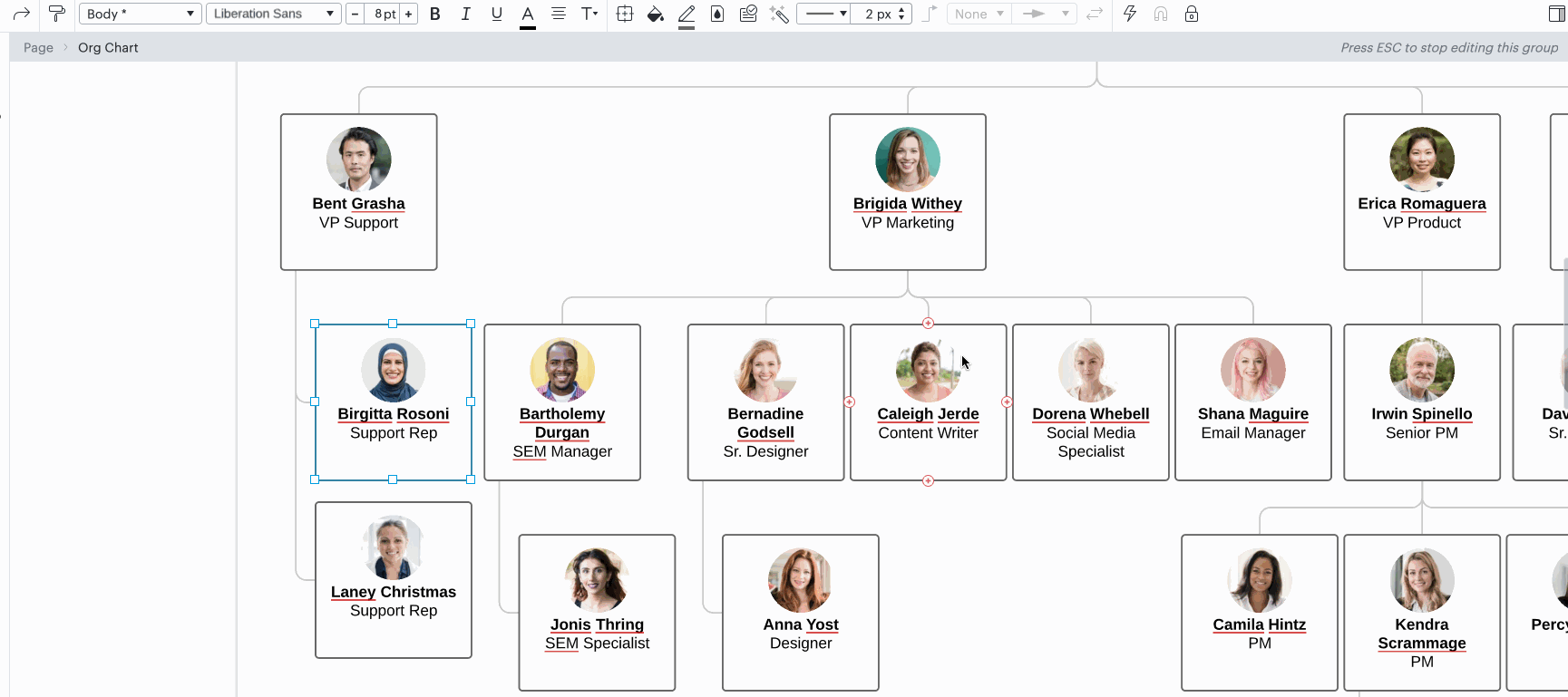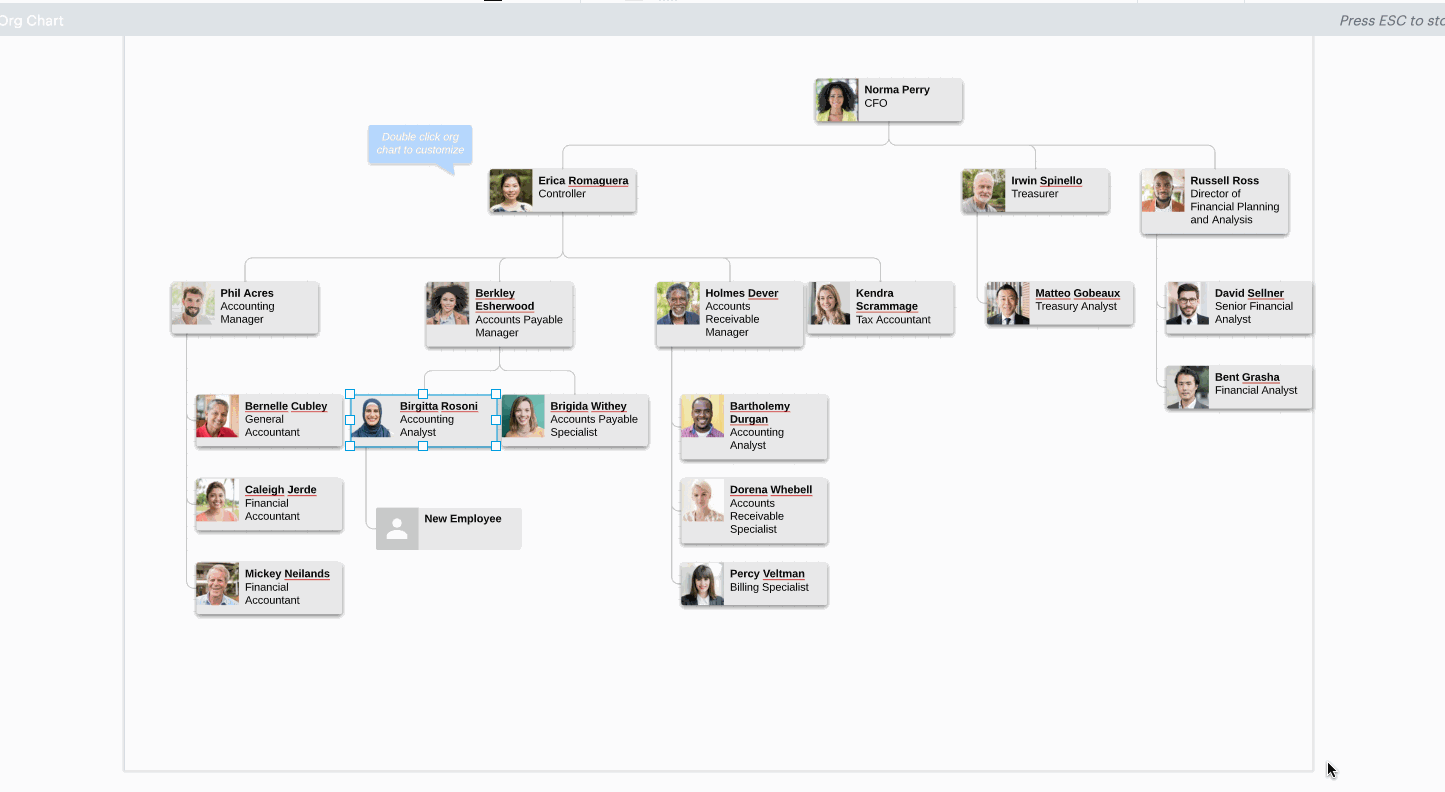Hi Vanessa thanks for posting to Lucid Community! Sorry for the trouble with your Org charts - I'd be happy to help!
Unfortunately there is no available feature in our Org charts that enable multiple people with the same 'Role' to be in the same box. If you would like this to be implemented in the future would you mind adding your idea to our feature request form? Ideas submitted to this form are passed on to the product development team for their consideration.
There are however a few options to condense your Org chart.
Option 1: You can change the Layout style to the first vertical option and adjust the horizontal spacing. As you can see in the screen recording below this allows people with the same Role to be stacked under each other. To do this double-click on your diagram select the Layout tab and change the Layout Style.
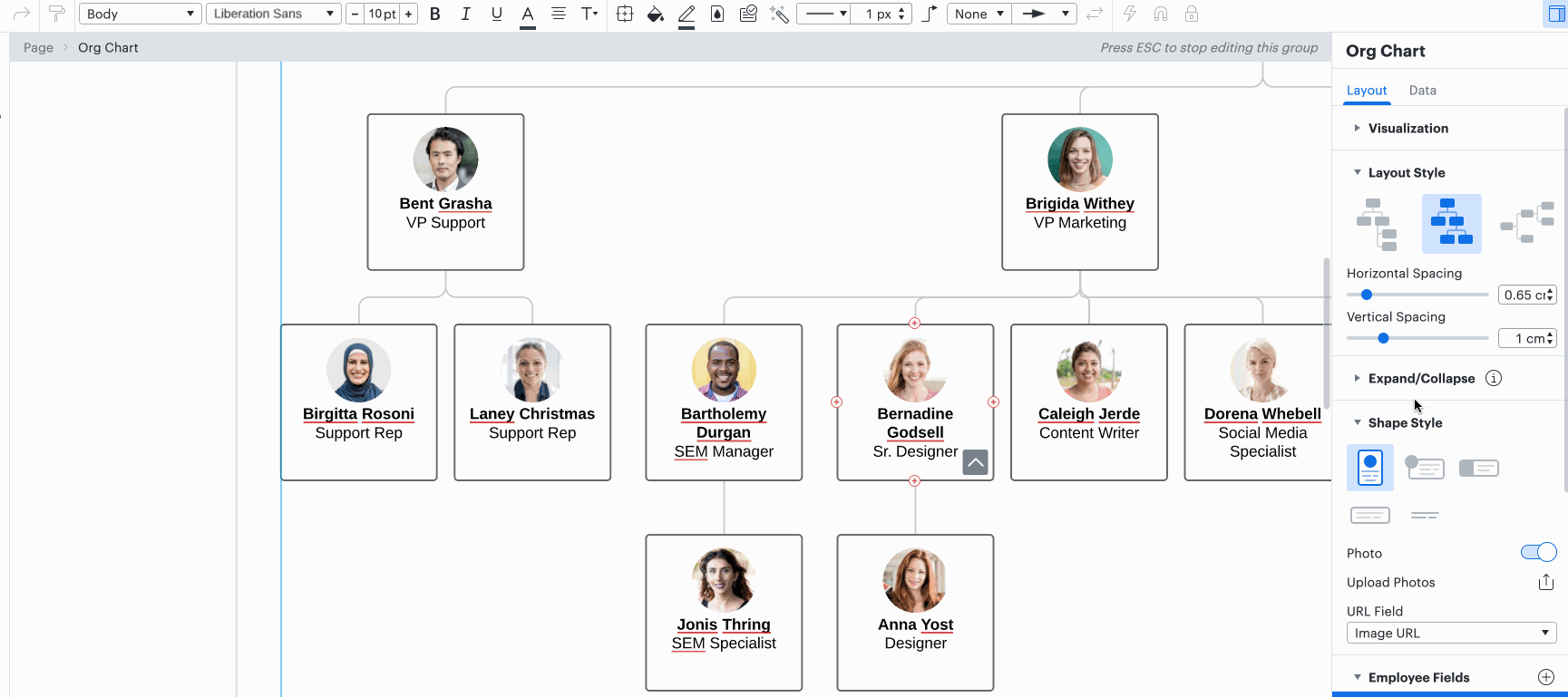
Option 2: Add a new team member above the person in the same Role. This will add a new blank employee. You can copy the same information into the new role and it will allow the person to stack above the other people. This will create a line straight down from the VP and other people in the same role. See the screen recording below.
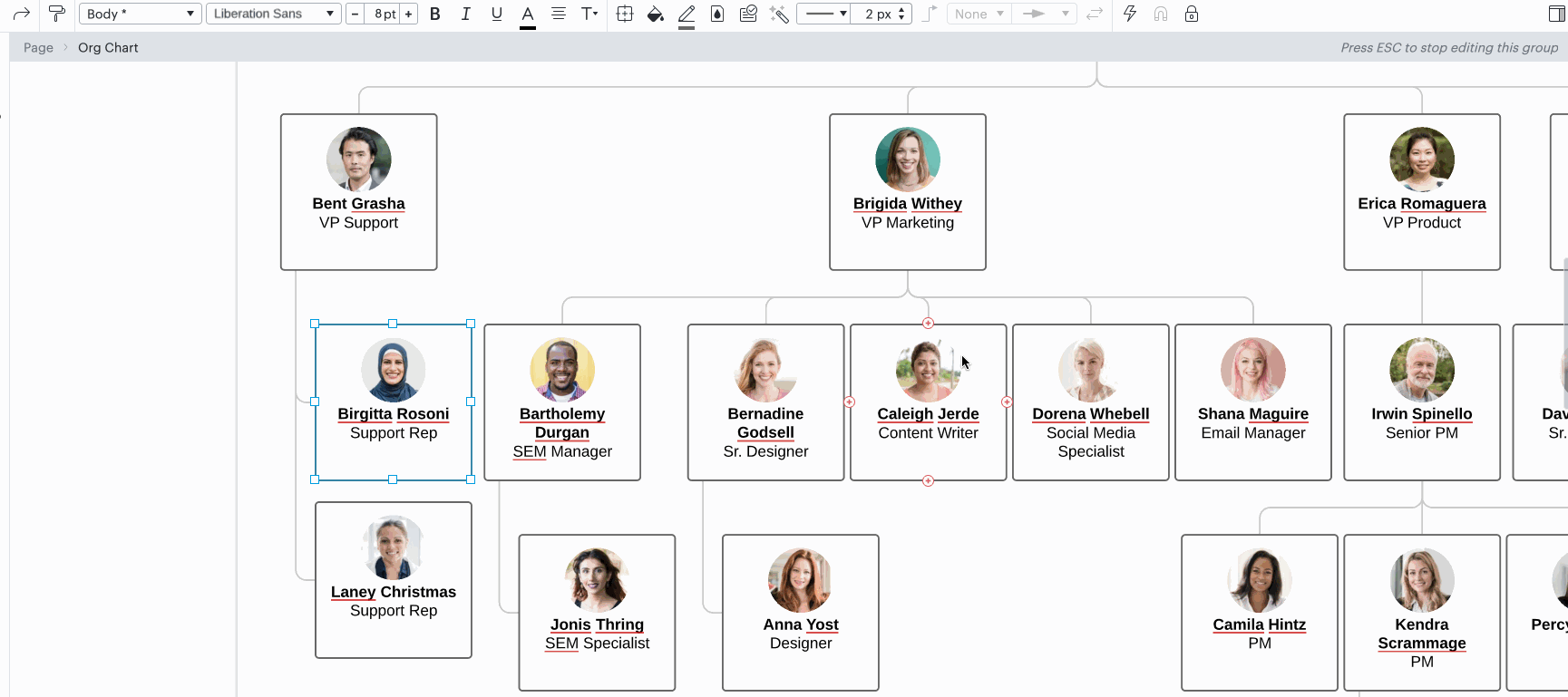
Option 3: You can collapse people horizontally to reduce space. I have attached a screen recording of what I mean below.
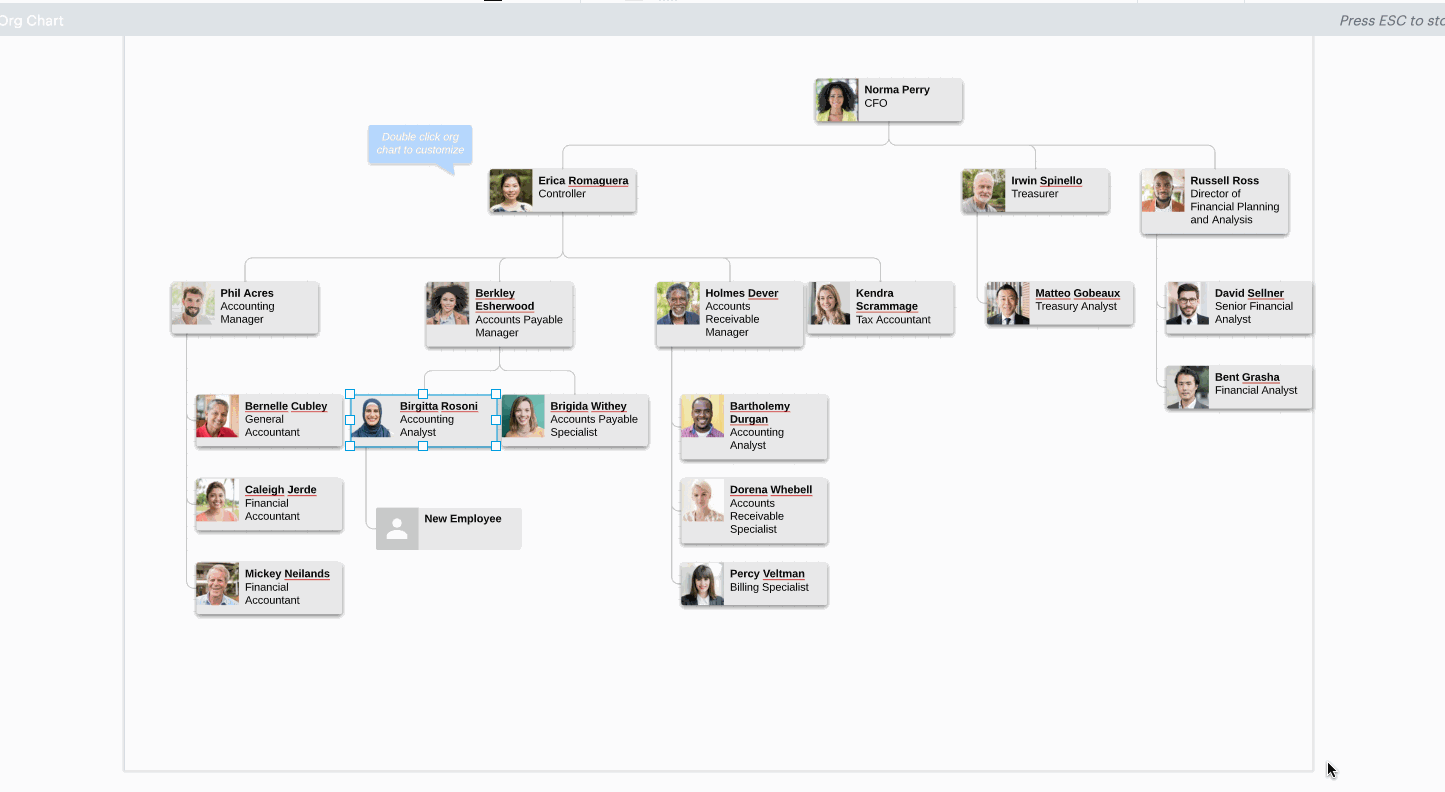
For more information on Org charts please visit our Org charts Help Center article. I hope this helps! If you have any other questions feel free to let me know.