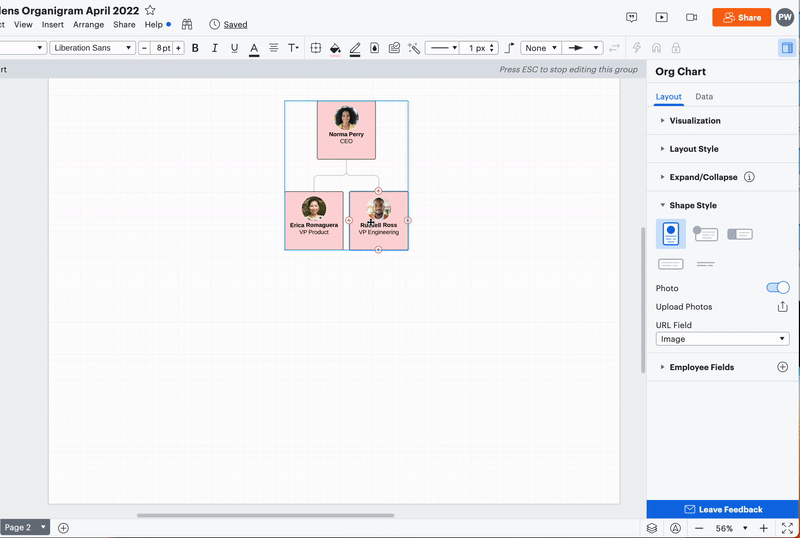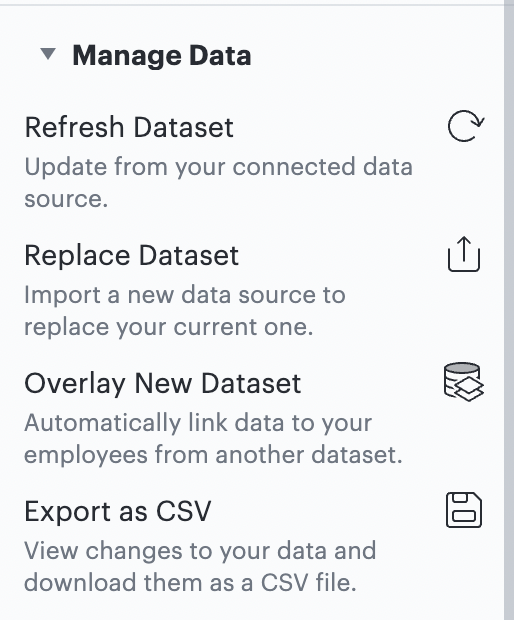Hey Ron
Thank you for posting in the Lucid Community! In order to copy and paste sections of an Org Chart you will first want to make sure you have set the current style as default. You will do this in the right contextual panel under Layout > Shape Style. After that drag and select which part of the Org Chart you wish to transfer over to the new page. Once you paste the piece of the Org Chart to the new page the styling should remain and you can add new employees to this section of the Org Chart.
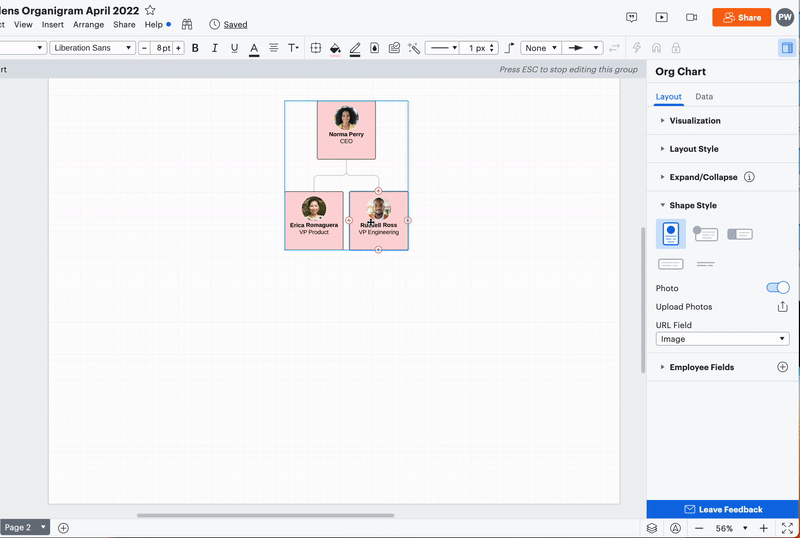
Hope this helps--let me know if you have any other questions! Cheers!
Phillip
I do not believe the proposed solution meets my requirement of multiple views over the same org data. What I need is any updates adds deletes in the org chart on the second page to reflect in the org chart on the first page. Both pages would interact on the same underlying org data but present different views onto the data.
I hope that clarifies my requirement.
Regards
Ron
Hey Ron
Thank you for providing that additional context. Would you mind to clarify--are you using our Excel or Sheets data-import feature to create your Org Chart or are you inputting the information directly into Lucidchart yourself?
If you are using data-import you will have the option while importing to separate the chart by department onto separate pages. This will keep all of the data within the Org Chart linked to the separate pages and changes on the Excel/Sheets document would be reflected within Lucidchart by refreshing the dataset. This option is located on the right contextual panel with the Org Chart is selected.
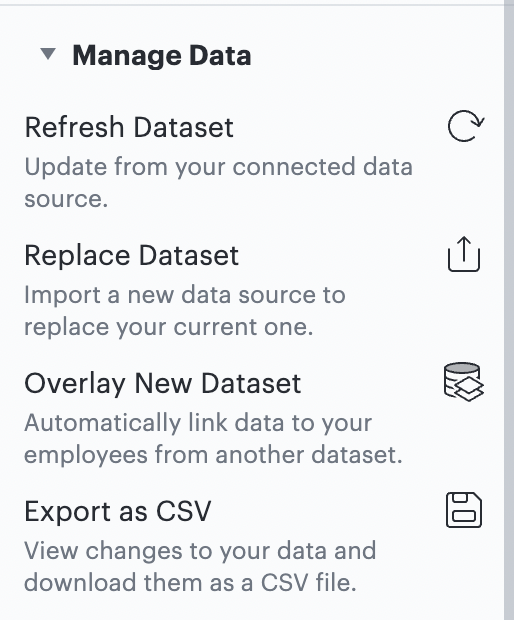
You can also import that same dataset on a separate page that includes the full Org Chart that would also be able to be refreshed however it would be an additional refresh from the separated Org Chart pages.
If you have any trouble at all with this don't hesitate to reach out to us directly at support@lucidchart.com. Good vibes!
Phillip
I built the org chart directly within Lucid - not using an Excel or Sheet import. So I am assuming I'll need to explore moving the data into an Excel worksheet to determine if that approach will work in my instance.
Regards
Ron
Hey Ron
Yes that would be the only way to have the Org Chart reflect changes within each page. If you check out our Org Charts Help Desk article it gives you some tips on setting up your Excel or Sheets document to ensure the chart is set up for proper functionality.