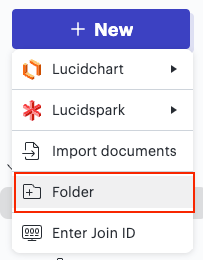Edge browser lets me “install as an app” website pages. I use this to organize my LucidChart documents (in Fences) on my desktop, shown here.

Now I can no longer do this. I can install only my Documents page, so I have to root around in it to find what I need.
I notice several changes to LucidChart over the past few months. Is the prevention of installing documents one of these changes? What would be the reasoning?