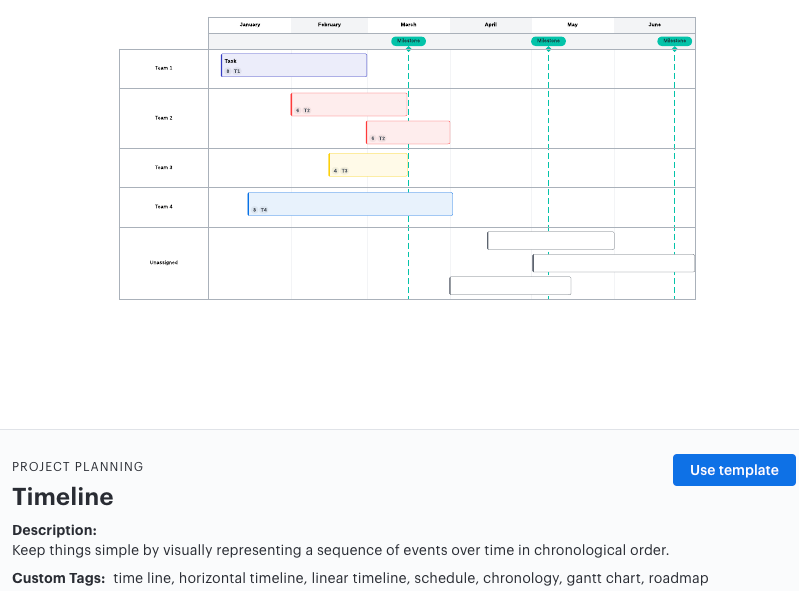Hi everyone I've just recently bought Lucid and I'm very new to an office environment so I have a very basic question would be really valuable if someone could help.
I was attracted to using Lucid for it's templates particularly the timeline templates that I'm using for a project I'm doing. What I'm struggling with is I assumed they'd be more dynamic in that I I could input text but then if I came back later to add more text it would automatically move the timeline down. I'm using a template that is just a serious of circles marking a certain date and then lines drawn down connecting to another circle and so on. But it seems that to create more space between one set of circles I have to manually move everything. Move each circle down delete the line and create a longer one etc etc. That's very laborious and I presume there is a more efficient way of doing it I wondered if someone could help? Or point me to somewhere I can find out
As I said I am coming from a place of very basic office skills which is partly why I was attracted to the templates
Thanks for the help