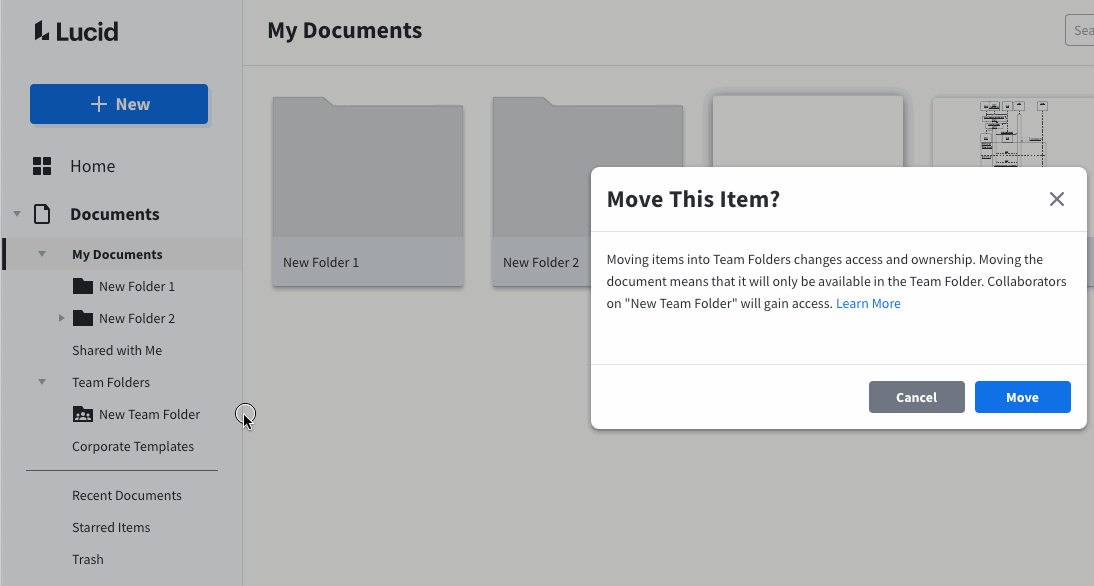I tried to move an existing shared folder to a team's folder. When I did the move the entire folder just disappeared and I can not see it under team's folder either. Will you please help? I am hopeful that I did loss the entire folder's documents
Move shared folder to Team folder
Best answer by Adam Y
Hi Jenny
Thanks for following up. Apologies for the confusion. Currently only admins can drag folders into Team Folders. If you need to move a folder into a Team Folder share the folder with your admin. For more information on this please review the Team Folder Ownership section of the documentation we've shared.
Create an account in the community
A Lucid or airfocus account is required to interact with the Community, and your participation is subject to the Supplemental Lucid Community Terms. You may not participate in the Community if you are under 18. You will be redirected to the Lucid or airfocus app to log in.
Log in to the community
A Lucid or airfocus account is required to interact with the Community, and your participation is subject to the Supplemental Lucid Community Terms. You may not participate in the Community if you are under 18. You will be redirected to the Lucid or airfocus app to log in.
Log in with Lucid Log in with airfocus
Enter your E-mail address. We'll send you an e-mail with instructions to reset your password.