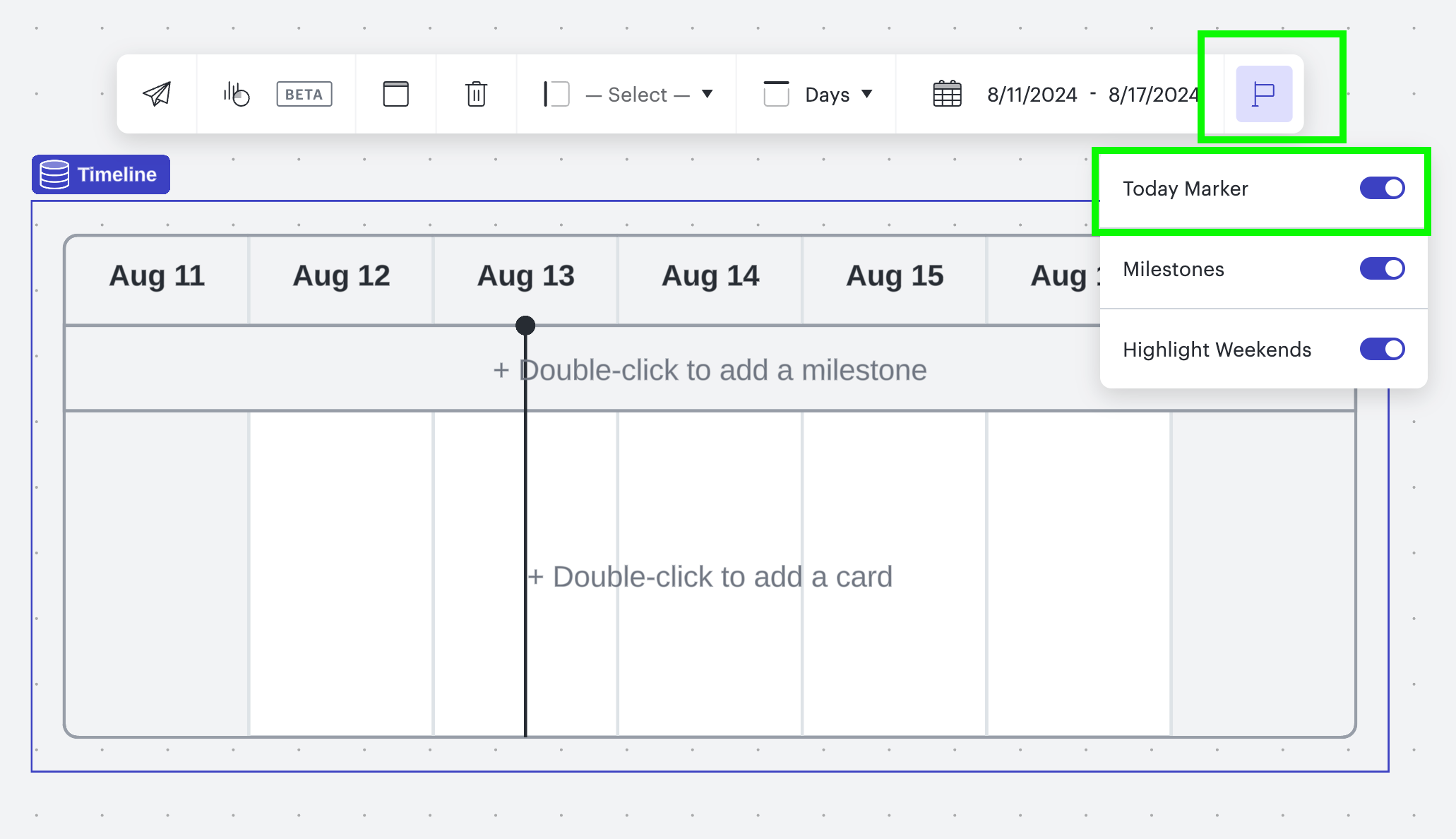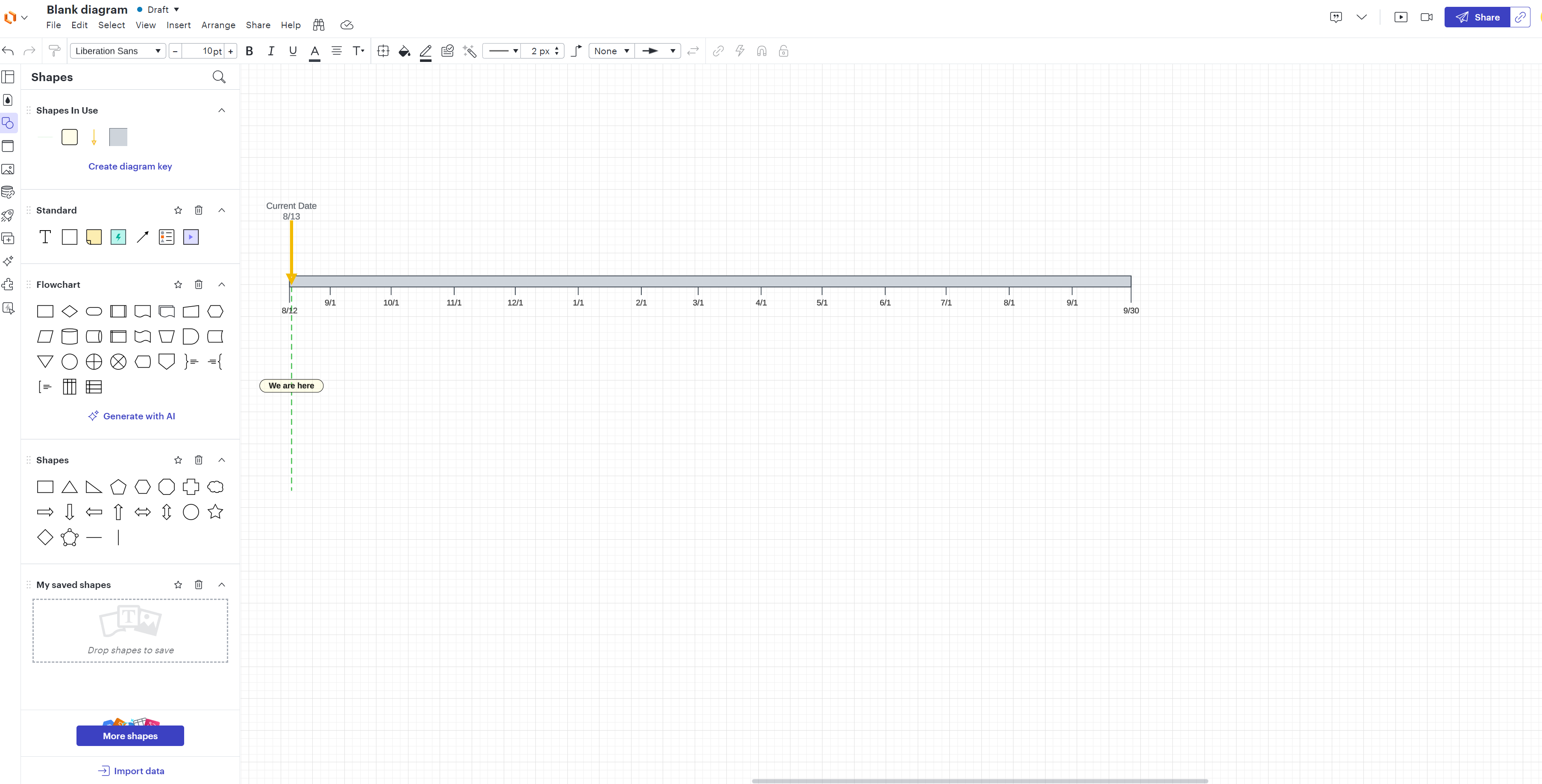Hello,
I have two shapes, one is a milestone and the other is a divider, that represent the current date. They both move on a timeline. Currently I move them manually to the current date, however I was wondering if there was a way to set the milestone and divider shapes to move on the timeline to the current date automatically?
Thanks for the help in advance!
Move Shapes Depending on Current Date
 +1
+1Best answer by Zuzia S
Hi
Thanks for your response!
A workaround for this could be to initially use a Lucidspark template within Lucidspark > select Today Marker > then click Edit in Lucidchart. The Today Marker feature remains while you keep on editing your timeline within Lucidchart.
Let me know if this works for you and if you have any other questions! Cheers!
Create an account in the community
A Lucid or airfocus account is required to interact with the Community, and your participation is subject to the Supplemental Lucid Community Terms. You may not participate in the Community if you are under 18. You will be redirected to the Lucid or airfocus app to log in.
Log in to the community
A Lucid or airfocus account is required to interact with the Community, and your participation is subject to the Supplemental Lucid Community Terms. You may not participate in the Community if you are under 18. You will be redirected to the Lucid or airfocus app to log in.
Log in with Lucid Log in with airfocus
Enter your E-mail address. We'll send you an e-mail with instructions to reset your password.