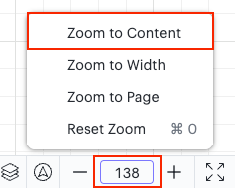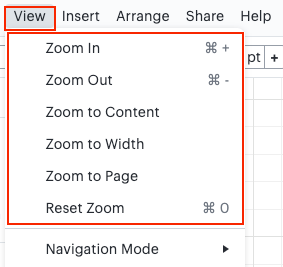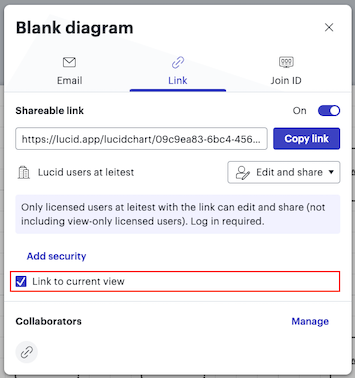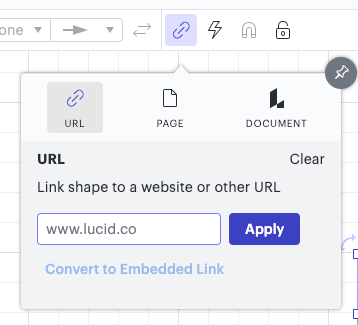Prepared a long API Landscape with around 400 APIs.
Navigating through out the document horizontally and vertically confusing the viewer. Can we implement action on click of object which will realign document to view other objects which are not visible.